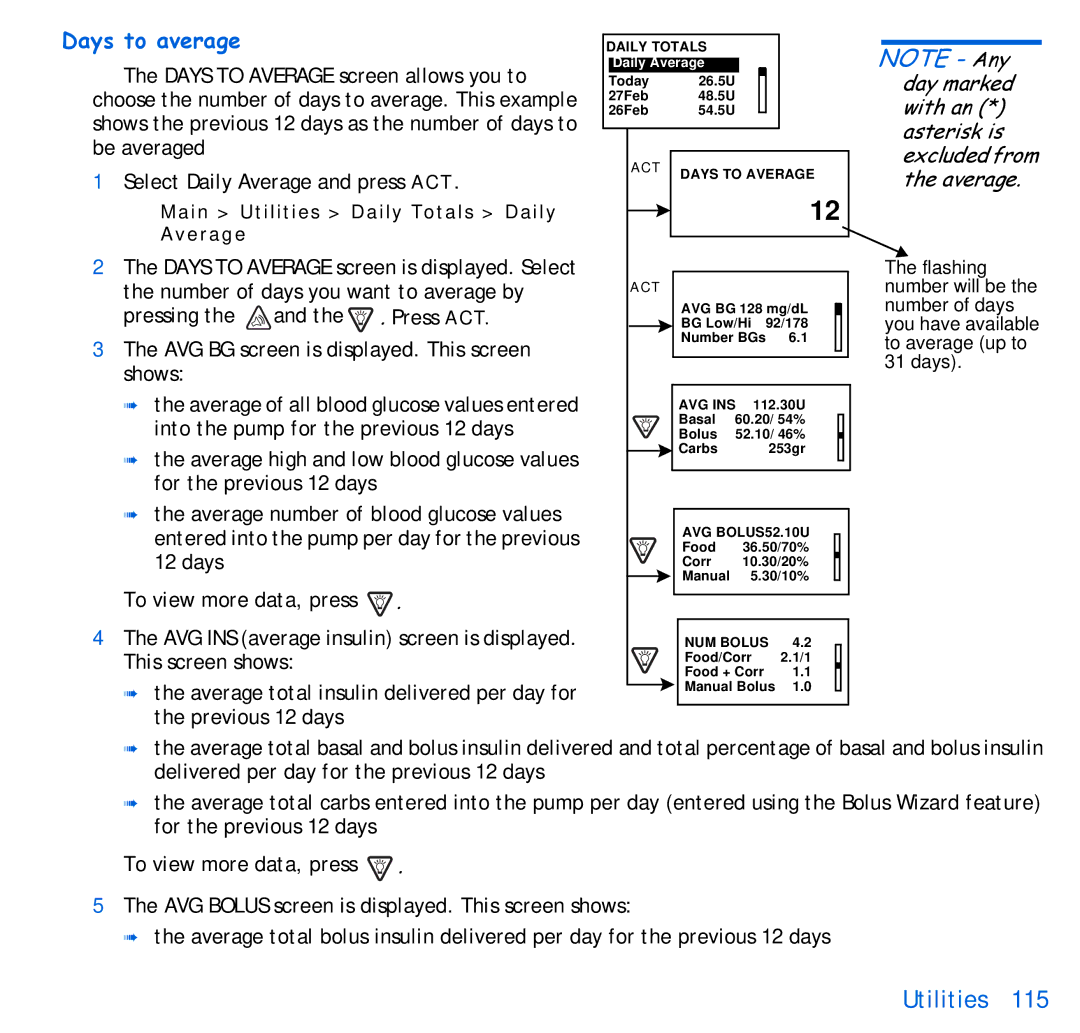Days to average
The DAYS TO AVERAGE screen allows you to choose the number of days to average. This example shows the previous 12 days as the number of days to be averaged
1Select Daily Average and press ACT.
Main > Utilities > Daily Totals > Daily Average
2The DAYS TO AVERAGE screen is displayed. Select the number of days you want to average by pressing the ![]() and the
and the ![]() . Press ACT.
. Press ACT.
3The AVG BG screen is displayed. This screen shows:
➠the average of all blood glucose values entered into the pump for the previous 12 days
➠the average high and low blood glucose values for the previous 12 days
➠the average number of blood glucose values entered into the pump per day for the previous 12 days
To view more data, press ![]() .
.
4The AVG INS (average insulin) screen is displayed. This screen shows:
➠the average total insulin delivered per day for the previous 12 days
DAILY TOTALS
Daily Average
Today 26.5U
27Feb 48.5U
26Feb 54.5U
ACT | DAYS TO AVERAGE |
| |
| 12 |
| ACT |
|
|
|
|
|
|
| |
|
|
| AVG BG 128 mg/dL |
|
|
|
| ||
|
|
|
|
|
|
| |||
|
|
| BG Low/Hi | 92/178 |
|
|
|
| |
|
|
| Number BGs 6.1 |
|
|
|
| ||
|
|
|
|
|
|
|
|
| |
|
|
|
|
|
|
|
|
|
|
|
|
|
|
|
|
|
|
| |
|
|
| AVG INS | 112.30U | |||||
|
|
| Basal | 60.20/ 54% |
|
|
|
| |
|
|
| Bolus | 52.10/ 46% |
|
|
|
| |
|
|
|
|
|
|
| |||
|
|
| Carbs |
| 253gr |
|
|
| |
|
|
| |||||||
|
|
|
|
|
|
|
|
|
|
AVG BOLUS52.10U
Food 36.50/70%
Corr 10.30/20%
Manual 5.30/10%
NUM BOLUS | 4.2 |
|
|
Food/Corr | 2.1/1 |
|
|
Food + Corr | 1.1 |
|
|
Manual Bolus | 1.0 |
|
|
|
|
|
|
NOTE - Any
day marked with an (*) asterisk is excluded from the average.
The flashing number will be the number of days you have available to average (up to 31 days).
➠the average total basal and bolus insulin delivered and total percentage of basal and bolus insulin delivered per day for the previous 12 days
➠the average total carbs entered into the pump per day (entered using the Bolus Wizard feature) for the previous 12 days
To view more data, press ![]() .
.
5The AVG BOLUS screen is displayed. This screen shows:
➠ the average total bolus insulin delivered per day for the previous 12 days