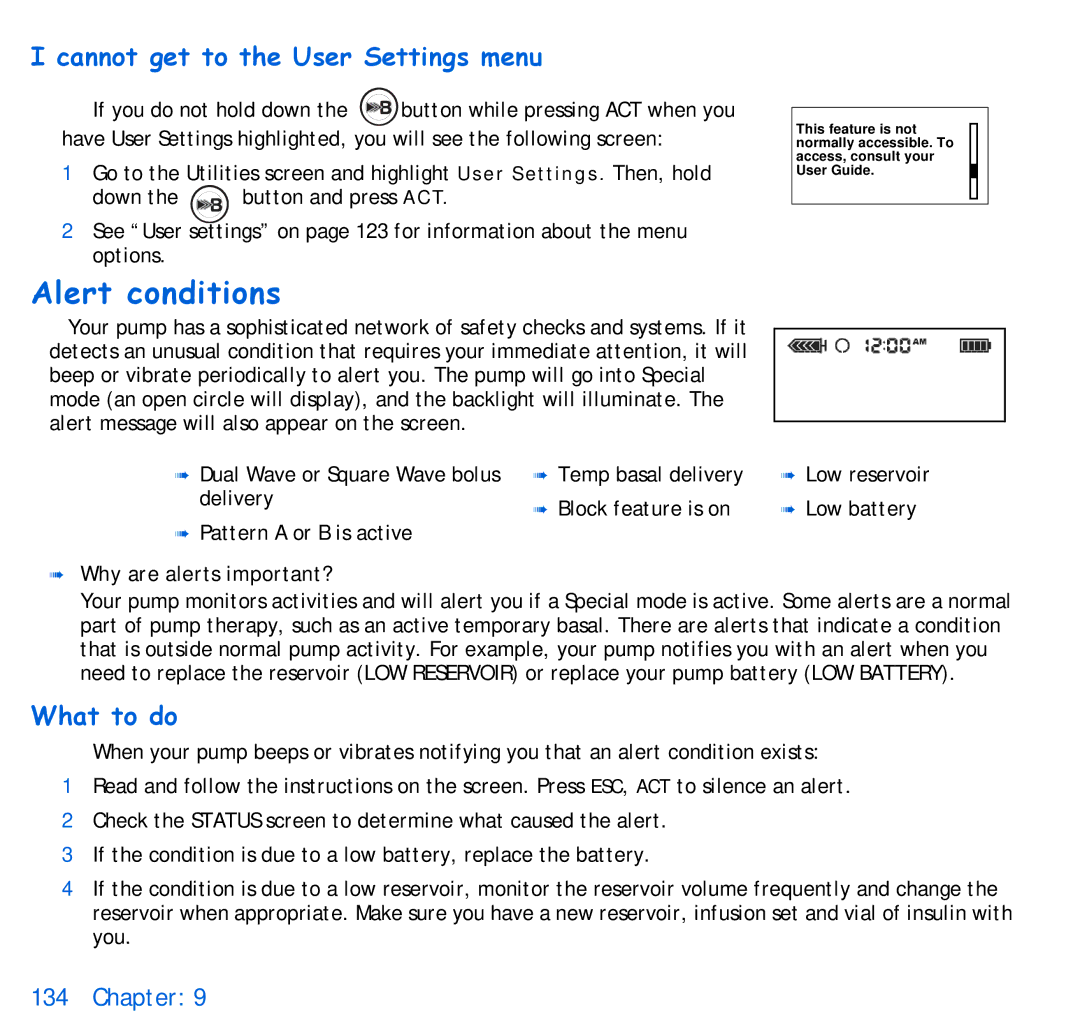I cannot get to the User Settings menu
If you do not hold down the ![]() button while pressing ACT when you have User Settings highlighted, you will see the following screen:
button while pressing ACT when you have User Settings highlighted, you will see the following screen:
1Go to the Utilities screen and highlight User Settings. Then, hold
down the ![]() button and press ACT.
button and press ACT.
2See “User settings” on page 123 for information about the menu options.
Alert conditions
This feature is not normally accessible. To access, consult your User Guide.
Your pump has a sophisticated network of safety checks and systems. If it detects an unusual condition that requires your immediate attention, it will beep or vibrate periodically to alert you. The pump will go into Special mode (an open circle will display), and the backlight will illuminate. The alert message will also appear on the screen.
➠Dual Wave or Square Wave bolus delivery
➠Pattern A or B is active
➠Why are alerts important?
➠ | Temp basal delivery | ➠ | Low reservoir |
➠ | Block feature is on | ➠ | Low battery |
Your pump monitors activities and will alert you if a Special mode is active. Some alerts are a normal part of pump therapy, such as an active temporary basal. There are alerts that indicate a condition that is outside normal pump activity. For example, your pump notifies you with an alert when you need to replace the reservoir (LOW RESERVOIR) or replace your pump battery (LOW BATTERY).
What to do
When your pump beeps or vibrates notifying you that an alert condition exists:
1Read and follow the instructions on the screen. Press ESC, ACT to silence an alert.
2Check the STATUS screen to determine what caused the alert.
3If the condition is due to a low battery, replace the battery.
4If the condition is due to a low reservoir, monitor the reservoir volume frequently and change the reservoir when appropriate. Make sure you have a new reservoir, infusion set and vial of insulin with you.