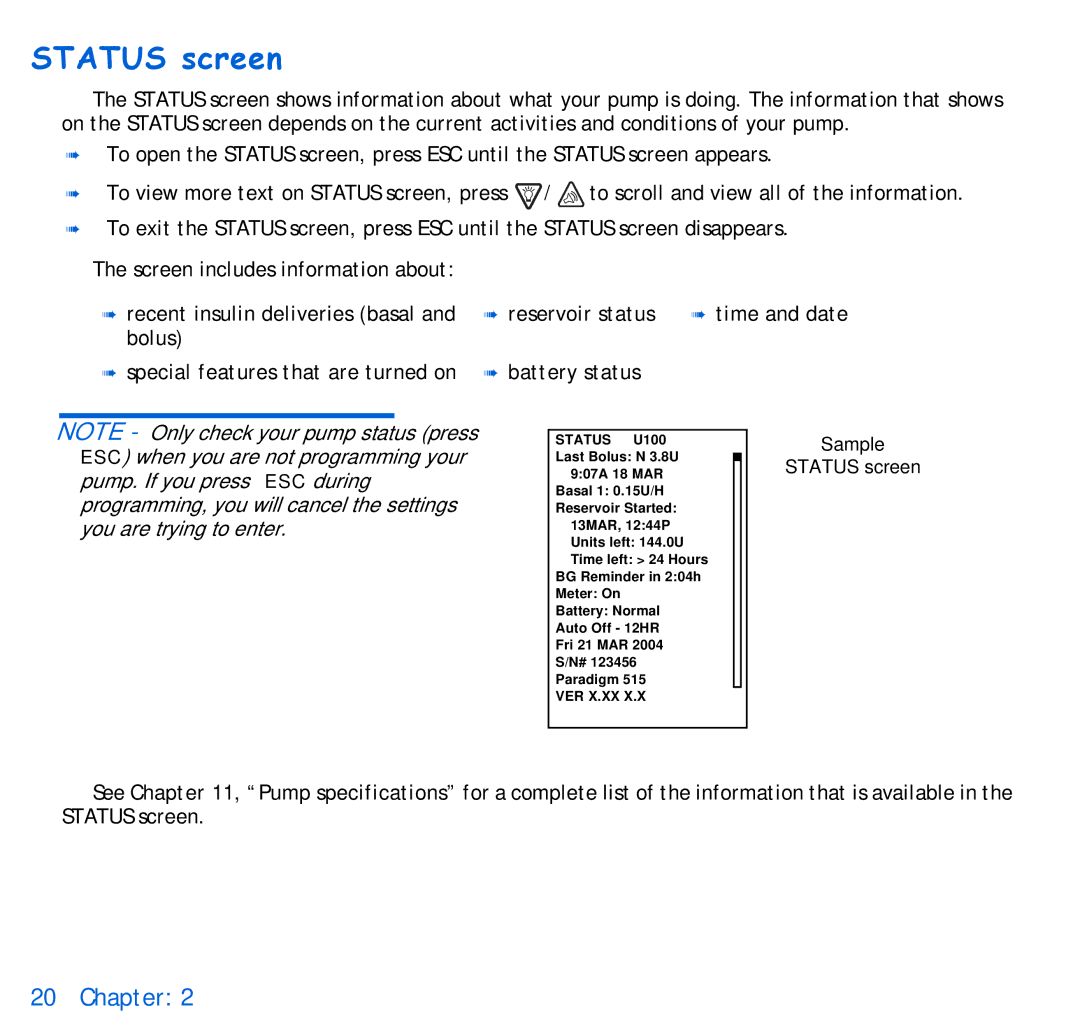STATUS screen
The STATUS screen shows information about what your pump is doing. The information that shows on the STATUS screen depends on the current activities and conditions of your pump.
➠To open the STATUS screen, press ESC until the STATUS screen appears.
➠To view more text on STATUS screen, press ![]() /
/ ![]() to scroll and view all of the information.
to scroll and view all of the information.
➠To exit the STATUS screen, press ESC until the STATUS screen disappears.
The screen includes information about: |
|
|
➠ recent insulin deliveries (basal and | ➠ reservoir status | ➠ time and date |
bolus) |
|
|
➠ special features that are turned on | ➠ battery status |
|
NOTE - Only check your pump status (press ESC) when you are not programming your pump. If you press ESC during programming, you will cancel the settings you are trying to enter.
STATUS U100
Last Bolus: N 3.8U
9:07A 18 MAR
Basal 1: 0.15U/H
Reservoir Started:
13MAR, 12:44P
Units left: 144.0U
Time left: > 24 Hours
BG Reminder in 2:04h
Meter: On
Battery: Normal
Auto Off - 12HR
Fri 21 MAR 2004
S/N# 123456
Paradigm 515
VER X.XX X.X
Sample
STATUS screen
See Chapter 11, “Pump specifications” for a complete list of the information that is available in the STATUS screen.