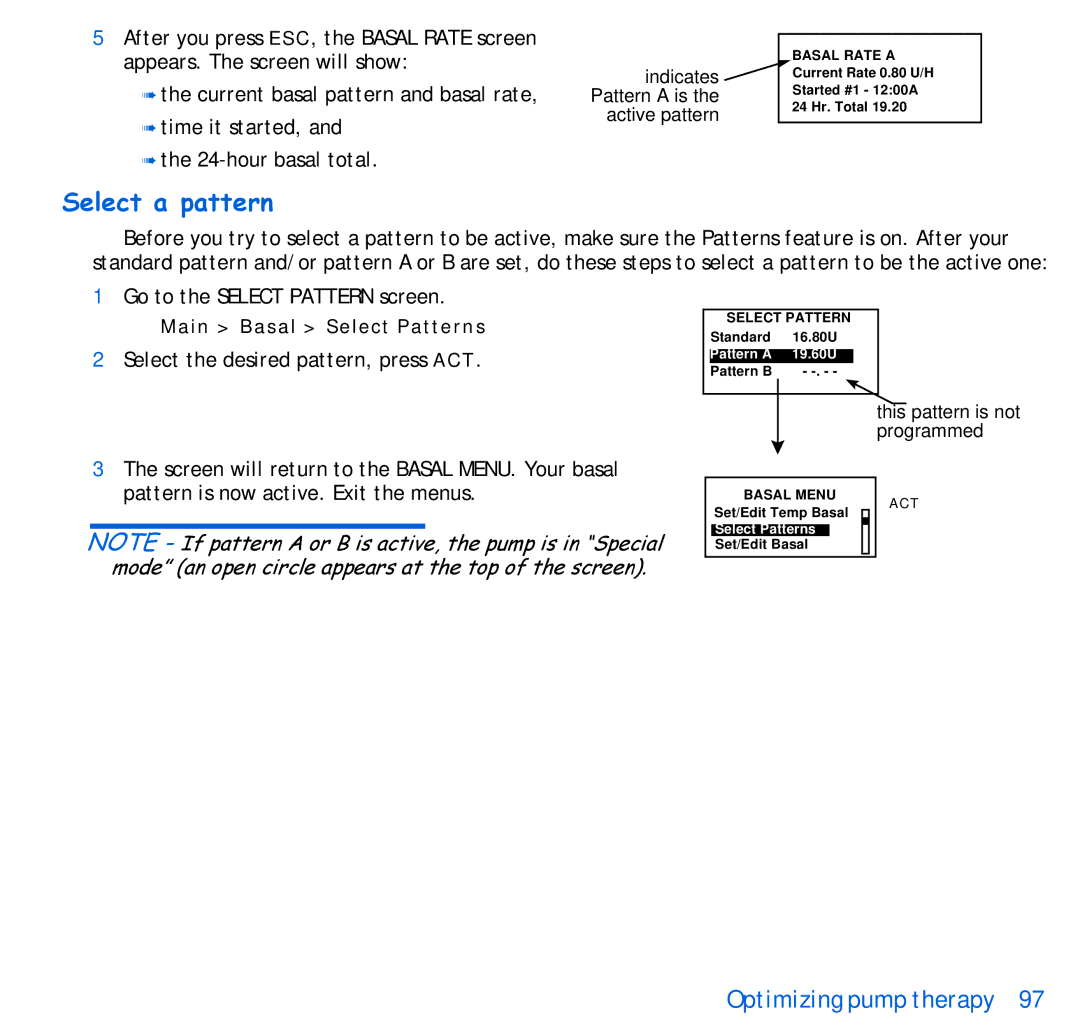5After you press ESC, the BASAL RATE screen appears. The screen will show:
➠the current basal pattern and basal rate,
➠time it started, and
➠the
Select a pattern
indicates ![]() Pattern A is the
Pattern A is the
active pattern
BASAL RATE A
Current Rate 0.80 U/H
Started #1 - 12:00A
24 Hr. Total 19.20
Before you try to select a pattern to be active, make sure the Patterns feature is on. After your standard pattern and/or pattern A or B are set, do these steps to select a pattern to be the active one:
1Go to the SELECT PATTERN screen.
Main > Basal > Select Patterns
2Select the desired pattern, press ACT.
SELECT PATTERN
Standard | 16.80U |
Pattern A | 19.60U |
Pattern B | - |
this pattern is not programmed
3The screen will return to the BASAL MENU. Your basal pattern is now active. Exit the menus.
NOTE - If pattern A or B is active, the pump is in “Special mode” (an open circle appears at the top of the screen).
BASAL MENU
Set/Edit Temp Basal
Select Patterns
Set/Edit Basal
ACT
Optimizing pump therapy 97