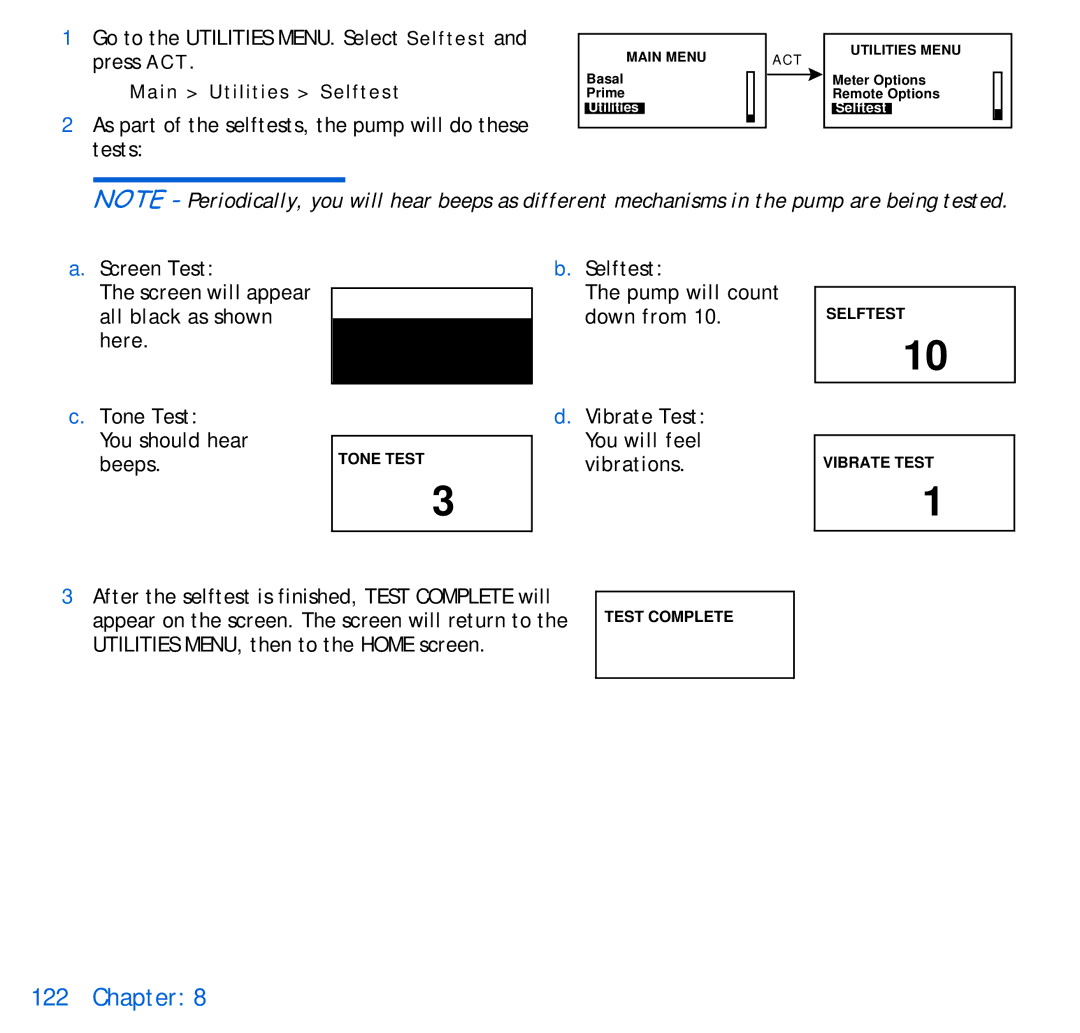1Go to the UTILITIES MENU. Select Selftest and press ACT.
Main > Utilities > Selftest
2As part of the selftests, the pump will do these tests:
MAIN MENU
Basal
Prime
Utilities
ACT
UTILITIES MENU
Meter Options
Remote Options
Selftest
NOTE - Periodically, you will hear beeps as different mechanisms in the pump are being tested.
a.Screen Test:
The screen will appear all black as shown here.
c.Tone Test:
You should hear beeps.
TONE TEST
3
b.Selftest:
The pump will count down from 10.
d.Vibrate Test: You will feel vibrations.
SELFTEST
10
VIBRATE TEST
1
3After the selftest is finished, TEST COMPLETE will appear on the screen. The screen will return to the UTILITIES MENU, then to the HOME screen.
TEST COMPLETE