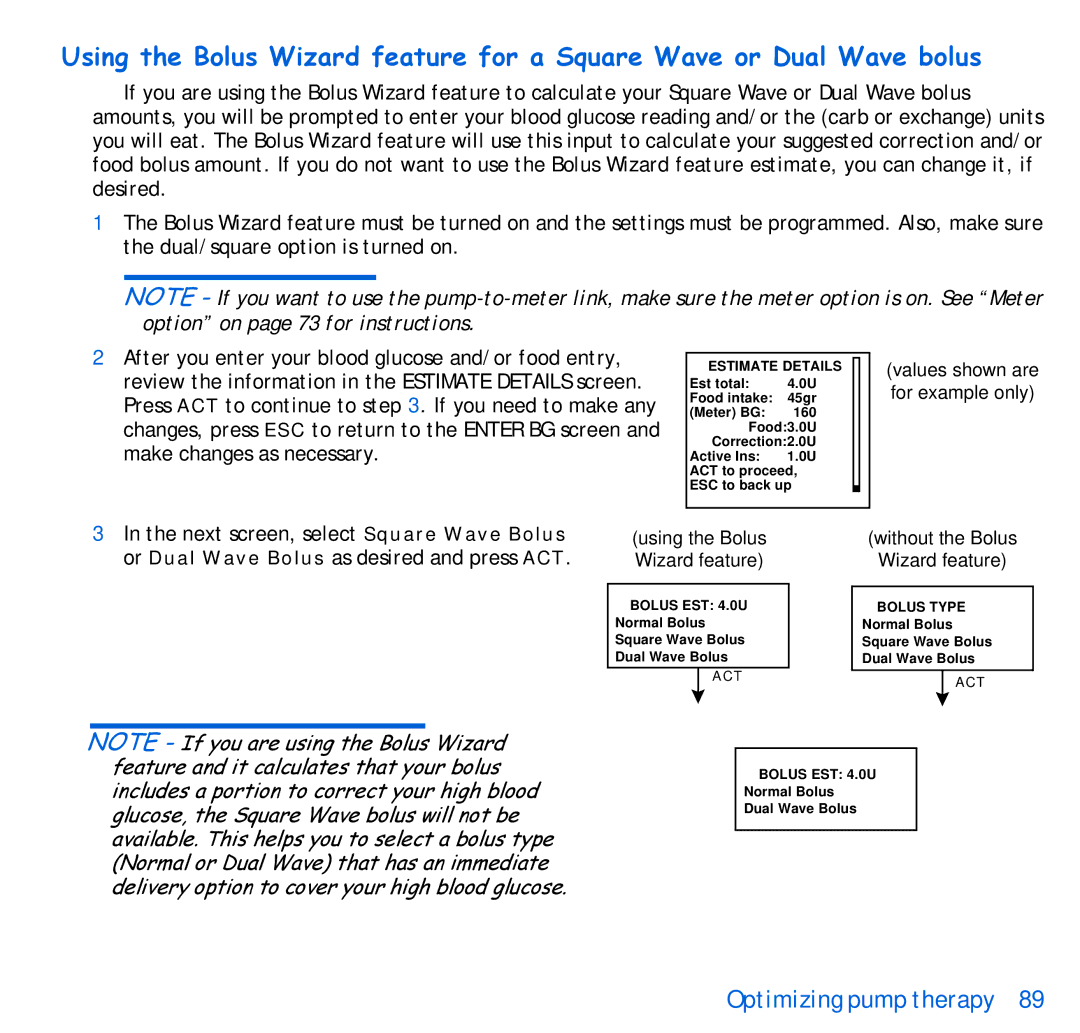Using the Bolus Wizard feature for a Square Wave or Dual Wave bolus
If you are using the Bolus Wizard feature to calculate your Square Wave or Dual Wave bolus amounts, you will be prompted to enter your blood glucose reading and/or the (carb or exchange) units you will eat. The Bolus Wizard feature will use this input to calculate your suggested correction and/or food bolus amount. If you do not want to use the Bolus Wizard feature estimate, you can change it, if desired.
1The Bolus Wizard feature must be turned on and the settings must be programmed. Also, make sure the dual/square option is turned on.
NOTE - If you want to use the
2After you enter your blood glucose and/or food entry, review the information in the ESTIMATE DETAILS screen. Press ACT to continue to step 3. If you need to make any changes, press ESC to return to the ENTER BG screen and make changes as necessary.
ESTIMATE DETAILS
Est total: | 4.0U |
Food intake: | 45gr |
(Meter) BG: | 160 |
Food:3.0U
Correction:2.0U Active Ins: 1.0U ACT to proceed, ESC to back up
(values shown are for example only)
3In the next screen, select Square Wave Bolus or Dual Wave Bolus as desired and press ACT.
(using the Bolus Wizard feature)
BOLUS EST: 4.0U
Normal Bolus
Square Wave Bolus
Dual Wave Bolus
ACT
(without the Bolus
Wizard feature)
BOLUS TYPE
Normal Bolus
Square Wave Bolus
Dual Wave Bolus
ACT
NOTE - If you are using the Bolus Wizard feature and it calculates that your bolus includes a portion to correct your high blood glucose, the Square Wave bolus will not be available. This helps you to select a bolus type (Normal or Dual Wave) that has an immediate delivery option to cover your high blood glucose.
BOLUS EST: 4.0U
Normal Bolus
Dual Wave Bolus
Optimizing pump therapy 89