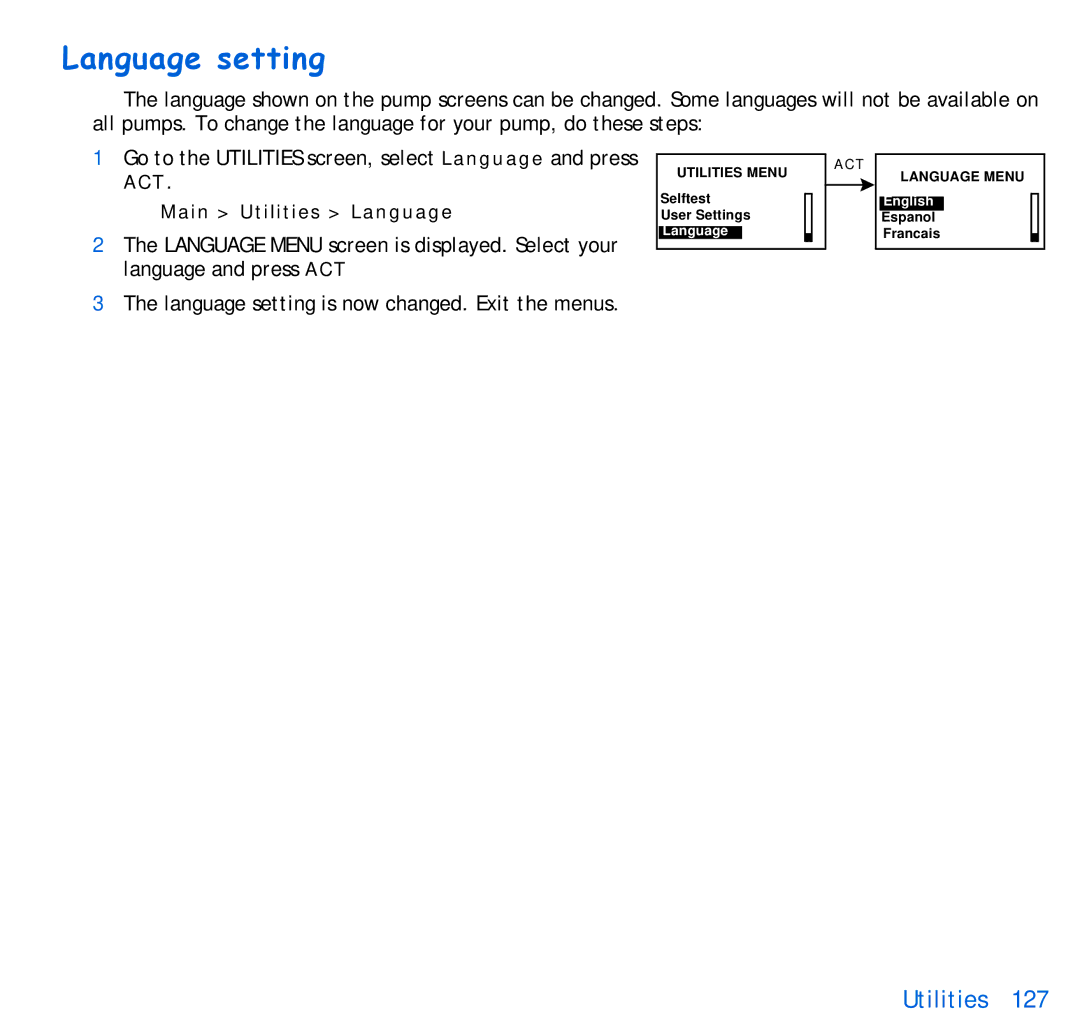Language setting
The language shown on the pump screens can be changed. Some languages will not be available on all pumps. To change the language for your pump, do these steps:
1Go to the UTILITIES screen, select Language and press
ACT.
Main > Utilities > Language
2The LANGUAGE MENU screen is displayed. Select your language and press ACT
3The language setting is now changed. Exit the menus.
UTILITIES MENU
Selftest
User Settings
Language
ACT
LANGUAGE MENU
English
Espanol
Francais