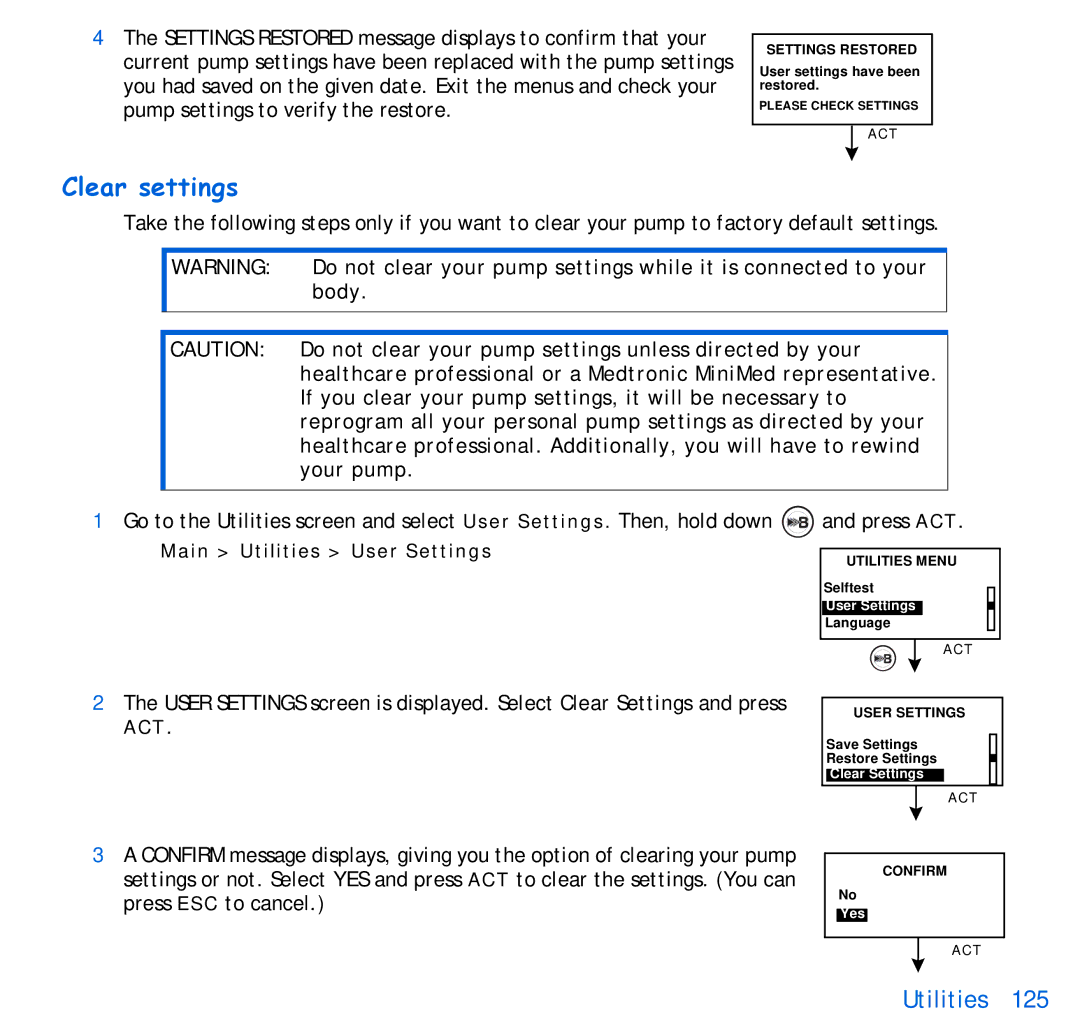4The SETTINGS RESTORED message displays to confirm that your current pump settings have been replaced with the pump settings you had saved on the given date. Exit the menus and check your pump settings to verify the restore.
SETTINGS RESTORED
User settings have been restored.
PLEASE CHECK SETTINGS
ACT
Clear settings
Take the following steps only if you want to clear your pump to factory default settings.
| WARNING: | Do not clear your pump settings while it is connected to your |
|
| body. |
|
|
|
|
|
|
| CAUTION: | Do not clear your pump settings unless directed by your |
|
| healthcare professional or a Medtronic MiniMed representative. |
|
| If you clear your pump settings, it will be necessary to |
|
| reprogram all your personal pump settings as directed by your |
|
| healthcare professional. Additionally, you will have to rewind |
|
| your pump. |
|
|
|
1Go to the Utilities screen and select User Settings. Then, hold down ![]() and press ACT.
and press ACT.
Main > Utilities > User Settings |
|
|
|
|
| |
UTILITIES MENU | ||||||
| ||||||
| Selftest |
|
| |||
|
|
| ||||
|
|
|
|
|
| |
| User Settings |
|
| |||
|
| |||||
| Language |
|
|
| ||
|
|
|
|
|
| |
|
|
| ACT | |||
2The USER SETTINGS screen is displayed. Select Clear Settings and press
ACT.
3A CONFIRM message displays, giving you the option of clearing your pump settings or not. Select YES and press ACT to clear the settings. (You can press ESC to cancel.)
USER SETTINGS
Save Settings
Restore Settings
Clear Settings
ACT
CONFIRM
No
Yes
ACT