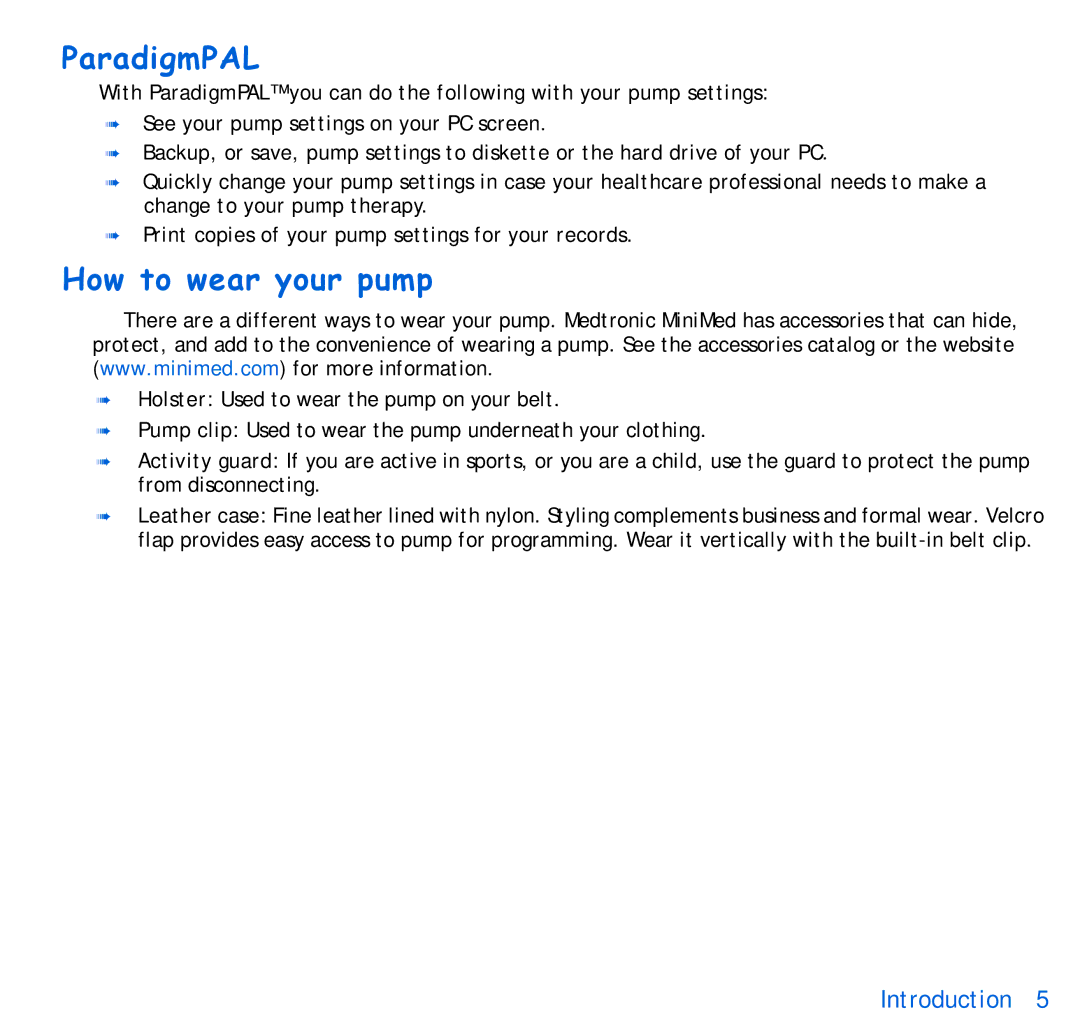ParadigmPAL
With ParadigmPAL™ you can do the following with your pump settings:
➠See your pump settings on your PC screen.
➠Backup, or save, pump settings to diskette or the hard drive of your PC.
➠Quickly change your pump settings in case your healthcare professional needs to make a change to your pump therapy.
➠Print copies of your pump settings for your records.
How to wear your pump
There are a different ways to wear your pump. Medtronic MiniMed has accessories that can hide, protect, and add to the convenience of wearing a pump. See the accessories catalog or the website (www.minimed.com) for more information.
➠Holster: Used to wear the pump on your belt.
➠Pump clip: Used to wear the pump underneath your clothing.
➠Activity guard: If you are active in sports, or you are a child, use the guard to protect the pump from disconnecting.
➠Leather case: Fine leather lined with nylon. Styling complements business and formal wear. Velcro flap provides easy access to pump for programming. Wear it vertically with the
Introduction 5