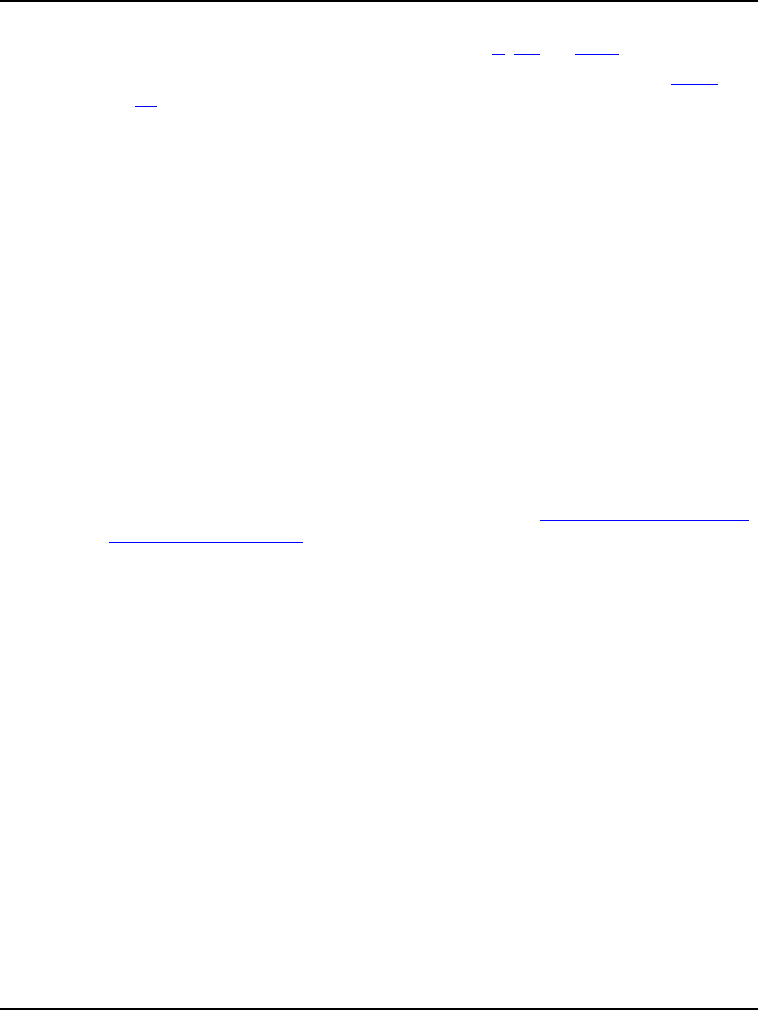
Control Points
Markpoints
179
Microcontrollers Debugger Manual
4. You can enter the command in the Command field. The command is a single
debugger command. At this level, the commands G, GO and STOP are not allowed.
A command file can be associated with a watchpoint using the commands CALL or
CF (Example CF breakCmd.cmd).
5. Click OK to close the window.
6. When the watchpoint is detected, the command execute and the application stops at
this point. The Continue check button allows the application to continue after
command execution.
Demo Version Limitations
Only two watchpoints can be set.
Markpoints
Watchpoints are control points associated with a source line, memory or data range. They
provide the programmer with accessible program markers.
Program execution does NOT stop when the Source line, data or memory range defined by
the markpoint has been accessed.
Markpoints are controlled through the Markpoint tab of the Controlpoints Configuration
Window (Markpoints Tab). This window can be opened through the Source, Memory or
Data window context menu, as described below:
To open the Controlpoints Configuration window with the Markpoints tab displayed:
1. Position your cursor in either the Source, Memory or Data window.
2. Press the right mouse button.
3. Select Show Watchpoints from the window’s context menu.
4. Click the left mouse button.
The ControlPoints Configuration window appears with the Markpoints tab of this window
displayed.