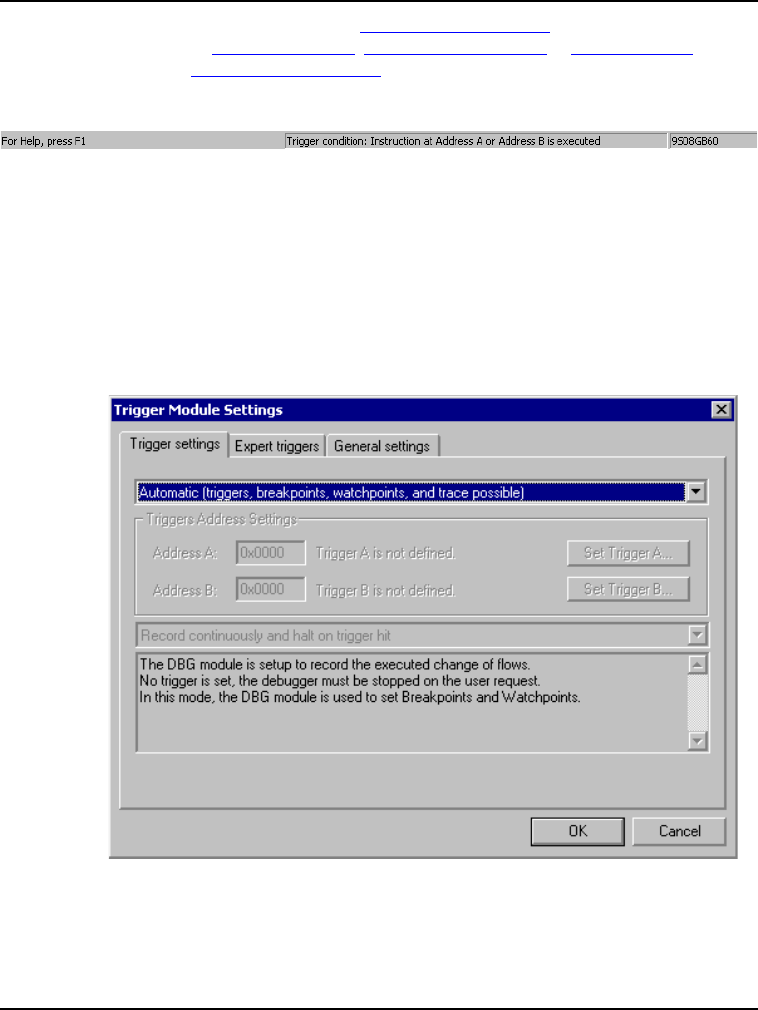
HCS08 On-Chip DBG Module
Trigger Module Settings Window
516
Microcontrollers Debugger Manual
The status bar displays the current DBG Module Mode Setup (as shown above) or the
current preset Instruction Triggers, Memory Access Triggers or Capture Triggers used or
the current DBG Module Mode Setup.
Figure 23.14 Status Bar Item
Trigger Module Settings Window
This window can be opened from context sensitive context menus in the Source, Data,
Memory and Assembly component windows, from the Connection menu and also when
clicking on a Status Bar item.
The on-chip DBG module can be fully controlled from within this window.
Figure 23.15 Trigger Module Settings Window - Trigger Settings Tab