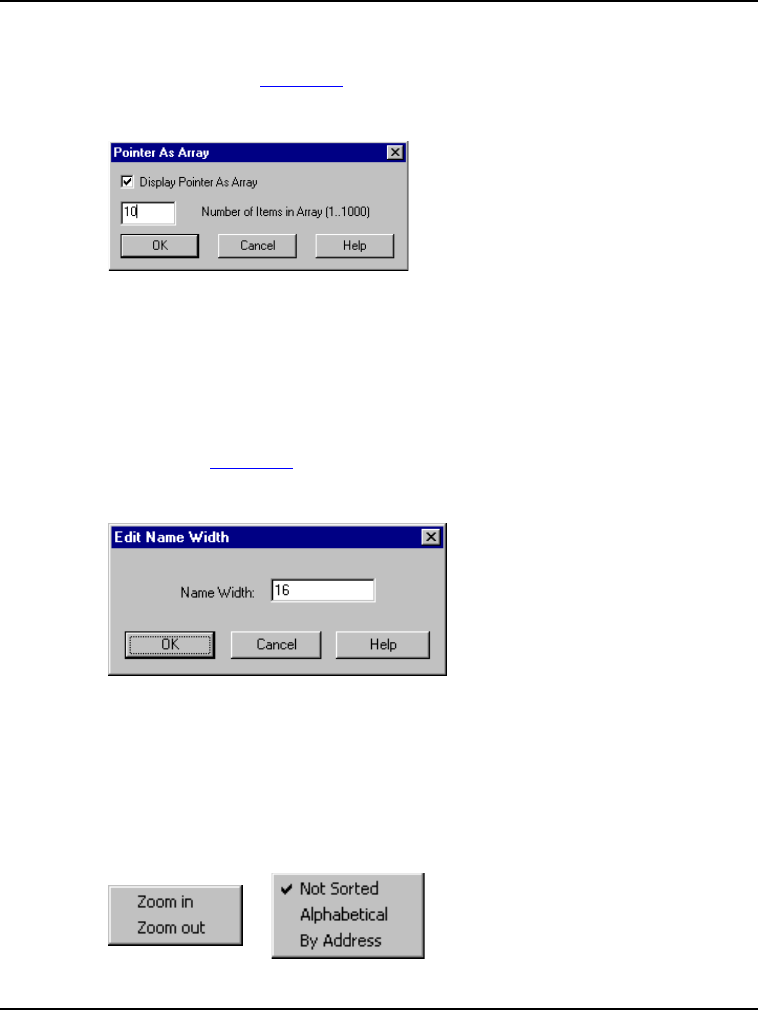
Debugger Components
General Debugger Components
86
Microcontrollers Debugger Manual
Pointer as Array Option
In the Data menu’s Options submenu, choose Options > Pointer as Array to open the
dialog box shown in Figure 3.27.
Figure 3.27 Pointer as Array Dialog Box
Within this dialog box, you can display pointers as arrays, assuming that the pointer points
to the first item (pointer[0]). Note that this setup is valid for all pointers displayed in the
Data window. Check the Display Pointer as Array checkbox and set the number of items
that you want to be displayed as array items.
Name Width Option
In the Data Menu’s Options submenu, choose Options > Name Width to open the dialog
box shown in Figure 3.28.
Figure 3.28 Edit Name Width Dialog Box
This dialog box allows you to adjust the width of the variable name displayed in the Data
window. This string is cut off if longer than 16 characters. Thus, by enlarging the value
you can adapt the window to longer names.
Zoom and Sort Submenus
Figure 3.29 Zoom and Sort Submenus