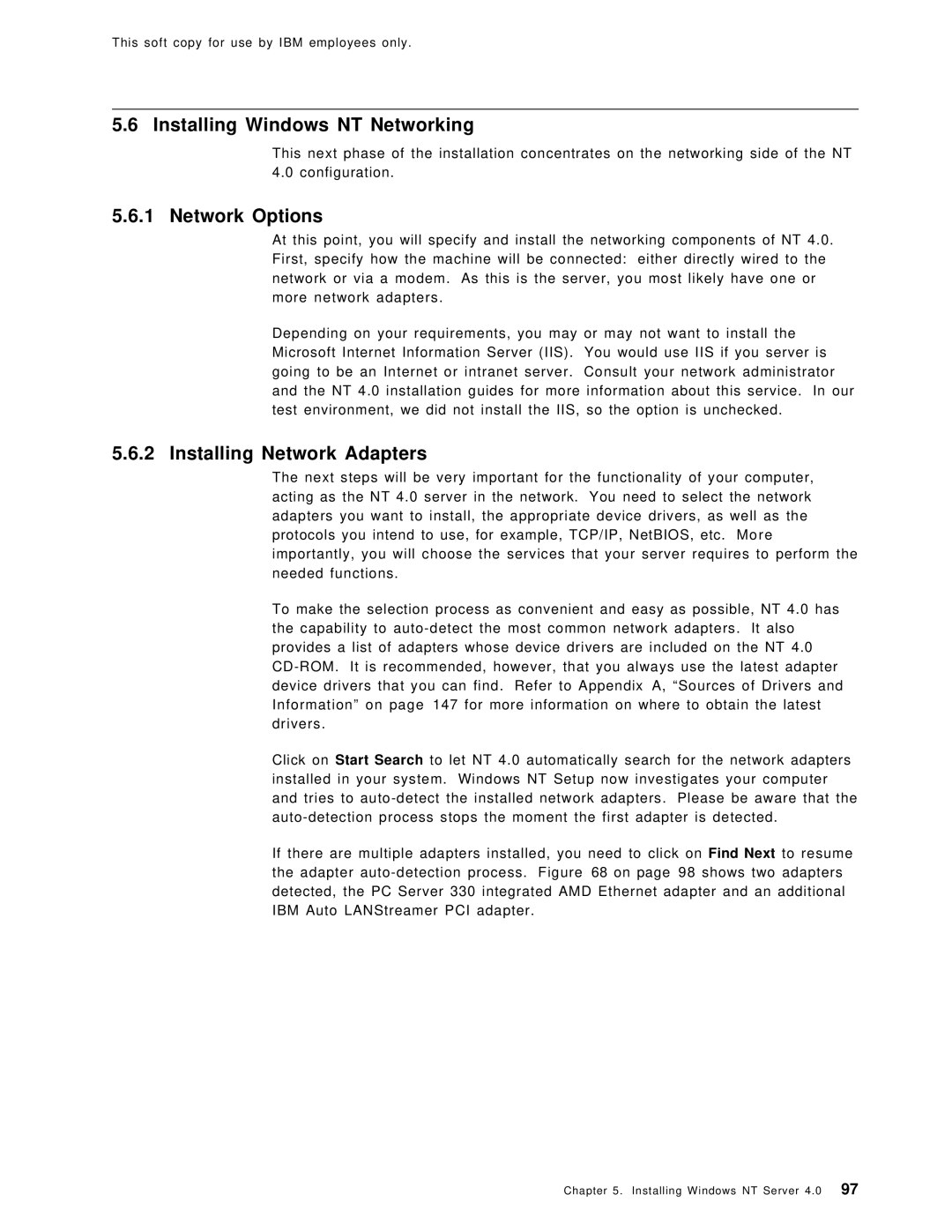This soft copy for use by IBM employees only.
5.6 Installing Windows NT Networking
This next phase of the installation concentrates on the networking side of the NT
4.0configuration.
5.6.1Network Options
At this point, you will specify and install the networking components of NT 4.0. First, specify how the machine will be connected: either directly wired to the network or via a modem. As this is the server, you most likely have one or more network adapters.
Depending on your requirements, you may or may not want to install the Microsoft Internet Information Server (IIS). You would use IIS if you server is going to be an Internet or intranet server. Consult your network administrator and the NT 4.0 installation guides for more information about this service. In our test environment, we did not install the IIS, so the option is unchecked.
5.6.2 Installing Network Adapters
The next steps will be very important for the functionality of your computer, acting as the NT 4.0 server in the network. You need to select the network adapters you want to install, the appropriate device drivers, as well as the protocols you intend to use, for example, TCP/IP, NetBIOS, etc. More importantly, you will choose the services that your server requires to perform the needed functions.
To make the selection process as convenient and easy as possible, NT 4.0 has the capability to
Click on Start Search to let NT 4.0 automatically search for the network adapters installed in your system. Windows NT Setup now investigates your computer and tries to
If there are multiple adapters installed, you need to click on Find Next to resume the adapter
Chapter 5. Installing Windows NT Server 4.0 97