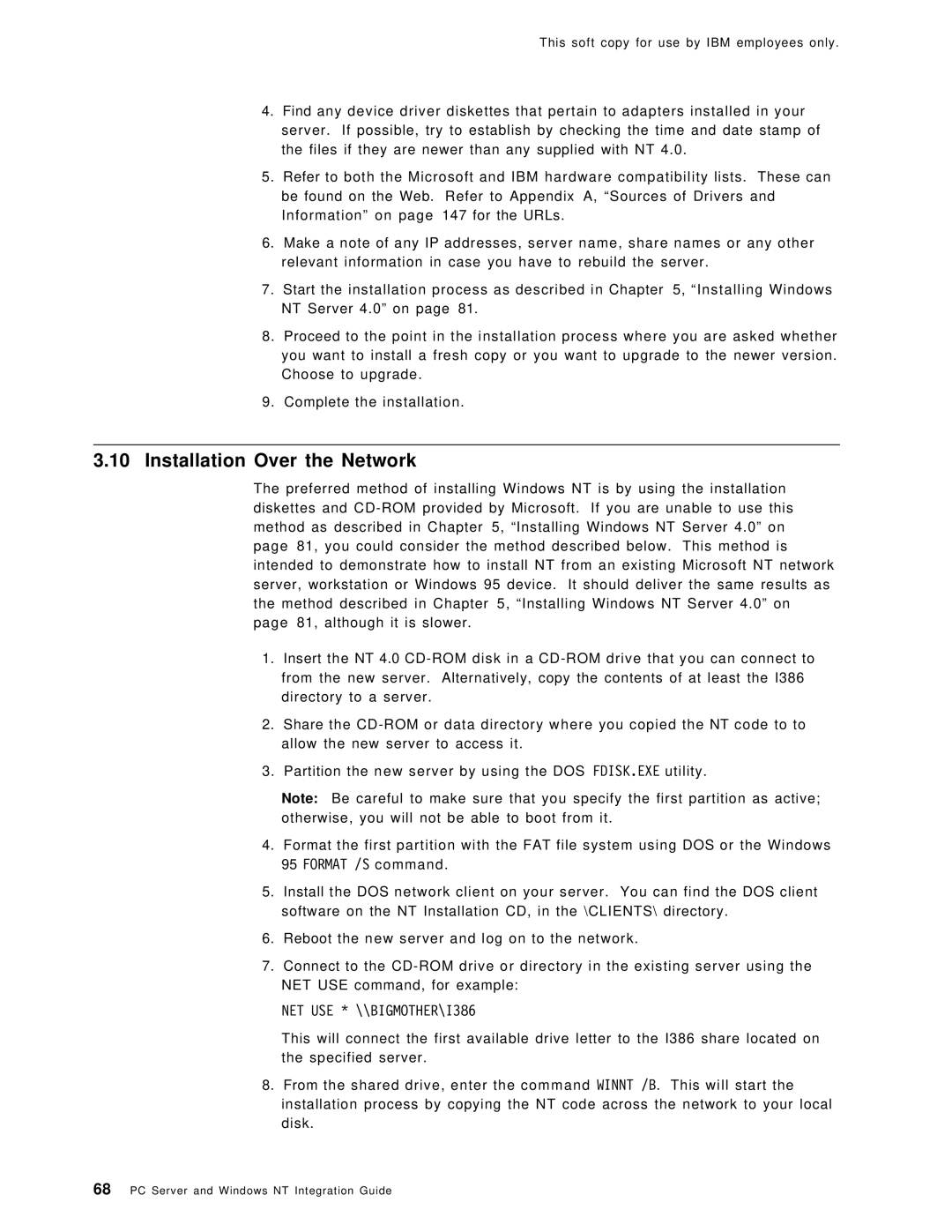This soft copy for use by IBM employees only.
4.Find any device driver diskettes that pertain to adapters installed in your server. If possible, try to establish by checking the time and date stamp of the files if they are newer than any supplied with NT 4.0.
5.Refer to both the Microsoft and IBM hardware compatibility lists. These can be found on the Web. Refer to Appendix A, ªSources of Drivers and Informationº on page 147 for the URLs.
6.Make a note of any IP addresses, server name, share names or any other relevant information in case you have to rebuild the server.
7.Start the installation process as described in Chapter 5, ªInstalling Windows NT Server 4.0º on page 81.
8.Proceed to the point in the installation process where you are asked whether you want to install a fresh copy or you want to upgrade to the newer version. Choose to upgrade.
9.Complete the installation.
3.10Installation Over the Network
The preferred method of installing Windows NT is by using the installation diskettes and
1.Insert the NT 4.0
2.Share the
3.Partition the new server by using the DOS FDISK.EXE utility.
Note: Be careful to make sure that you specify the first partition as active; otherwise, you will not be able to boot from it.
4.Format the first partition with the FAT file system using DOS or the Windows 95 FORMAT /S command.
5.Install the DOS network client on your server. You can find the DOS client software on the NT Installation CD, in the \CLIENTS\ directory.
6.Reboot the new server and log on to the network.
7.Connect to the
NET USE * \\BIGMOTHER\I386
This will connect the first available drive letter to the I386 share located on the specified server.
8.From the shared drive, enter the command WINNT /B. This will start the installation process by copying the NT code across the network to your local disk.
68PC Server and Windows NT Integration Guide