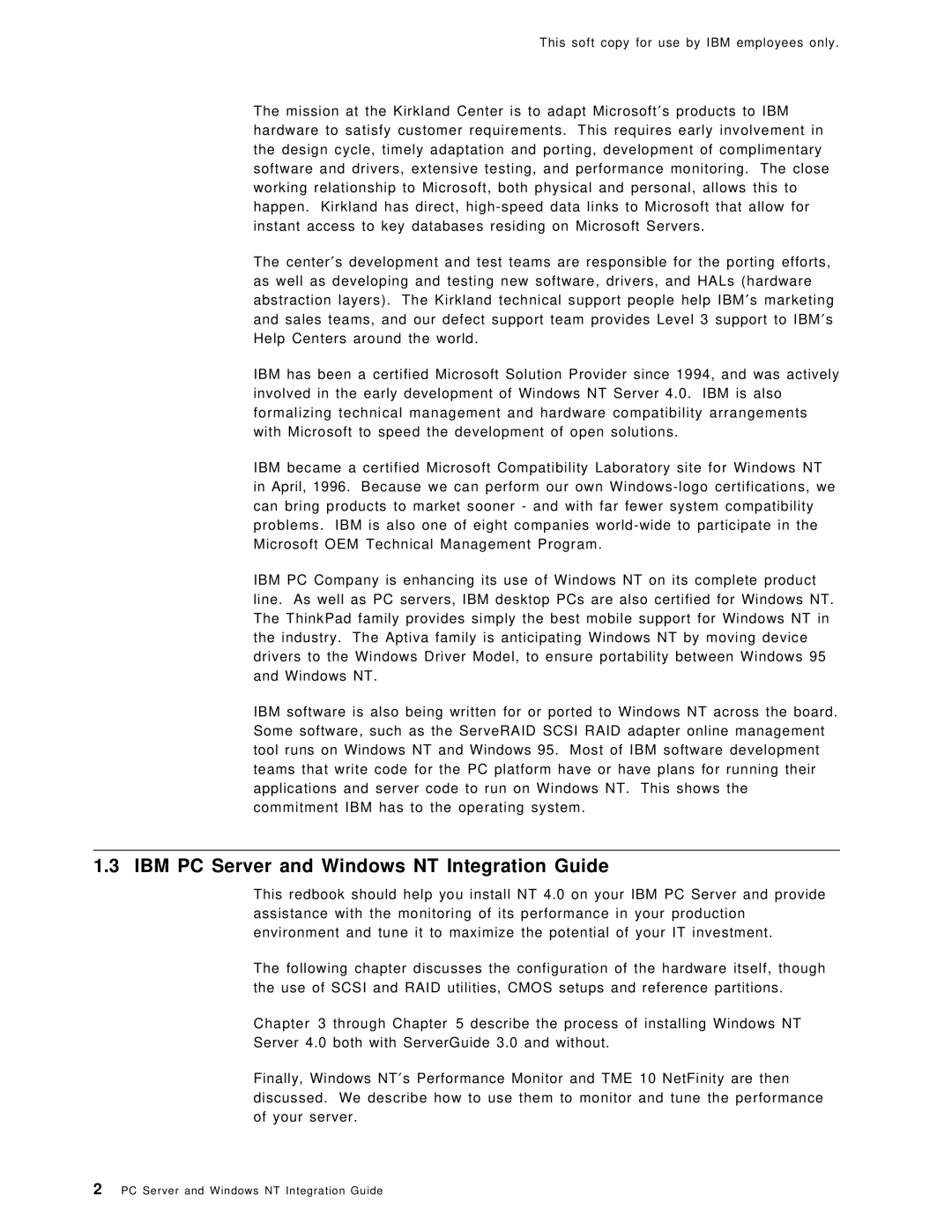This soft copy for use by IBM employees only.
The mission at the Kirkland Center is to adapt Microsoft′s products to IBM hardware to satisfy customer requirements. This requires early involvement in the design cycle, timely adaptation and porting, development of complimentary software and drivers, extensive testing, and performance monitoring. The close working relationship to Microsoft, both physical and personal, allows this to happen. Kirkland has direct,
The center′s development and test teams are responsible for the porting efforts, as well as developing and testing new software, drivers, and HALs (hardware abstraction layers). The Kirkland technical support people help IBM′s marketing and sales teams, and our defect support team provides Level 3 support to IBM′ s Help Centers around the world.
IBM has been a certified Microsoft Solution Provider since 1994, and was actively involved in the early development of Windows NT Server 4.0. IBM is also formalizing technical management and hardware compatibility arrangements with Microsoft to speed the development of open solutions.
IBM became a certified Microsoft Compatibility Laboratory site for Windows NT in April, 1996. Because we can perform our own
IBM PC Company is enhancing its use of Windows NT on its complete product line. As well as PC servers, IBM desktop PCs are also certified for Windows NT. The ThinkPad family provides simply the best mobile support for Windows NT in the industry. The Aptiva family is anticipating Windows NT by moving device drivers to the Windows Driver Model, to ensure portability between Windows 95 and Windows NT.
IBM software is also being written for or ported to Windows NT across the board. Some software, such as the ServeRAID SCSI RAID adapter online management tool runs on Windows NT and Windows 95. Most of IBM software development teams that write code for the PC platform have or have plans for running their applications and server code to run on Windows NT. This shows the commitment IBM has to the operating system.
1.3 IBM PC Server and Windows NT Integration Guide
This redbook should help you install NT 4.0 on your IBM PC Server and provide assistance with the monitoring of its performance in your production environment and tune it to maximize the potential of your IT investment.
The following chapter discusses the configuration of the hardware itself, though the use of SCSI and RAID utilities, CMOS setups and reference partitions.
Chapter 3 through Chapter 5 describe the process of installing Windows NT
Server 4.0 both with ServerGuide 3.0 and without.
Finally, Windows NT′s Performance Monitor and TME 10 NetFinity are then discussed. We describe how to use them to monitor and tune the performance of your server.
2PC Server and Windows NT Integration Guide