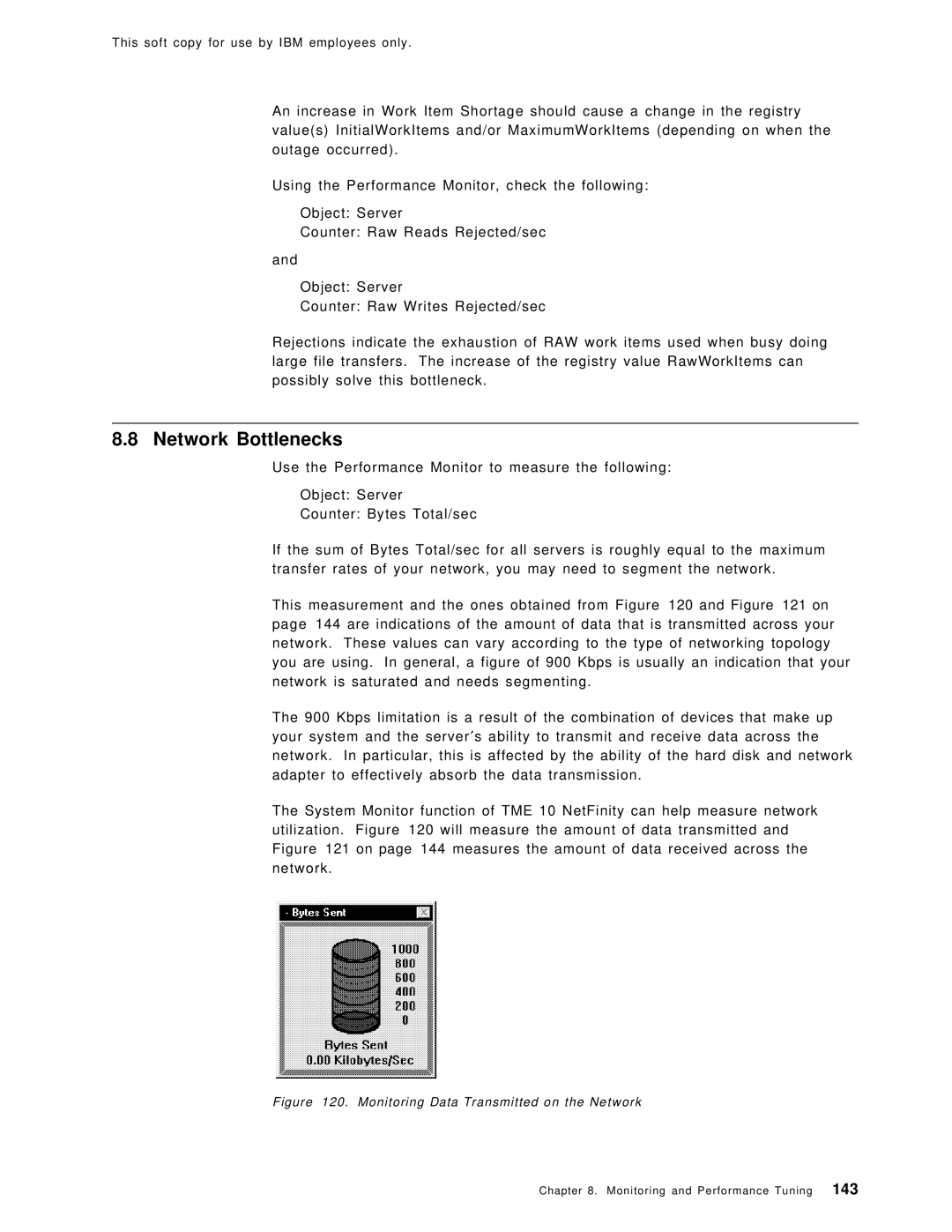This soft copy for use by IBM employees only.
An increase in Work Item Shortage should cause a change in the registry value(s) InitialWorkItems and/or MaximumWorkItems (depending on when the outage occurred).
Using the Performance Monitor, check the following:
Object: Server
Counter: Raw Reads Rejected/sec
and
Object: Server
Counter: Raw Writes Rejected/sec
Rejections indicate the exhaustion of RAW work items used when busy doing large file transfers. The increase of the registry value RawWorkItems can possibly solve this bottleneck.
8.8 Network Bottlenecks
Use the Performance Monitor to measure the following:
Object: Server
Counter: Bytes Total/sec
If the sum of Bytes Total/sec for all servers is roughly equal to the maximum transfer rates of your network, you may need to segment the network.
This measurement and the ones obtained from Figure 120 and Figure 121 on page 144 are indications of the amount of data that is transmitted across your network. These values can vary according to the type of networking topology you are using. In general, a figure of 900 Kbps is usually an indication that your network is saturated and needs segmenting.
The 900 Kbps limitation is a result of the combination of devices that make up your system and the server′s ability to transmit and receive data across the network. In particular, this is affected by the ability of the hard disk and network adapter to effectively absorb the data transmission.
The System Monitor function of TME 10 NetFinity can help measure network utilization. Figure 120 will measure the amount of data transmitted and Figure 121 on page 144 measures the amount of data received across the network.
Figure 120. Monitoring Data Transmitted on the Network
Chapter 8. Monitoring and Performance Tuning 143