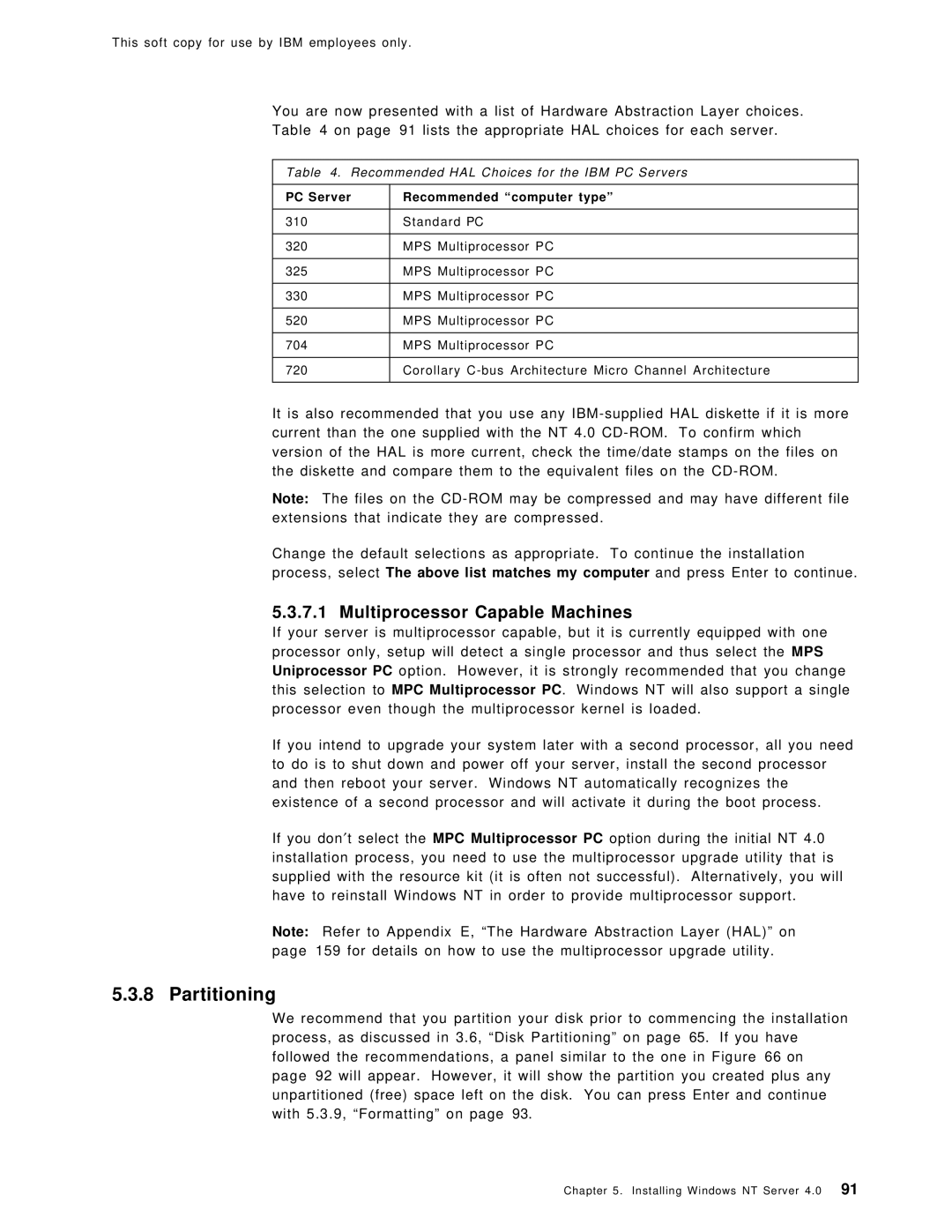This soft copy for use by IBM employees only.
You are now presented with a list of Hardware Abstraction Layer choices.
Table 4 on page 91 lists the appropriate HAL choices for each server.
Table 4. Recommended HAL Choices for the IBM PC Servers
PC Server | Recommended ªcomputer typeº |
|
|
310 | Standard PC |
|
|
320 | MPS Multiprocessor PC |
|
|
325 | MPS Multiprocessor PC |
|
|
330 | MPS Multiprocessor PC |
|
|
520 | MPS Multiprocessor PC |
|
|
704 | MPS Multiprocessor PC |
|
|
720 | Corollary |
|
|
It is also recommended that you use any
Note: The files on the
Change the default selections as appropriate. To continue the installation process, select The above list matches my computer and press Enter to continue.
5.3.7.1 Multiprocessor Capable Machines
If your server is multiprocessor capable, but it is currently equipped with one processor only, setup will detect a single processor and thus select the MPS Uniprocessor PC option. However, it is strongly recommended that you change this selection to MPC Multiprocessor PC. Windows NT will also support a single processor even though the multiprocessor kernel is loaded.
If you intend to upgrade your system later with a second processor, all you need to do is to shut down and power off your server, install the second processor and then reboot your server. Windows NT automatically recognizes the existence of a second processor and will activate it during the boot process.
If you don′t select the MPC Multiprocessor PC option during the initial NT 4.0 installation process, you need to use the multiprocessor upgrade utility that is supplied with the resource kit (it is often not successful). Alternatively, you will have to reinstall Windows NT in order to provide multiprocessor support.
Note: Refer to Appendix E, ªThe Hardware Abstraction Layer (HAL)º on page 159 for details on how to use the multiprocessor upgrade utility.
5.3.8 Partitioning
We recommend that you partition your disk prior to commencing the installation process, as discussed in 3.6, ªDisk Partitioningº on page 65. Ifyou have followed the recommendations, a panel similar to the one in Figure 66 on page 92 will appear. However, it will show the partition you created plus any unpartitioned (free) space left on the disk. You can press Enter and continue with 5.3.9, ªFormattingº on page 93.
Chapter 5. Installing Windows NT Server 4.0 91