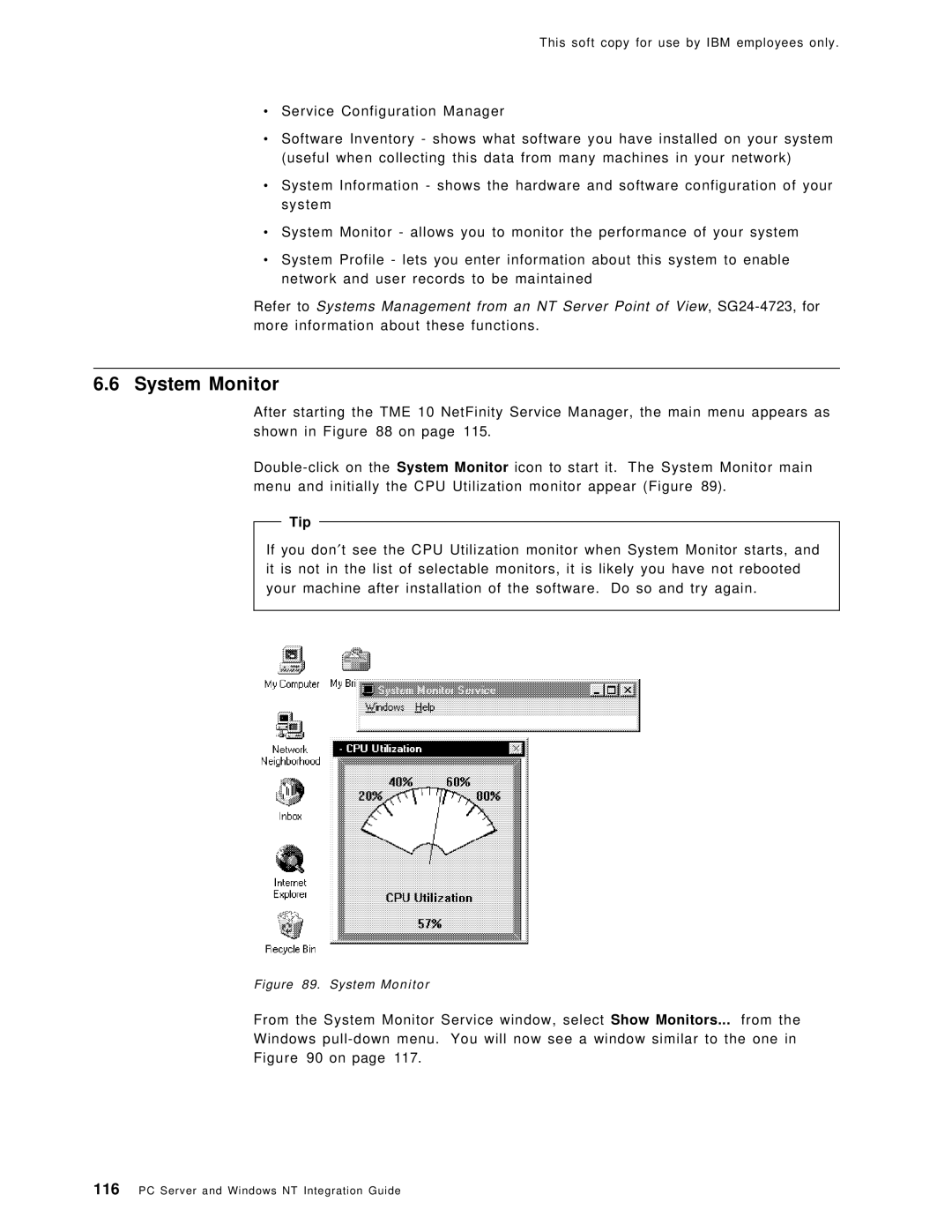This soft copy for use by IBM employees only.
•Service Configuration Manager
•Software Inventory - shows what software you have installed on your system (useful when collecting this data from many machines in your network)
•System Information - shows the hardware and software configuration of your system
•
•
System Monitor - allows you to monitor the performance of your system
System Profile - lets you enter information about this system to enable network and user records to be maintained
Refer to Systems Management from an NT Server Point of View,
6.6 System Monitor
After starting the TME 10 NetFinity Service Manager, the main menu appears as shown in Figure 88 on page 115.
Tip
If you don′t see the CPU Utilization monitor when System Monitor starts, and it is not in the list of selectable monitors, it is likely you have not rebooted your machine after installation of the software. Do so and try again.
Figure 89. System Monitor
From the System Monitor Service window, select Show Monitors... from the
Windows
Figure 90 on page 117.
116PC Server and Windows NT Integration Guide