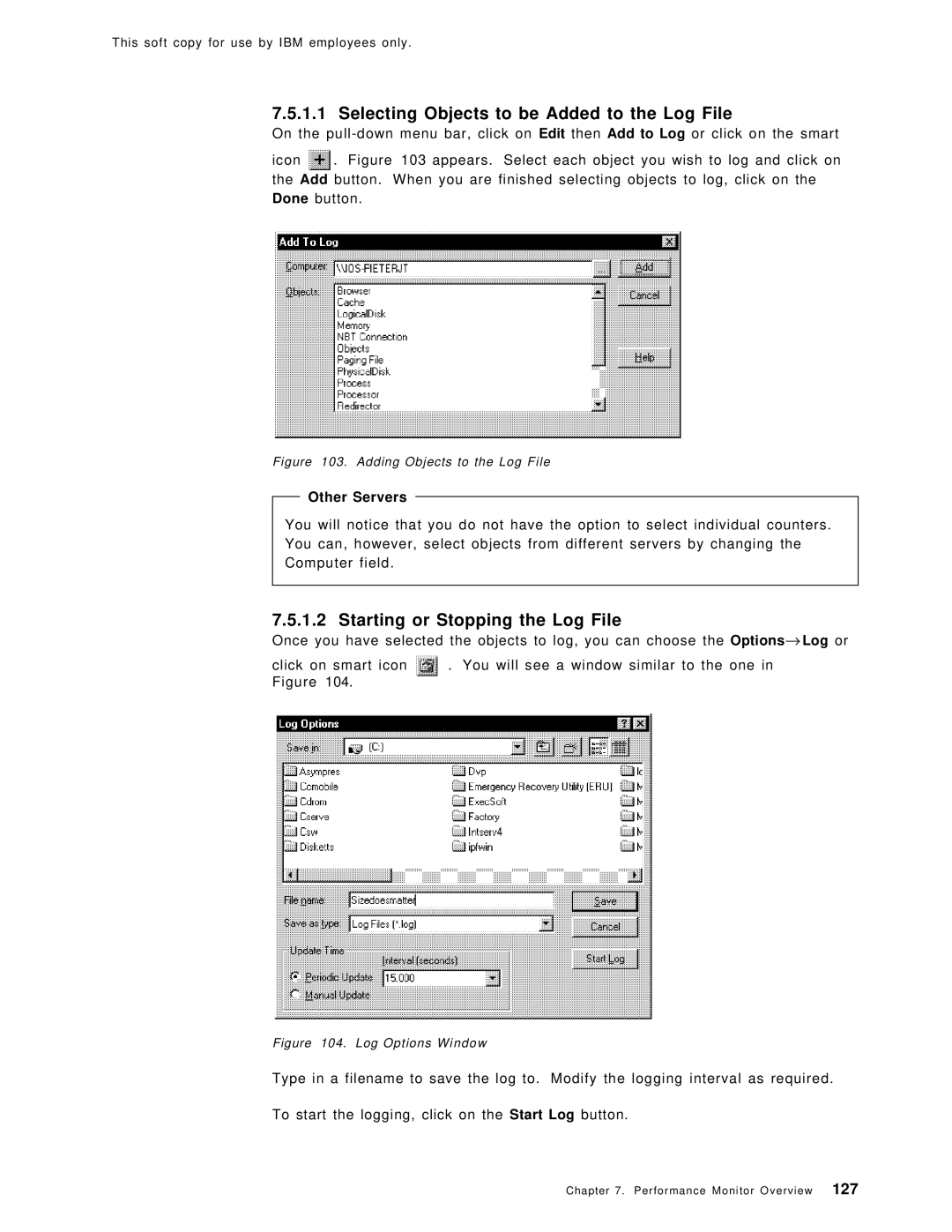This soft copy for use by IBM employees only.
7.5.1.1 Selecting Objects to be Added to the Log File
On the
icon ![]() . Figure 103 appears. Select each object you wish to log and click on the Add button. When you are finished selecting objects to log, click on the Done button.
. Figure 103 appears. Select each object you wish to log and click on the Add button. When you are finished selecting objects to log, click on the Done button.
Figure 103. Adding Objects to the Log File
Other Servers
You will notice that you do not have the option to select individual counters.
You can, however, select objects from different servers by changing the
Computer field.
7.5.1.2 Starting or Stopping the Log File
Once you have selected the objects to log, you can choose the Options→ Log or
click on smart icon | . You will see a window similar to the one in |
Figure 104. |
|
Figure 104. Log Options Window
Type in a filename to save the log to. Modify the logging interval as required.
To start the logging, click on the Start Log button.
Chapter 7. Performance Monitor Overview 127