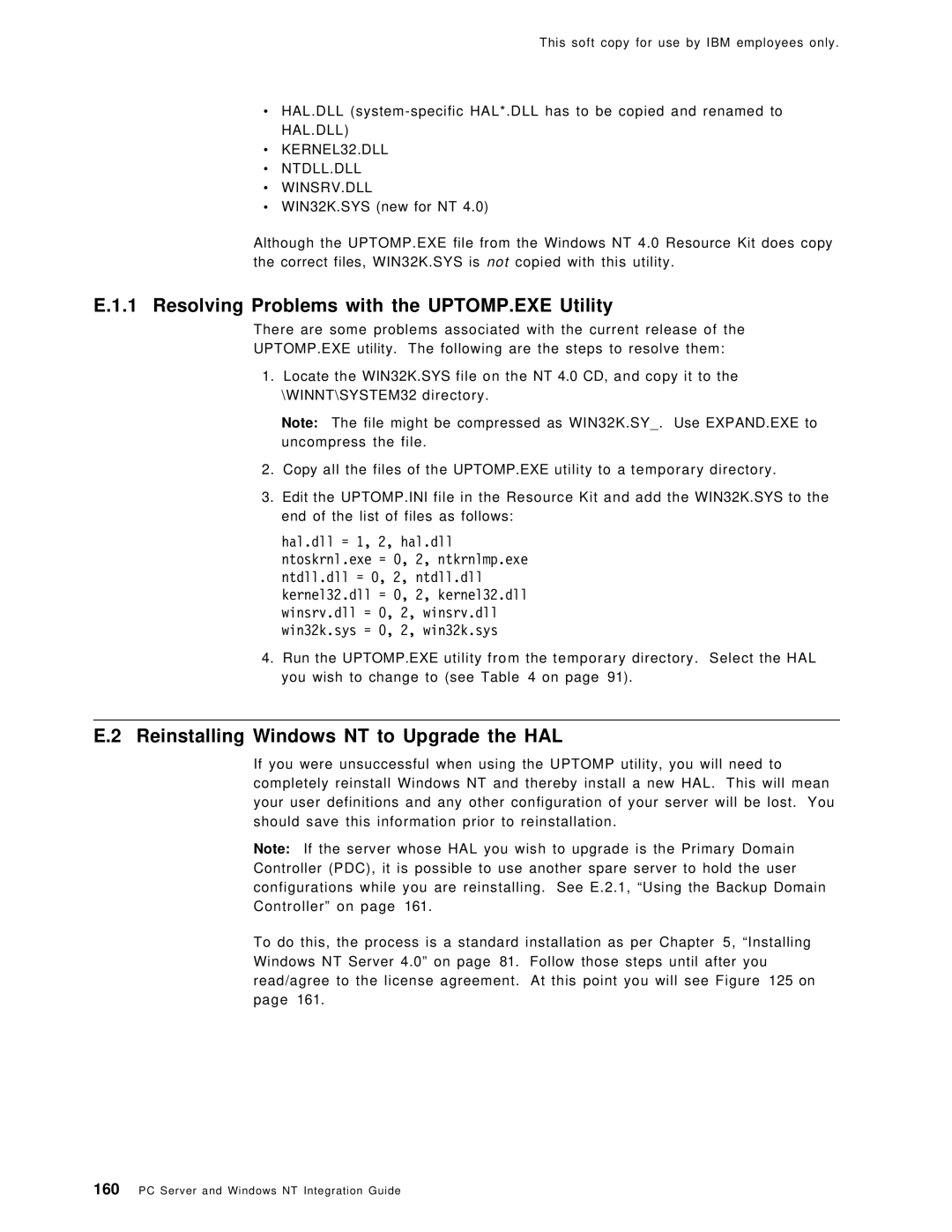This soft copy for use by IBM employees only.
•HAL.DLL
•KERNEL32.DLL
•NTDLL.DLL
•WINSRV.DLL
•WIN32K.SYS (new for NT 4.0)
Although the UPTOMP.EXE file from the Windows NT 4.0 Resource Kit does copy the correct files, WIN32K.SYS is not copied with this utility.
E.1.1 Resolving Problems with the UPTOMP.EXE Utility
There are some problems associated with the current release of the
UPTOMP.EXE utility. The following are the steps to resolve them:
1.Locate the WIN32K.SYS file on the NT 4.0 CD, and copy it to the \WINNT\SYSTEM32 directory.
Note: The file might be compressed as WIN32K.SY_. Use EXPAND.EXE to uncompress the file.
2.Copy all the files of the UPTOMP.EXE utility to a temporary directory.
3.Edit the UPTOMP.INI file in the Resource Kit and add the WIN32K.SYS to the end of the list of files as follows:
hal.dll = 1, 2, hal.dll ntoskrnl.exe = 0, 2, ntkrnlmp.exe ntdll.dll = 0, 2, ntdll.dll kernel32.dll = 0, 2, kernel32.dll winsrv.dll = 0, 2, winsrv.dll win32k.sys = 0, 2, win32k.sys
4.Run the UPTOMP.EXE utility from the temporary directory. Select the HAL you wish to change to (see Table 4 on page 91).
E.2 Reinstalling Windows NT to Upgrade the HAL
If you were unsuccessful when using the UPTOMP utility, you will need to completely reinstall Windows NT and thereby install a new HAL. This will mean your user definitions and any other configuration of your server will be lost. You should save this information prior to reinstallation.
Note: If the server whose HAL you wish to upgrade is the Primary Domain Controller (PDC), it is possible to use another spare server to hold the user configurations while you are reinstalling. See E.2.1, ªUsing the Backup Domain Controllerº on page 161.
To do this, the process is a standard installation as per Chapter 5, ªInstalling Windows NT Server 4.0º on page 81. Follow those steps until after you read/agree to the license agreement. At this point you will see Figure 125 on page 161.
160PC Server and Windows NT Integration Guide