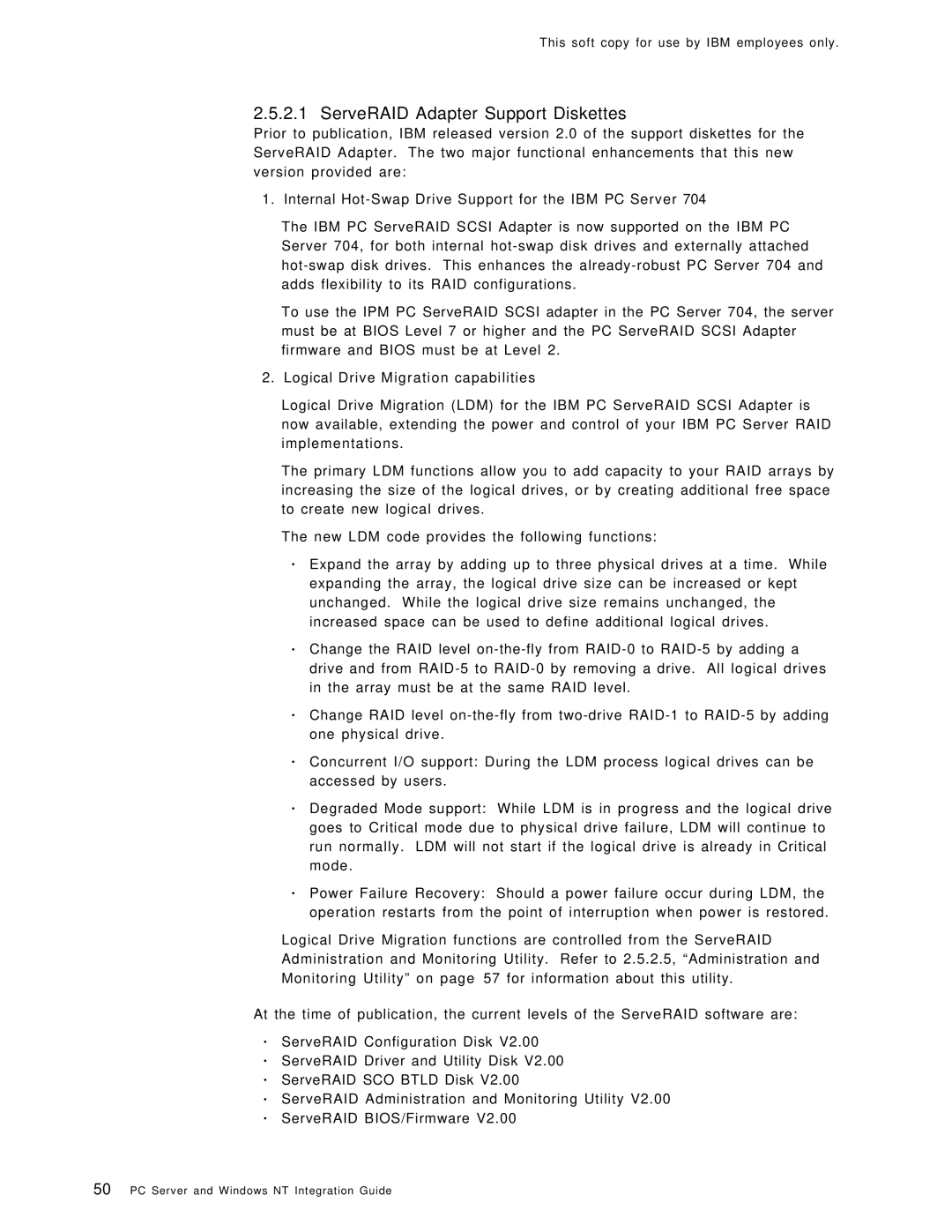This soft copy for use by IBM employees only.
2.5.2.1 ServeRAID Adapter Support Diskettes
Prior to publication, IBM released version 2.0 of the support diskettes for the ServeRAID Adapter. The two major functional enhancements that this new version provided are:
1. Internal
The IBM PC ServeRAID SCSI Adapter is now supported on the IBM PC Server 704, for both internal
To use the IPM PC ServeRAID SCSI adapter in the PC Server 704, the server must be at BIOS Level 7 or higher and the PC ServeRAID SCSI Adapter firmware and BIOS must be at Level 2.
2. Logical Drive Migration capabilities
Logical Drive Migration (LDM) for the IBM PC ServeRAID SCSI Adapter is now available, extending the power and control of your IBM PC Server RAID implementations.
The primary LDM functions allow you to add capacity to your RAID arrays by increasing the size of the logical drives, or by creating additional free space to create new logical drives.
The new LDM code provides the following functions:
•Expand the array by adding up to three physical drives at a time. While expanding the array, the logical drive size can be increased or kept unchanged. While the logical drive size remains unchanged, the increased space can be used to define additional logical drives.
•Change the RAID level
•Change RAID level
•Concurrent I/O support: During the LDM process logical drives can be accessed by users.
•Degraded Mode support: While LDM is in progress and the logical drive goes to Critical mode due to physical drive failure, LDM will continue to run normally. LDM will not start if the logical drive is already in Critical mode.
•Power Failure Recovery: Should a power failure occur during LDM, the operation restarts from the point of interruption when power is restored.
Logical Drive Migration functions are controlled from the ServeRAID Administration and Monitoring Utility. Refer to 2.5.2.5, ªAdministration and Monitoring Utilityº on page 57 for information about this utility.
At the time of publication, the current levels of the ServeRAID software are:
•
•
•
•
•
ServeRAID Configuration Disk V2.00
ServeRAID Driver and Utility Disk V2.00
ServeRAID SCO BTLD Disk V2.00
ServeRAID Administration and Monitoring Utility V2.00
ServeRAID BIOS/Firmware V2.00
50PC Server and Windows NT Integration Guide