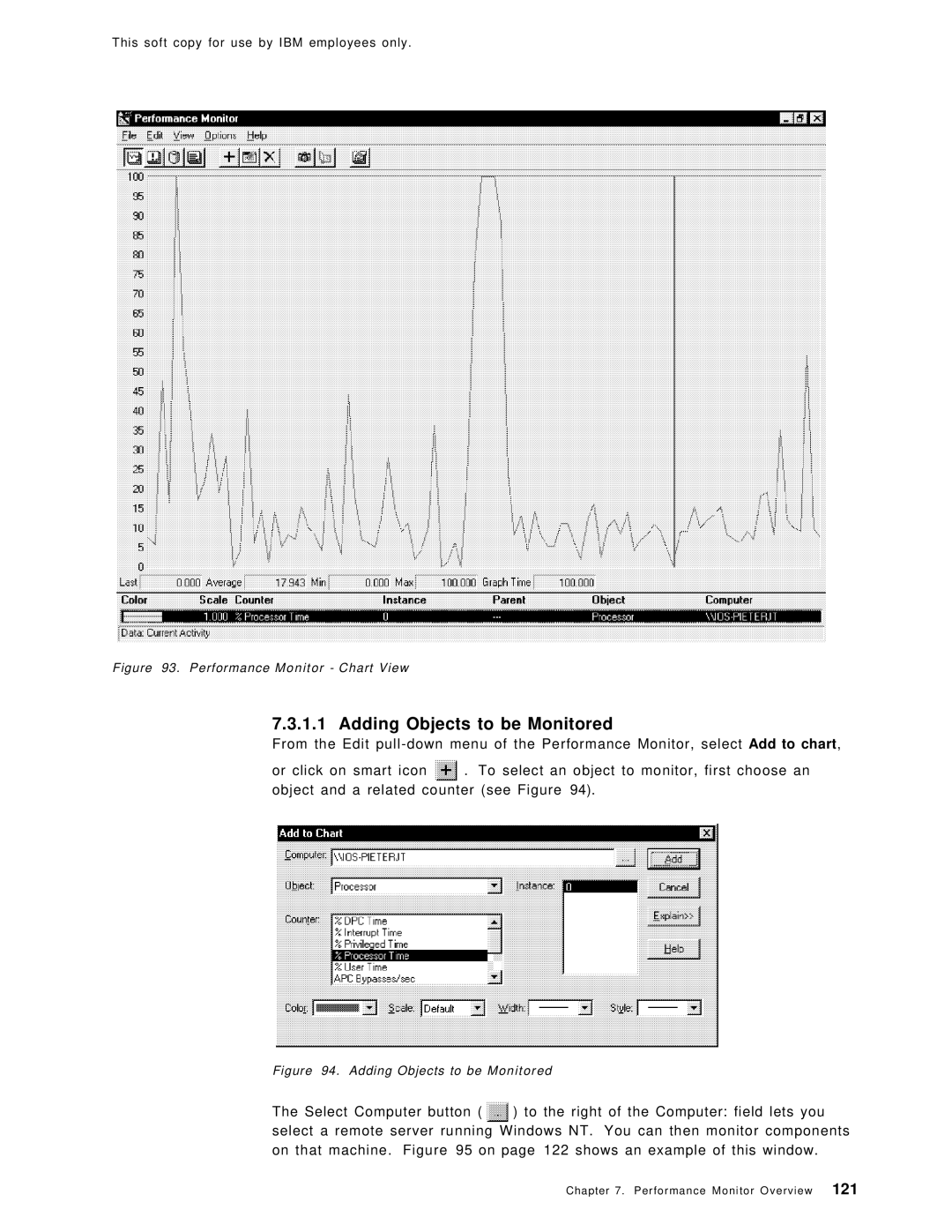This soft copy for use by IBM employees only.
Figure 93. Performance Monitor - Chart View
7.3.1.1 Adding Objects to be Monitored
From the Edit
or click on smart icon ![]() . To select an object to monitor, first choose an object and a related counter (see Figure 94).
. To select an object to monitor, first choose an object and a related counter (see Figure 94).
Figure 94. Adding Objects to be Monitored
The Select Computer button ( ![]() ) to the right of the Computer: field lets you select a remote server running Windows NT. You can then monitor components on that machine. Figure 95 on page 122 shows an example of this window.
) to the right of the Computer: field lets you select a remote server running Windows NT. You can then monitor components on that machine. Figure 95 on page 122 shows an example of this window.
Chapter 7. Performance Monitor Overview 121