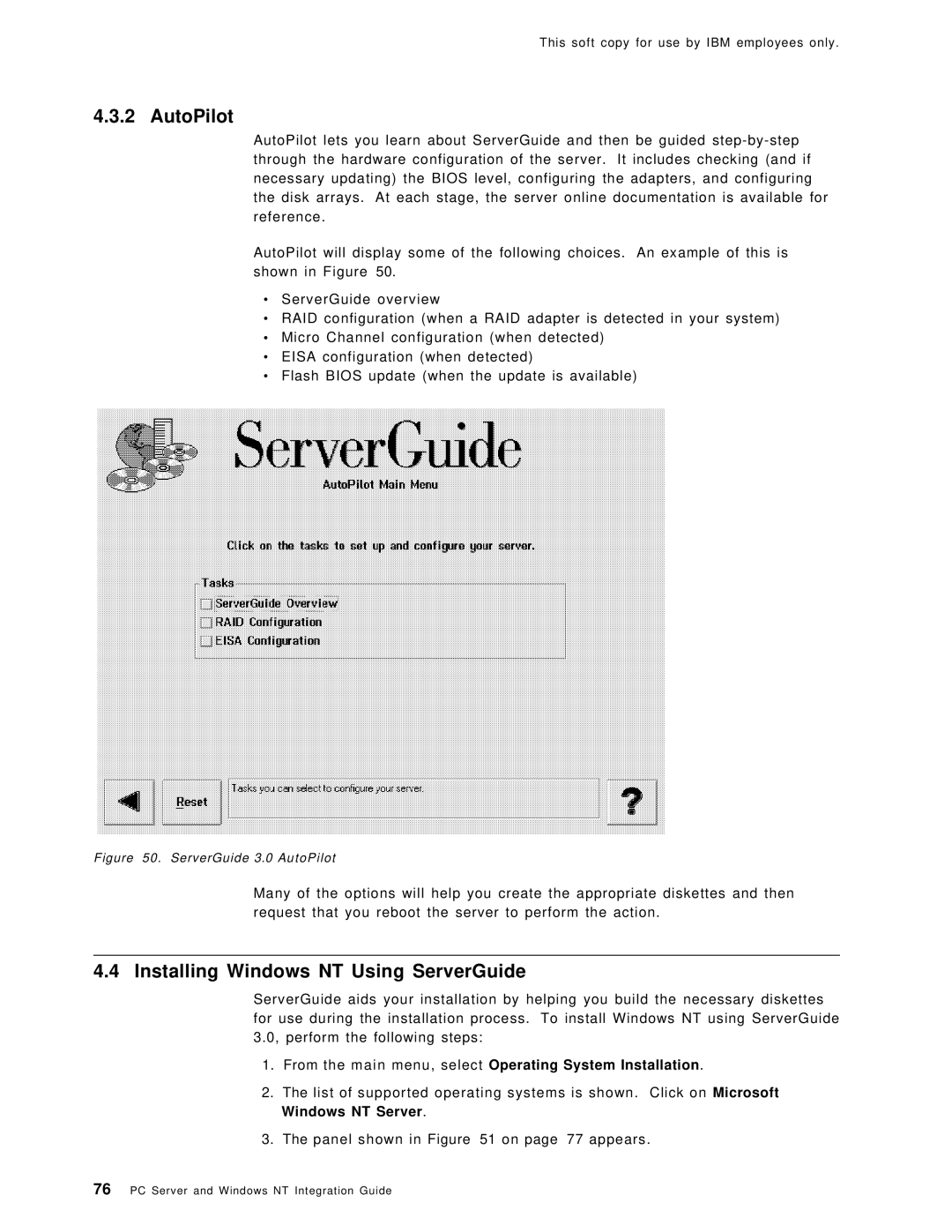This soft copy for use by IBM employees only.
4.3.2 AutoPilot
AutoPilot lets you learn about ServerGuide and then be guided
AutoPilot will display some of the following choices. An example of this is shown in Figure 50.
•ServerGuide overview
•RAID configuration (when a RAID adapter is detected in your system)
•Micro Channel configuration (when detected)
•EISA configuration (when detected)
•Flash BIOS update (when the update is available)
Figure 50. ServerGuide 3.0 AutoPilot
Many of the options will help you create the appropriate diskettes and then request that you reboot the server to perform the action.
4.4 Installing Windows NT Using ServerGuide
ServerGuide aids your installation by helping you build the necessary diskettes for use during the installation process. To install Windows NT using ServerGuide 3.0, perform the following steps:
1.From the main menu, select Operating System Installation.
2.The list of supported operating systems is shown. Click on Microsoft Windows NT Server.
3.The panel shown in Figure 51 on page 77 appears.
76PC Server and Windows NT Integration Guide