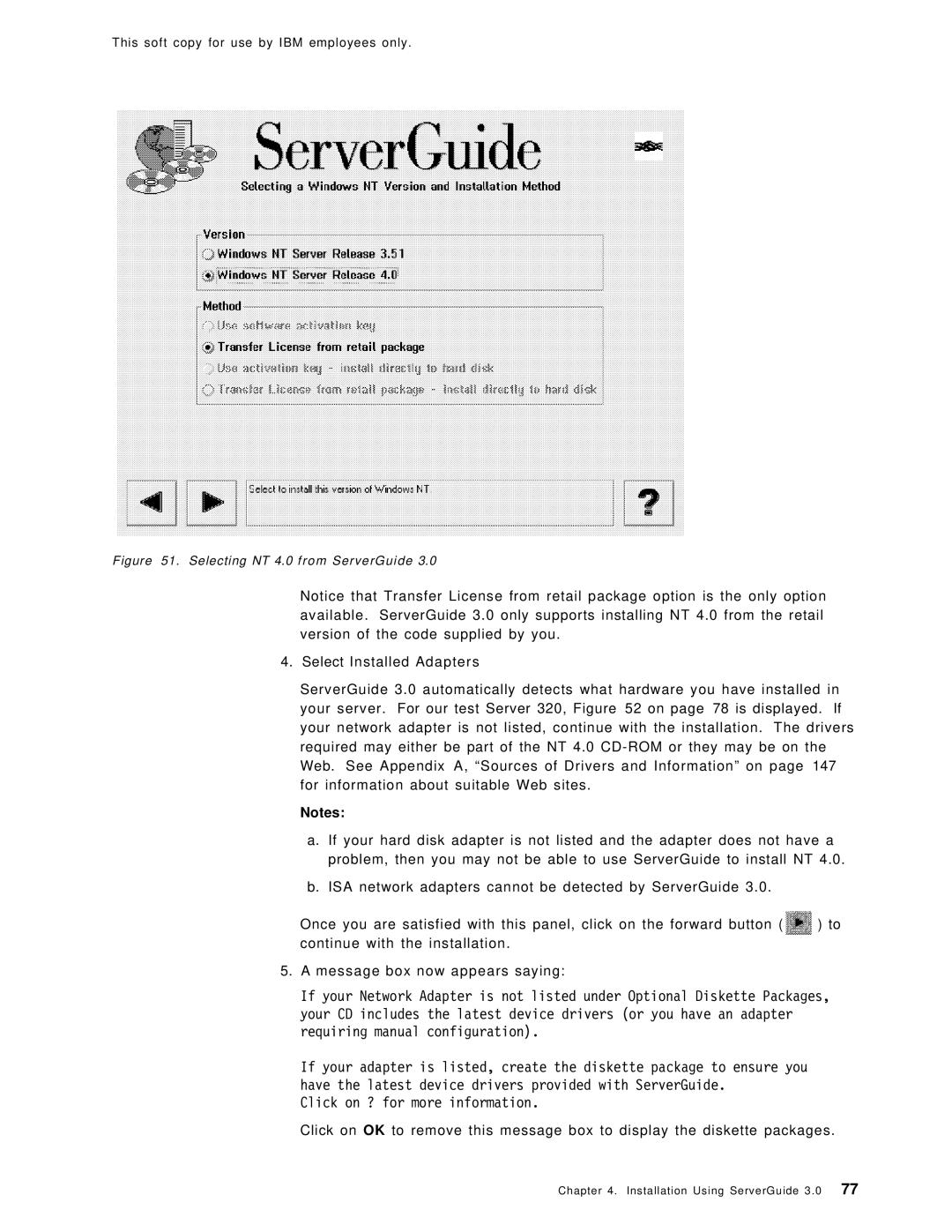This soft copy for use by IBM employees only.
Figure 51. Selecting NT 4.0 from ServerGuide 3.0
Notice that Transfer License from retail package option is the only option available. ServerGuide 3.0 only supports installing NT 4.0 from the retail version of the code supplied by you.
4. Select Installed Adapters
ServerGuide 3.0 automatically detects what hardware you have installed in your server. For our test Server 320, Figure 52 on page 78 is displayed. If your network adapter is not listed, continue with the installation. The drivers required may either be part of the NT 4.0
Notes:
a.If your hard disk adapter is not listed and the adapter does not have a problem, then you may not be able to use ServerGuide to install NT 4.0.
b.ISA network adapters cannot be detected by ServerGuide 3.0.
Once you are satisfied with this panel, click on the forward button (![]() ) to continue with the installation.
) to continue with the installation.
5.A message box now appears saying:
If your Network Adapter is not listed under Optional Diskette Packages, your CD includes the latest device drivers (or you have an adapter requiring manual configuration).
If your adapter is listed, create the diskette package to ensure you have the latest device drivers provided with ServerGuide.
Click on ? for more information.
Click on OK to remove this message box to display the diskette packages.
Chapter 4. Installation Using ServerGuide 3.0 | 77 |