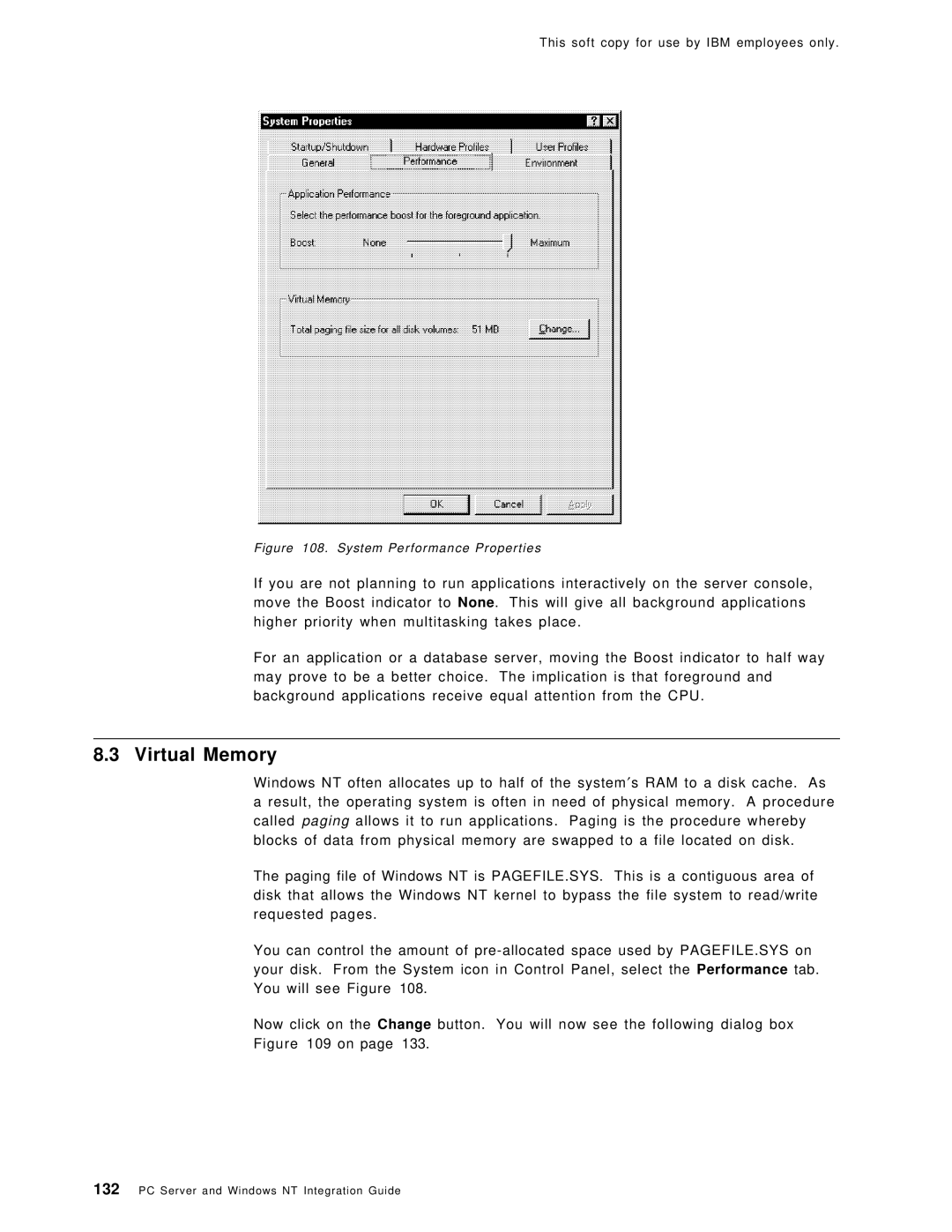This soft copy for use by IBM employees only.
Figure 108. System Performance Properties
If you are not planning to run applications interactively on the server console, move the Boost indicator to None. This will give all background applications higher priority when multitasking takes place.
For an application or a database server, moving the Boost indicator to half way may prove to be a better choice. The implication is that foreground and background applications receive equal attention from the CPU.
8.3 Virtual Memory
Windows NT often allocates up to half of the system′s RAM to a disk cache. As a result, the operating system is often in need of physical memory. A procedure called paging allows it to run applications. Paging is the procedure whereby blocks of data from physical memory are swapped to a file located on disk.
The paging file of Windows NT is PAGEFILE.SYS. This is a contiguous area of disk that allows the Windows NT kernel to bypass the file system to read/write requested pages.
You can control the amount of
Now click on the Change button. You will now see the following dialog box
Figure 109 on page 133.
132PC Server and Windows NT Integration Guide