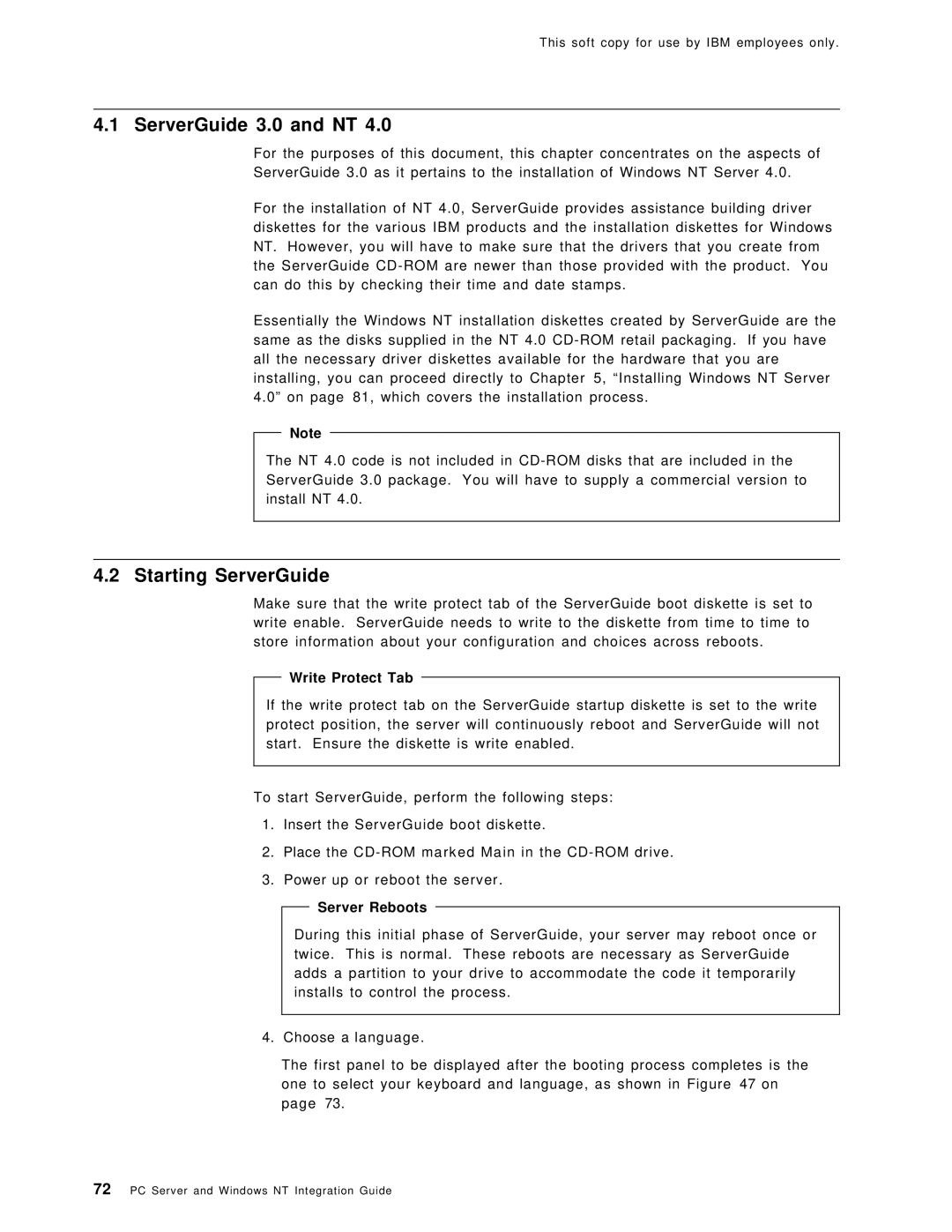This soft copy for use by IBM employees only.
4.1 ServerGuide 3.0 and NT 4.0
For the purposes of this document, this chapter concentrates on the aspects of ServerGuide 3.0 as it pertains to the installation of Windows NT Server 4.0.
For the installation of NT 4.0, ServerGuide provides assistance building driver diskettes for the various IBM products and the installation diskettes for Windows NT. However, you will have to make sure that the drivers that you create from the ServerGuide
Essentially the Windows NT installation diskettes created by ServerGuide are the same as the disks supplied in the NT 4.0
Note
The NT 4.0 code is not included in
4.2 Starting ServerGuide
Make sure that the write protect tab of the ServerGuide boot diskette is set to write enable. ServerGuide needs to write to the diskette from time to time to store information about your configuration and choices across reboots.
Write Protect Tab
If the write protect tab on the ServerGuide startup diskette is set to the write protect position, the server will continuously reboot and ServerGuide will not start. Ensure the diskette is write enabled.
To start ServerGuide, perform the following steps:
1.Insert the ServerGuide boot diskette.
2.Place the
3.Power up or reboot the server.
Server Reboots
During this initial phase of ServerGuide, your server may reboot once or twice. This is normal. These reboots are necessary as ServerGuide adds a partition to your drive to accommodate the code it temporarily installs to control the process.
4. Choose a language.
The first panel to be displayed after the booting process completes is the one to select your keyboard and language, as shown in Figure 47 on page 73.
72PC Server and Windows NT Integration Guide