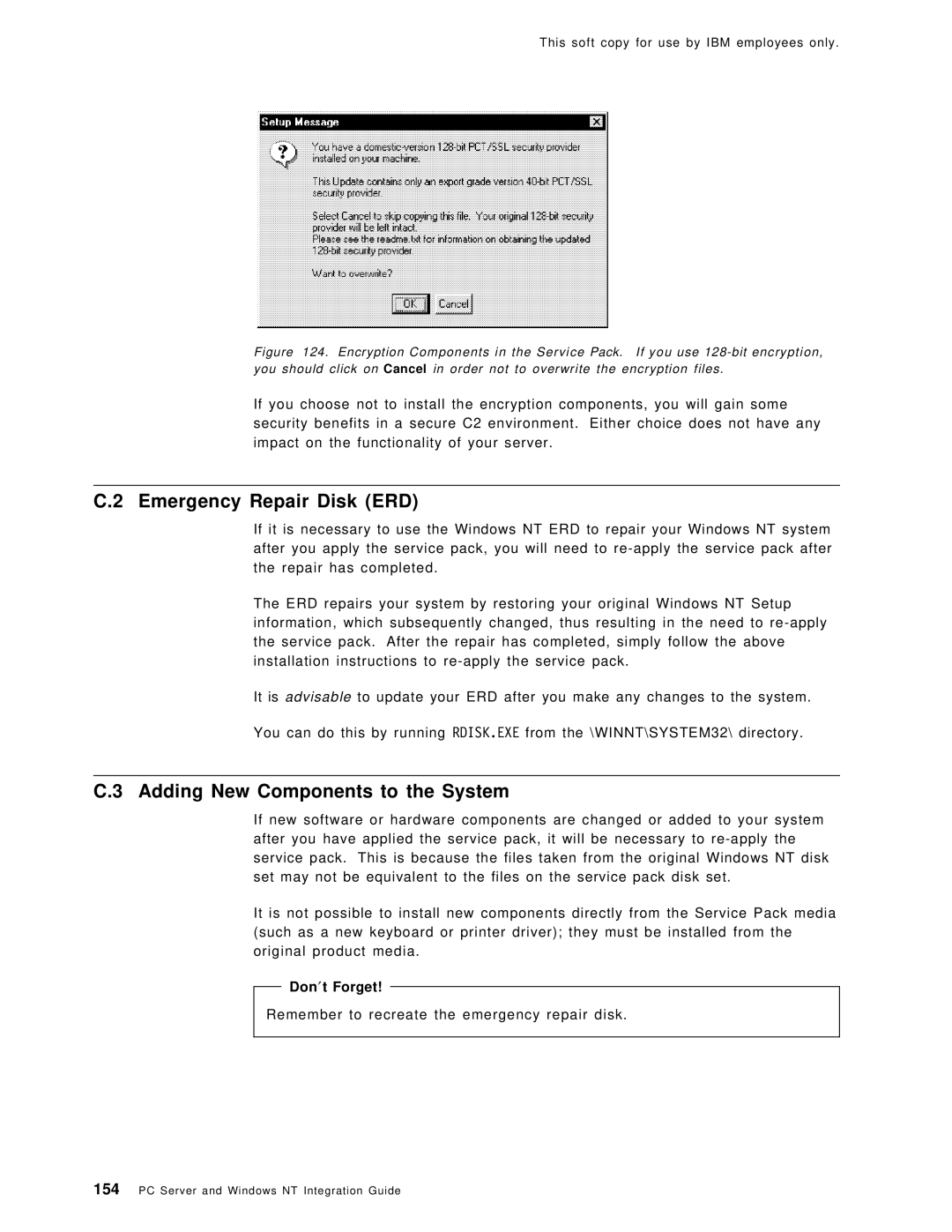This soft copy for use by IBM employees only.
Figure 124. Encryption Components in the Service Pack. If you use 128-bit encryption, you should click on Cancel in order not to overwrite the encryption files.
If you choose not to install the encryption components, you will gain some security benefits in a secure C2 environment. Either choice does not have any impact on the functionality of your server.
C.2 Emergency Repair Disk (ERD)
If it is necessary to use the Windows NT ERD to repair your Windows NT system after you apply the service pack, you will need to
The ERD repairs your system by restoring your original Windows NT Setup information, which subsequently changed, thus resulting in the need to
It is advisable to update your ERD after you make any changes to the system.
You can do this by running RDISK.EXE from the \WINNT\SYSTEM32\ directory.
C.3 Adding New Components to the System
If new software or hardware components are changed or added to your system after you have applied the service pack, it will be necessary to
It is not possible to install new components directly from the Service Pack media (such as a new keyboard or printer driver); they must be installed from the original product media.
Don′t Forget!
Remember to recreate the emergency repair disk.
154PC Server and Windows NT Integration Guide