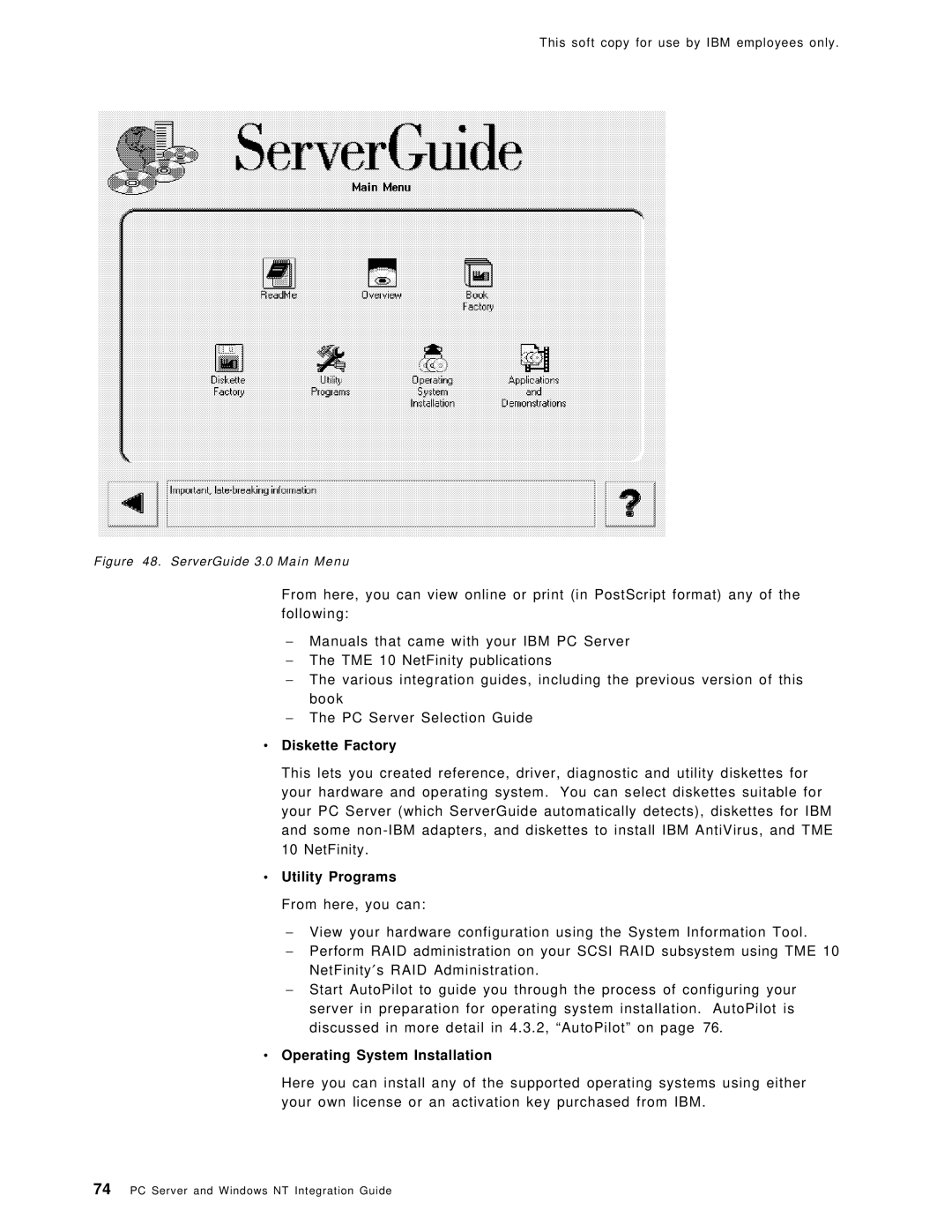This soft copy for use by IBM employees only.
Figure 48. ServerGuide 3.0 Main Menu
From here, you can view online or print (in PostScript format) any of the following:
−Manuals that came with your IBM PC Server
−The TME 10 NetFinity publications
−The various integration guides, including the previous version of this book
−The PC Server Selection Guide
•Diskette Factory
This lets you created reference, driver, diagnostic and utility diskettes for your hardware and operating system. You can select diskettes suitable for your PC Server (which ServerGuide automatically detects), diskettes for IBM and some
•Utility Programs From here, you can:
−View your hardware configuration using the System Information Tool.
−Perform RAID administration on your SCSI RAID subsystem using TME 10 NetFinity′s RAID Administration.
−Start AutoPilot to guide you through the process of configuring your server in preparation for operating system installation. AutoPilot is discussed in more detail in 4.3.2, ªAutoPilotº on page 76.
•Operating System Installation
Here you can install any of the supported operating systems using either your own license or an activation key purchased from IBM.
74PC Server and Windows NT Integration Guide