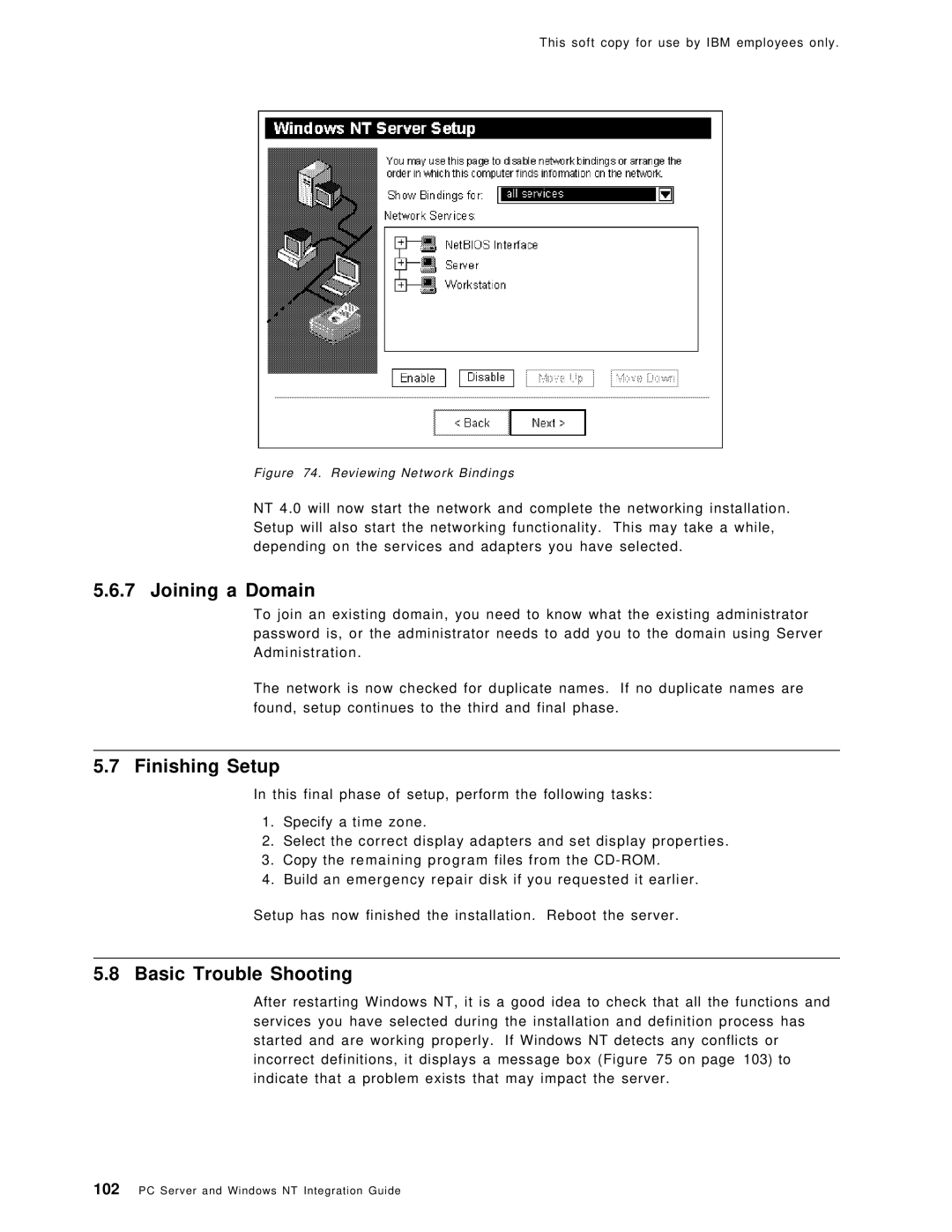This soft copy for use by IBM employees only.
Figure 74. Reviewing Network Bindings
NT 4.0 will now start the network and complete the networking installation. Setup will also start the networking functionality. This may take a while, depending on the services and adapters you have selected.
5.6.7 Joining a Domain
To join an existing domain, you need to know what the existing administrator password is, or the administrator needs to add you to the domain using Server Administration.
The network is now checked for duplicate names. If no duplicate names are found, setup continues to the third and final phase.
5.7 Finishing Setup
In this final phase of setup, perform the following tasks:
1.Specify a time zone.
2.Select the correct display adapters and set display properties.
3.Copy the remaining program files from the
4.Build an emergency repair disk if you requested it earlier.
Setup has now finished the installation. Reboot the server.
5.8 Basic Trouble Shooting
After restarting Windows NT, it is a good idea to check that all the functions and services you have selected during the installation and definition process has started and are working properly. If Windows NT detects any conflicts or incorrect definitions, it displays a message box (Figure 75 on page 103) to indicate that a problem exists that may impact the server.
102PC Server and Windows NT Integration Guide