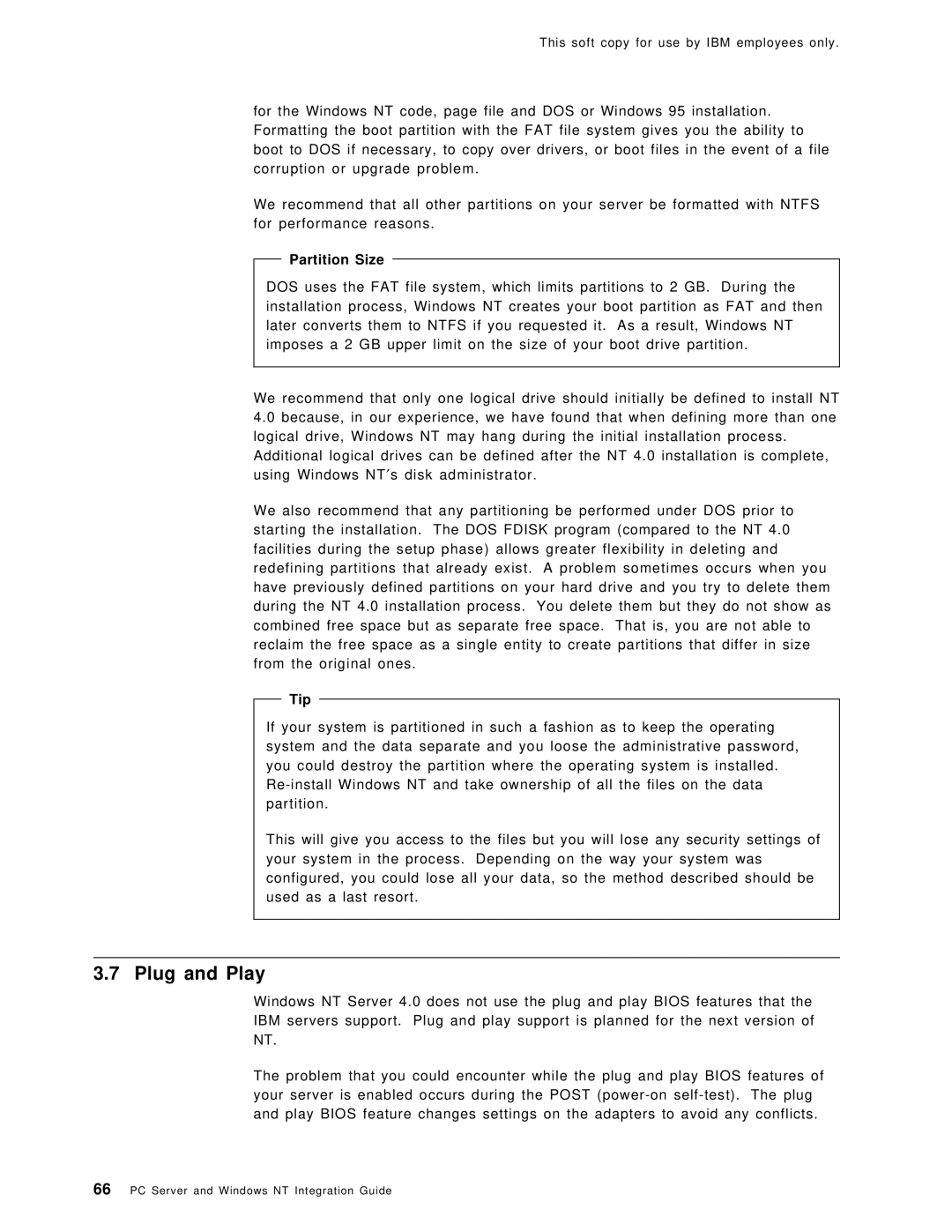This soft copy for use by IBM employees only.
for the Windows NT code, page file and DOS or Windows 95 installation. Formatting the boot partition with the FAT file system gives you the ability to boot to DOS if necessary, to copy over drivers, or boot files in the event of a file corruption or upgrade problem.
We recommend that all other partitions on your server be formatted with NTFS for performance reasons.
Partition Size
DOS uses the FAT file system, which limits partitions to 2 GB. During the installation process, Windows NT creates your boot partition as FAT and then later converts them to NTFS if you requested it. As a result, Windows NT imposes a 2 GB upper limit on the size of your boot drive partition.
We recommend that only one logical drive should initially be defined to install NT
4.0because, in our experience, we have found that when defining more than one logical drive, Windows NT may hang during the initial installation process.
Additional logical drives can be defined after the NT 4.0 installation is complete, using Windows NT′s disk administrator.
We also recommend that any partitioning be performed under DOS prior to starting the installation. The DOS FDISK program (compared to the NT 4.0 facilities during the setup phase) allows greater flexibility in deleting and redefining partitions that already exist. A problem sometimes occurs when you have previously defined partitions on your hard drive and you try to delete them during the NT 4.0 installation process. You delete them but they do not show as combined free space but as separate free space. That is, you are not able to reclaim the free space as a single entity to create partitions that differ in size from the original ones.
Tip
If your system is partitioned in such a fashion as to keep the operating system and the data separate and you loose the administrative password, you could destroy the partition where the operating system is installed.
This will give you access to the files but you will lose any security settings of your system in the process. Depending on the way your system was configured, you could lose all your data, so the method described should be used as a last resort.
3.7 Plug and Play
Windows NT Server 4.0 does not use the plug and play BIOS features that the IBM servers support. Plug and play support is planned for the next version of NT.
The problem that you could encounter while the plug and play BIOS features of your server is enabled occurs during the POST
66PC Server and Windows NT Integration Guide