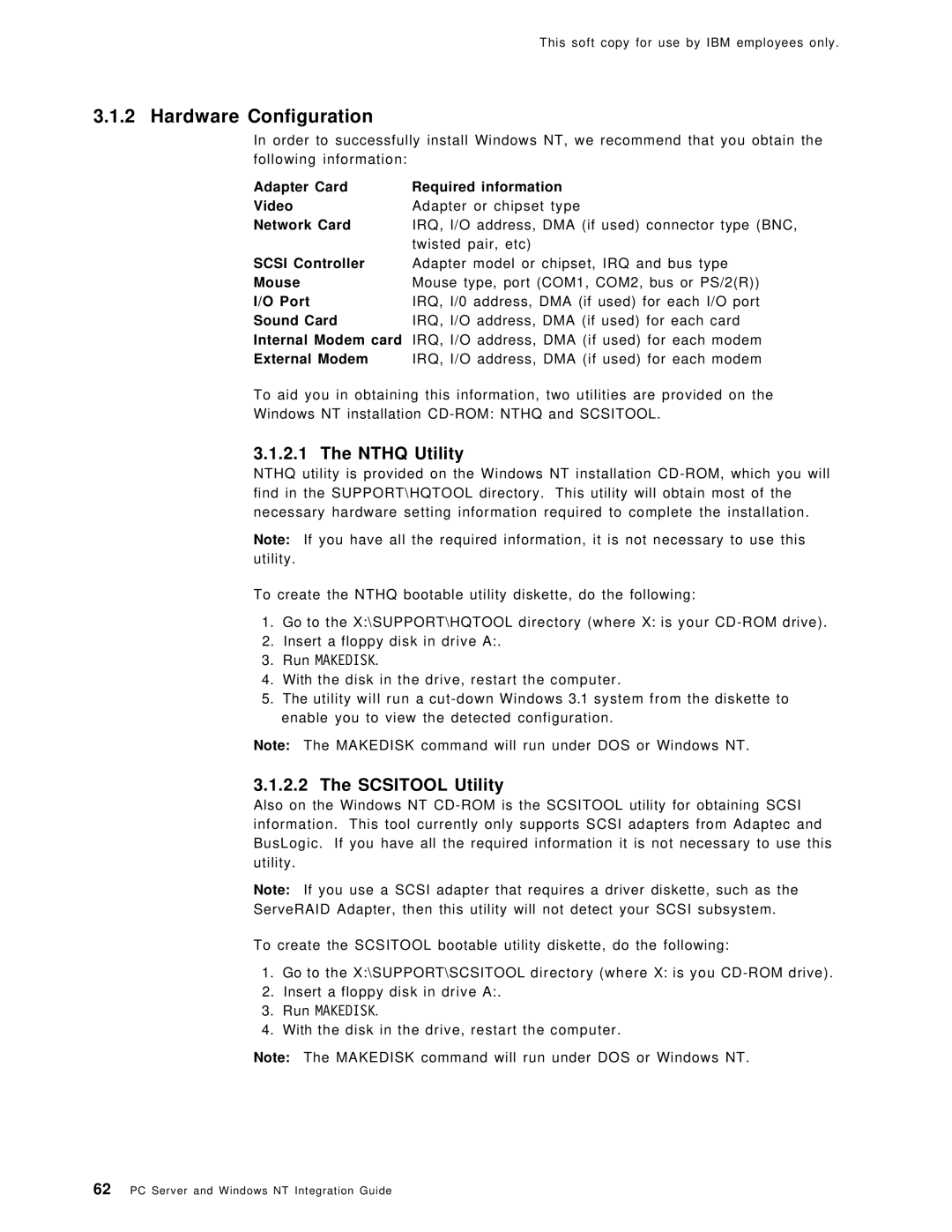This soft copy for use by IBM employees only.
3.1.2 Hardware Configuration
In order to successfully install Windows NT, we recommend that you obtain the following information:
Adapter Card | Required information |
Video | Adapter or chipset type |
Network Card | IRQ, I/O address, DMA (if used) connector type (BNC, |
| twisted pair, etc) |
SCSI Controller | Adapter model or chipset, IRQ and bus type |
Mouse | Mouse type, port (COM1, COM2, bus or PS/2(R)) |
I/O Port | IRQ, I/0 address, DMA (if used) for each I/O port |
Sound Card | IRQ, I/O address, DMA (if used) for each card |
Internal Modem card | IRQ, I/O address, DMA (if used) for each modem |
External Modem | IRQ, I/O address, DMA (if used) for each modem |
To aid you in obtaining this information, two utilities are provided on the
Windows NT installation
3.1.2.1 The NTHQ Utility
NTHQ utility is provided on the Windows NT installation
Note: If you have all the required information, it is not necessary to use this utility.
To create the NTHQ bootable utility diskette, do the following:
1.Go to the X:\SUPPORT\HQTOOL directory (where X: is your
2.Insert a floppy disk in drive A:.
3.Run MAKEDISK.
4.With the disk in the drive, restart the computer.
5.The utility will run a
Note: The MAKEDISK command will run under DOS or Windows NT.
3.1.2.2 The SCSITOOL Utility
Also on the Windows NT
Note: If you use a SCSI adapter that requires a driver diskette, such as the
ServeRAID Adapter, then this utility will not detect your SCSI subsystem.
To create the SCSITOOL bootable utility diskette, do the following:
1.Go to the X:\SUPPORT\SCSITOOL directory (where X: is you
2.Insert a floppy disk in drive A:.
3.Run MAKEDISK.
4.With the disk in the drive, restart the computer.
Note: The MAKEDISK command will run under DOS or Windows NT.
62PC Server and Windows NT Integration Guide