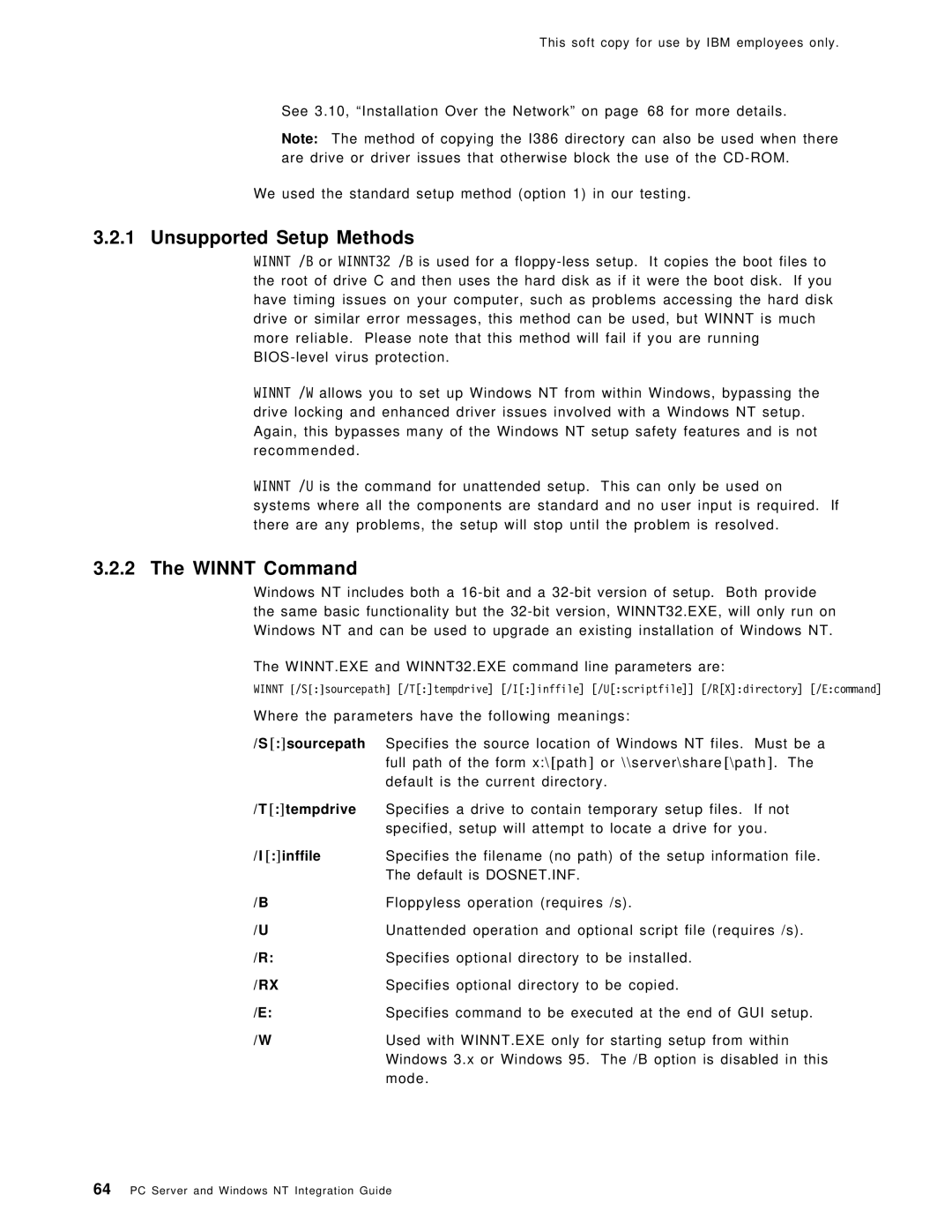This soft copy for use by IBM employees only.
See 3.10, ªInstallation Over the Networkº on page 68 for more details.
Note: The method of copying the I386 directory can also be used when there are drive or driver issues that otherwise block the use of the
We used the standard setup method (option 1) in our testing.
3.2.1 Unsupported Setup Methods
WINNT /B or WINNT32 /B is used for a
WINNT /W allows you to set up Windows NT from within Windows, bypassing the drive locking and enhanced driver issues involved with a Windows NT setup. Again, this bypasses many of the Windows NT setup safety features and is not recommended.
WINNT /U is the command for unattended setup. This can only be used on systems where all the components are standard and no user input is required. If there are any problems, the setup will stop until the problem is resolved.
3.2.2 The WINNT Command
Windows NT includes both a
The WINNT.EXE and WINNT32.EXE command line parameters are:
WINNT [/S[:]sourcepath] [/T[:]tempdrive] [/I[:]inffile] [/U[:scriptfile]] [/R[X]:directory] [/E:command]
Where the parameters have the following meanings:
/S [:]sourcepath Specifies the source location of Windows NT files. Must be a full path of the form x:\ [path ] or \\server\share [\path ]. The
default is the current directory.
/T [:]tempdrive | Specifies a drive to contain temporary setup files. If not |
| specified, setup will attempt to locate a drive for you. |
/ I [:]inffile | Specifies the filename (no path) of the setup information file. |
| The default is DOSNET.INF. |
/B | Floppyless operation (requires /s). |
/U | Unattended operation and optional script file (requires /s). |
/R: | Specifies optional directory to be installed. |
/RX | Specifies optional directory to be copied. |
/E: | Specifies command to be executed at the end of GUI setup. |
/W | Used with WINNT.EXE only for starting setup from within |
| Windows 3.x or Windows 95. The /B option is disabled in this |
| mode. |
64PC Server and Windows NT Integration Guide