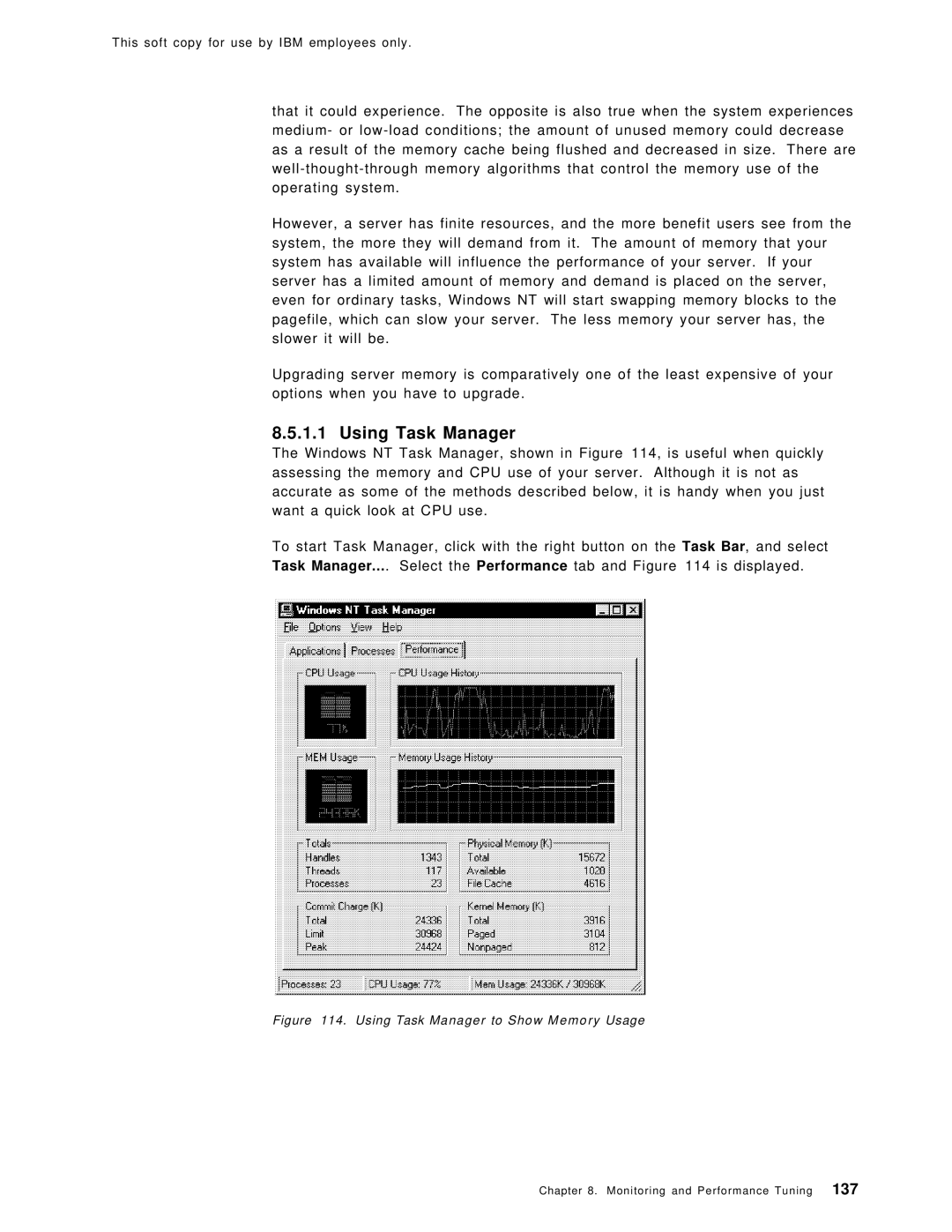This soft copy for use by IBM employees only.
that it could experience. The opposite is also true when the system experiences medium- or
However, a server has finite resources, and the more benefit users see from the system, the more they will demand from it. The amount of memory that your system has available will influence the performance of your server. If your server has a limited amount of memory and demand is placed on the server, even for ordinary tasks, Windows NT will start swapping memory blocks to the pagefile, which can slow your server. The less memory your server has, the slower it will be.
Upgrading server memory is comparatively one of the least expensive of your options when you have to upgrade.
8.5.1.1 Using Task Manager
The Windows NT Task Manager, shown in Figure 114, is useful when quickly assessing the memory and CPU use of your server. Although it is not as accurate as some of the methods described below, it is handy when you just want a quick look at CPU use.
To start Task Manager, click with the right button on the Task Bar, and select
Task Manager.... Select the Performance tab and Figure 114 is displayed.
Figure 114. Using Task Manager to Show Memory Usage
Chapter 8. Monitoring and Performance Tuning 137