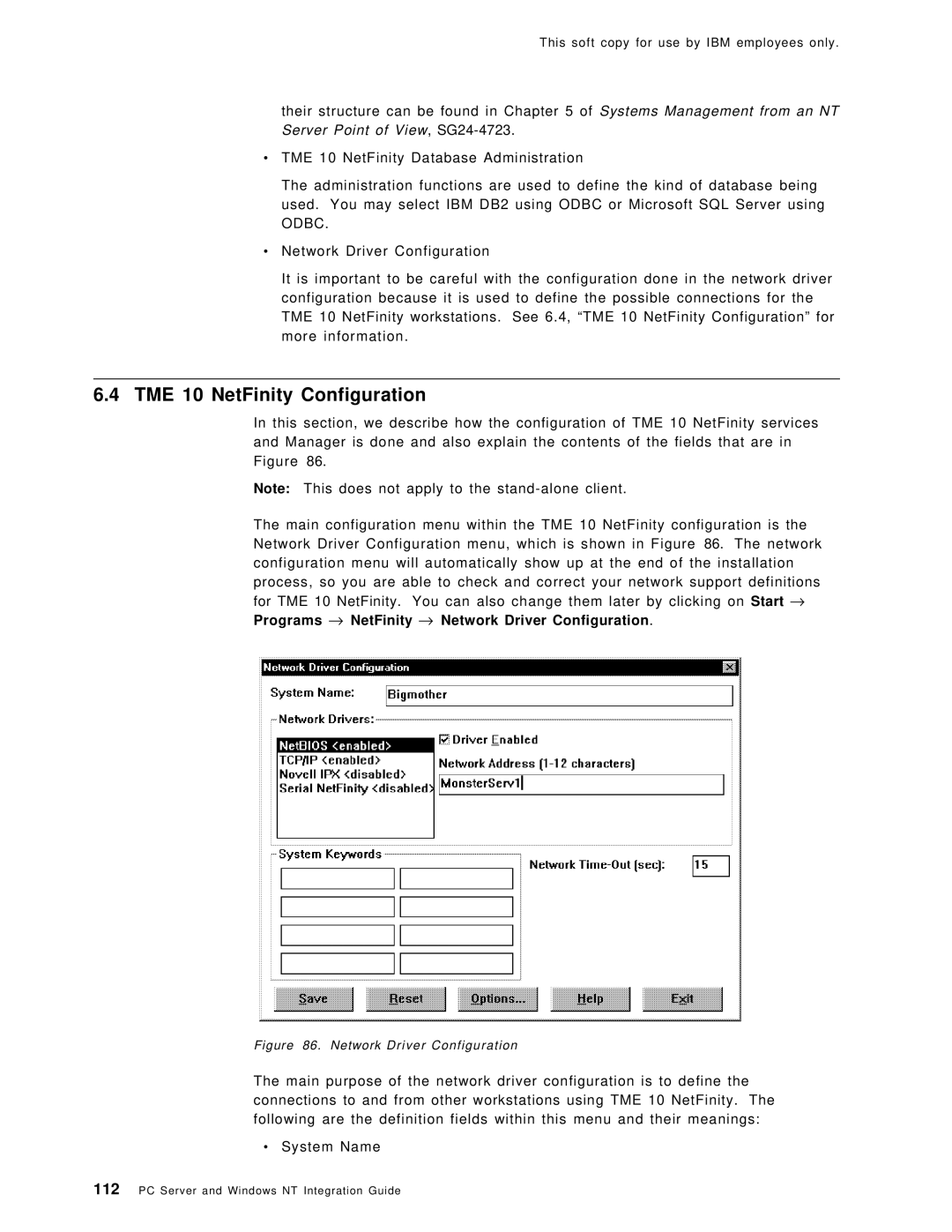This soft copy for use by IBM employees only.
their structure can be found in Chapter 5 of Systems Management from an NT Server Point of View,
•TME 10 NetFinity Database Administration
The administration functions are used to define the kind of database being used. You may select IBM DB2 using ODBC or Microsoft SQL Server using ODBC.
•Network Driver Configuration
It is important to be careful with the configuration done in the network driver configuration because it is used to define the possible connections for the TME 10 NetFinity workstations. See 6.4, ªTME 10 NetFinity Configurationº for more information.
6.4TME 10 NetFinity Configuration
In this section, we describe how the configuration of TME 10 NetFinity services and Manager is done and also explain the contents of the fields that are in Figure 86.
Note: This does not apply to the
The main configuration menu within the TME 10 NetFinity configuration is the Network Driver Configuration menu, which is shown in Figure 86. The network configuration menu will automatically show up at the end of the installation process, so you are able to check and correct your network support definitions for TME 10 NetFinity. You can also change them later by clicking on Start → Programs → NetFinity → Network Driver Configuration.
Figure 86. Network Driver Configuration
The main purpose of the network driver configuration is to define the connections to and from other workstations using TME 10 NetFinity. The following are the definition fields within this menu and their meanings:
•System Name
112PC Server and Windows NT Integration Guide