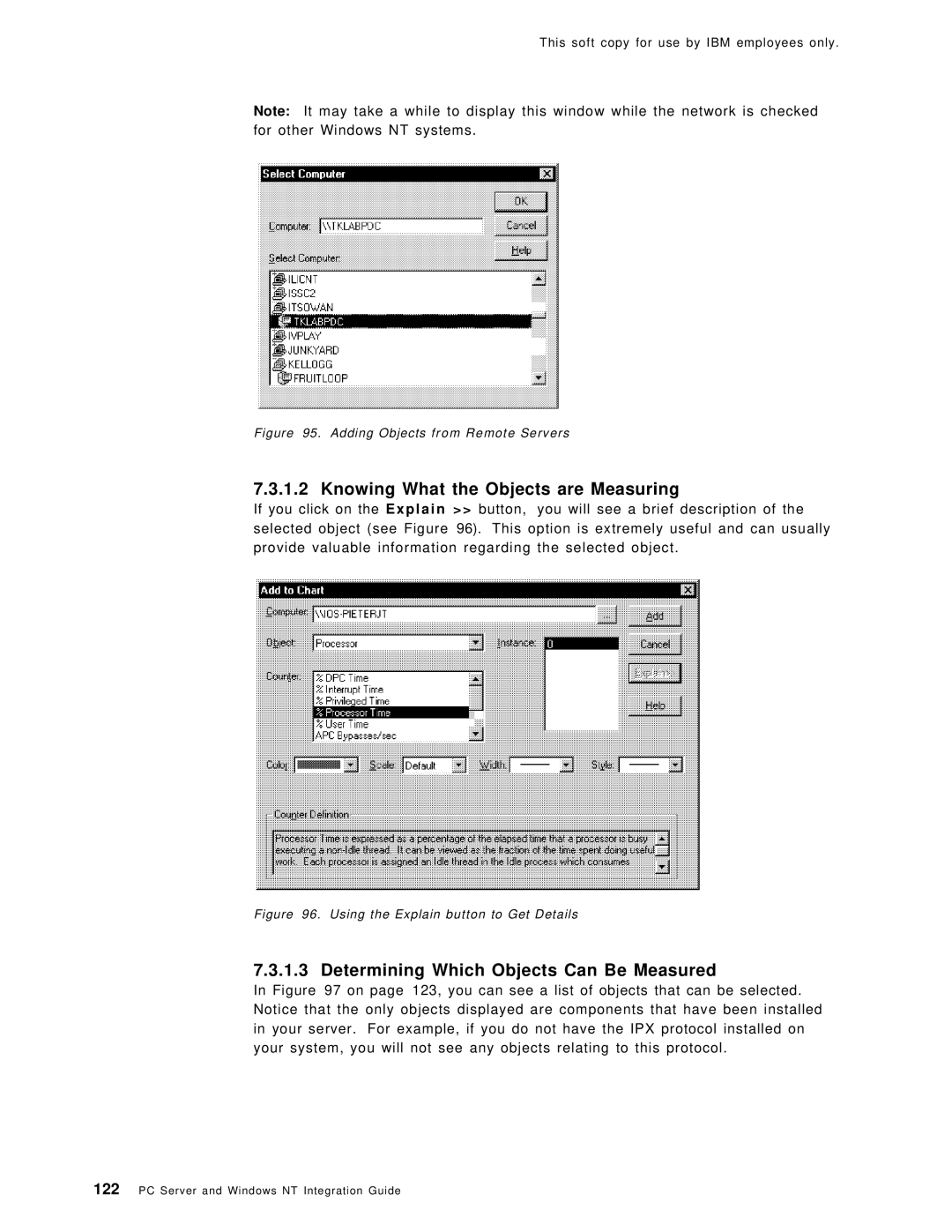This soft copy for use by IBM employees only.
Note: It may take a while to display this window while the network is checked for other Windows NT systems.
Figure 95. Adding Objects from Remote Servers
7.3.1.2 Knowing What the Objects are Measuring
If you click on the E x p l a i n > > button, you will see a brief description of the selected object (see Figure 96). This option is extremely useful and can usually provide valuable information regarding the selected object.
Figure 96. Using the Explain button to Get Details
7.3.1.3 Determining Which Objects Can Be Measured
In Figure 97 on page 123, you can see a list of objects that can be selected. Notice that the only objects displayed are components that have been installed in your server. For example, if you do not have the IPX protocol installed on your system, you will not see any objects relating to this protocol.
122PC Server and Windows NT Integration Guide