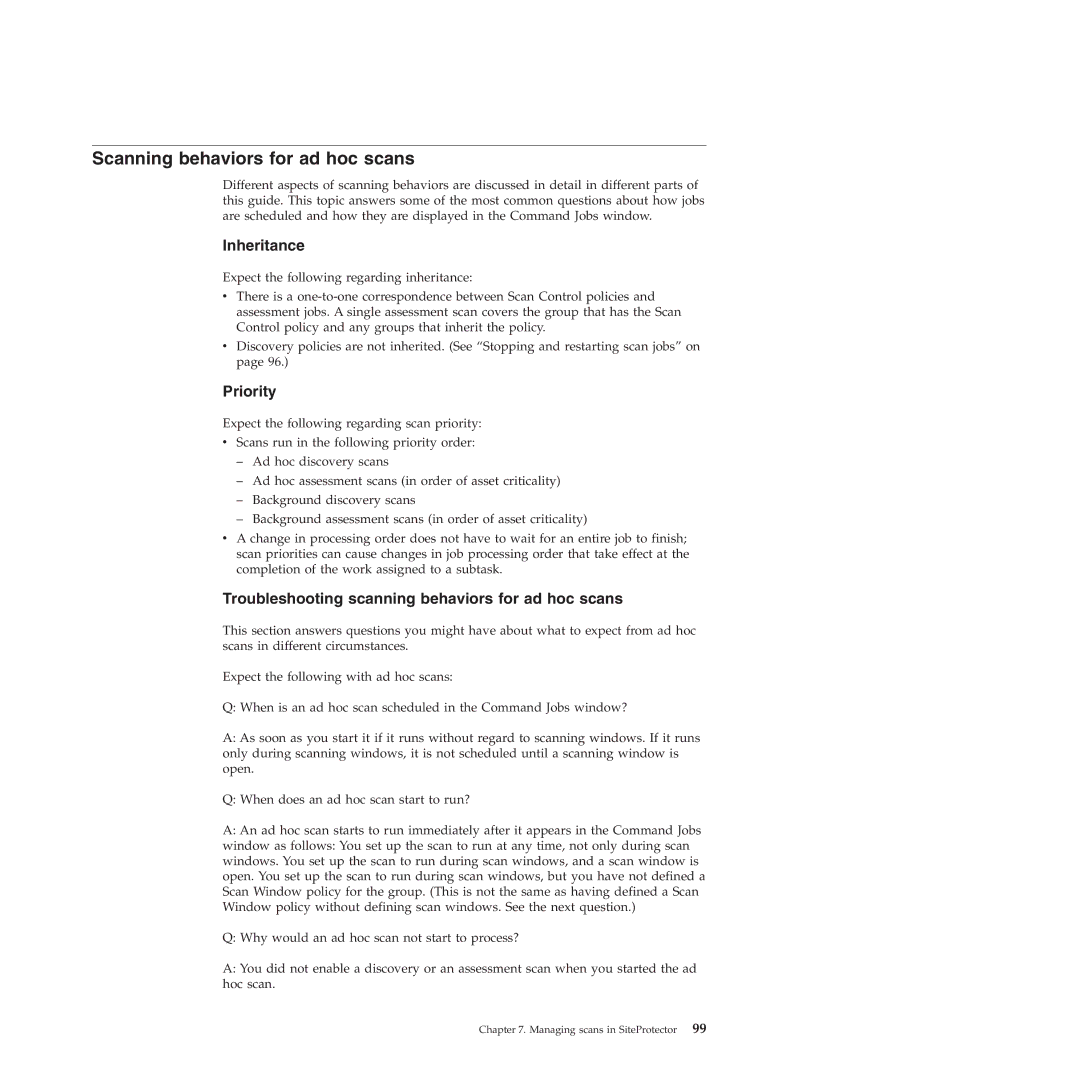Scanning behaviors for ad hoc scans
Different aspects of scanning behaviors are discussed in detail in different parts of this guide. This topic answers some of the most common questions about how jobs are scheduled and how they are displayed in the Command Jobs window.
Inheritance
Expect the following regarding inheritance:
vThere is a
vDiscovery policies are not inherited. (See “Stopping and restarting scan jobs” on page 96.)
Priority
Expect the following regarding scan priority:
vScans run in the following priority order:
–Ad hoc discovery scans
–Ad hoc assessment scans (in order of asset criticality)
–Background discovery scans
–Background assessment scans (in order of asset criticality)
vA change in processing order does not have to wait for an entire job to finish; scan priorities can cause changes in job processing order that take effect at the completion of the work assigned to a subtask.
Troubleshooting scanning behaviors for ad hoc scans
This section answers questions you might have about what to expect from ad hoc scans in different circumstances.
Expect the following with ad hoc scans:
Q: When is an ad hoc scan scheduled in the Command Jobs window?
A:As soon as you start it if it runs without regard to scanning windows. If it runs only during scanning windows, it is not scheduled until a scanning window is open.
Q: When does an ad hoc scan start to run?
A:An ad hoc scan starts to run immediately after it appears in the Command Jobs window as follows: You set up the scan to run at any time, not only during scan windows. You set up the scan to run during scan windows, and a scan window is open. You set up the scan to run during scan windows, but you have not defined a Scan Window policy for the group. (This is not the same as having defined a Scan Window policy without defining scan windows. See the next question.)
Q: Why would an ad hoc scan not start to process?
A:You did not enable a discovery or an assessment scan when you started the ad hoc scan.
Chapter 7. Managing scans in SiteProtector 99