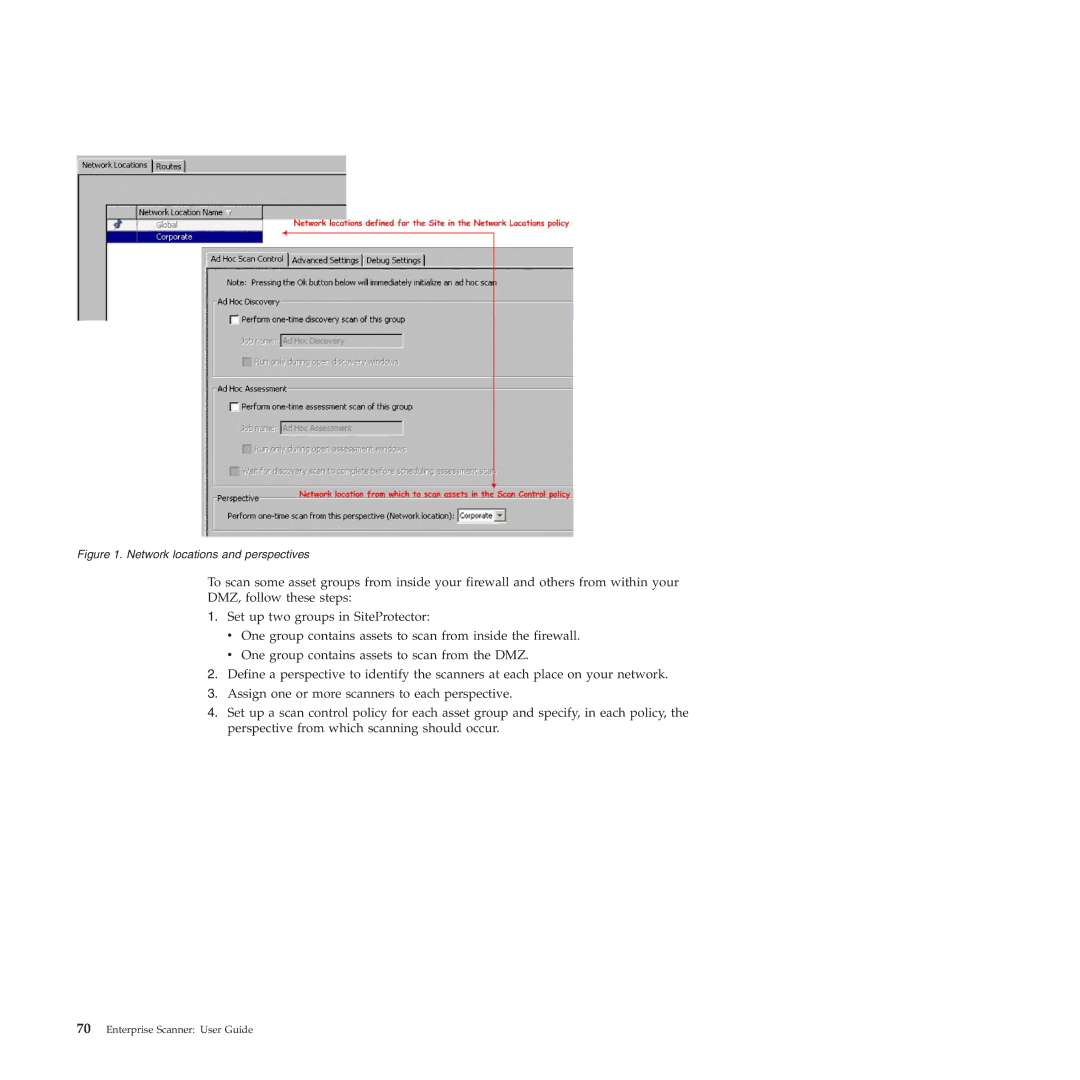Figure 1. Network locations and perspectives
To scan some asset groups from inside your firewall and others from within your DMZ, follow these steps:
1.Set up two groups in SiteProtector:
v One group contains assets to scan from inside the firewall.
v One group contains assets to scan from the DMZ.
2.Define a perspective to identify the scanners at each place on your network.
3.Assign one or more scanners to each perspective.
4.Set up a scan control policy for each asset group and specify, in each policy, the perspective from which scanning should occur.