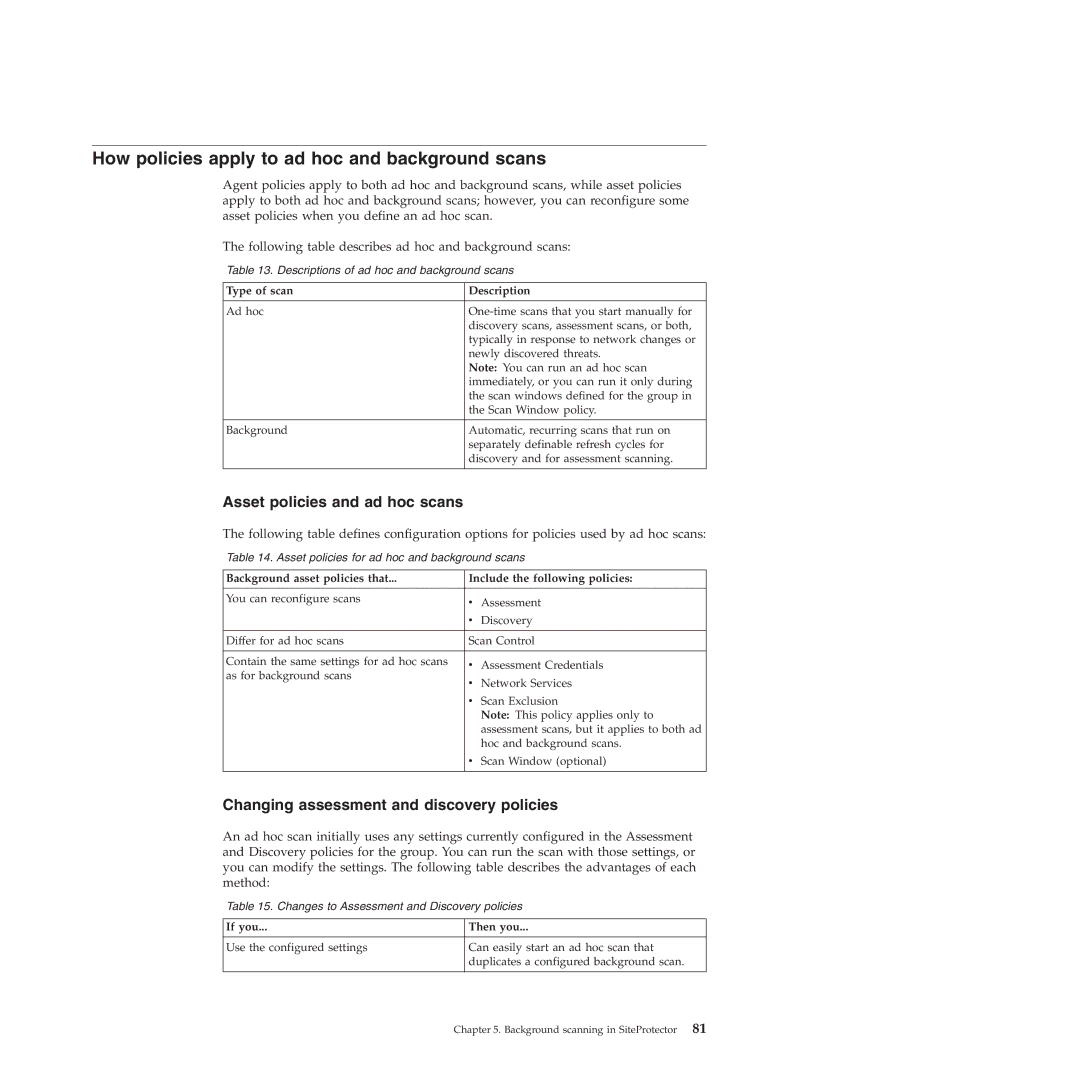How policies apply to ad hoc and background scans
Agent policies apply to both ad hoc and background scans, while asset policies apply to both ad hoc and background scans; however, you can reconfigure some asset policies when you define an ad hoc scan.
The following table describes ad hoc and background scans:
Table 13. Descriptions of ad hoc and background scans
Type of scan | Description |
|
|
Ad hoc | |
| discovery scans, assessment scans, or both, |
| typically in response to network changes or |
| newly discovered threats. |
| Note: You can run an ad hoc scan |
| immediately, or you can run it only during |
| the scan windows defined for the group in |
| the Scan Window policy. |
|
|
Background | Automatic, recurring scans that run on |
| separately definable refresh cycles for |
| discovery and for assessment scanning. |
|
|
Asset policies and ad hoc scans
The following table defines configuration options for policies used by ad hoc scans:
Table 14. Asset policies for ad hoc and background scans
Background asset policies that... | Include the following policies: | |
|
|
|
You can reconfigure scans | v | Assessment |
| v | Discovery |
Differ for ad hoc scans | Scan Control | |
|
|
|
Contain the same settings for ad hoc scans | v | Assessment Credentials |
as for background scans | v | Network Services |
| ||
| v | Scan Exclusion |
|
| Note: This policy applies only to |
|
| assessment scans, but it applies to both ad |
|
| hoc and background scans. |
| v | Scan Window (optional) |
Changing assessment and discovery policies
An ad hoc scan initially uses any settings currently configured in the Assessment and Discovery policies for the group. You can run the scan with those settings, or you can modify the settings. The following table describes the advantages of each method:
Table 15. Changes to Assessment and Discovery policies
If you... | Then you... |
|
|
Use the configured settings | Can easily start an ad hoc scan that |
| duplicates a configured background scan. |
|
|
Chapter 5. Background scanning in SiteProtector 81