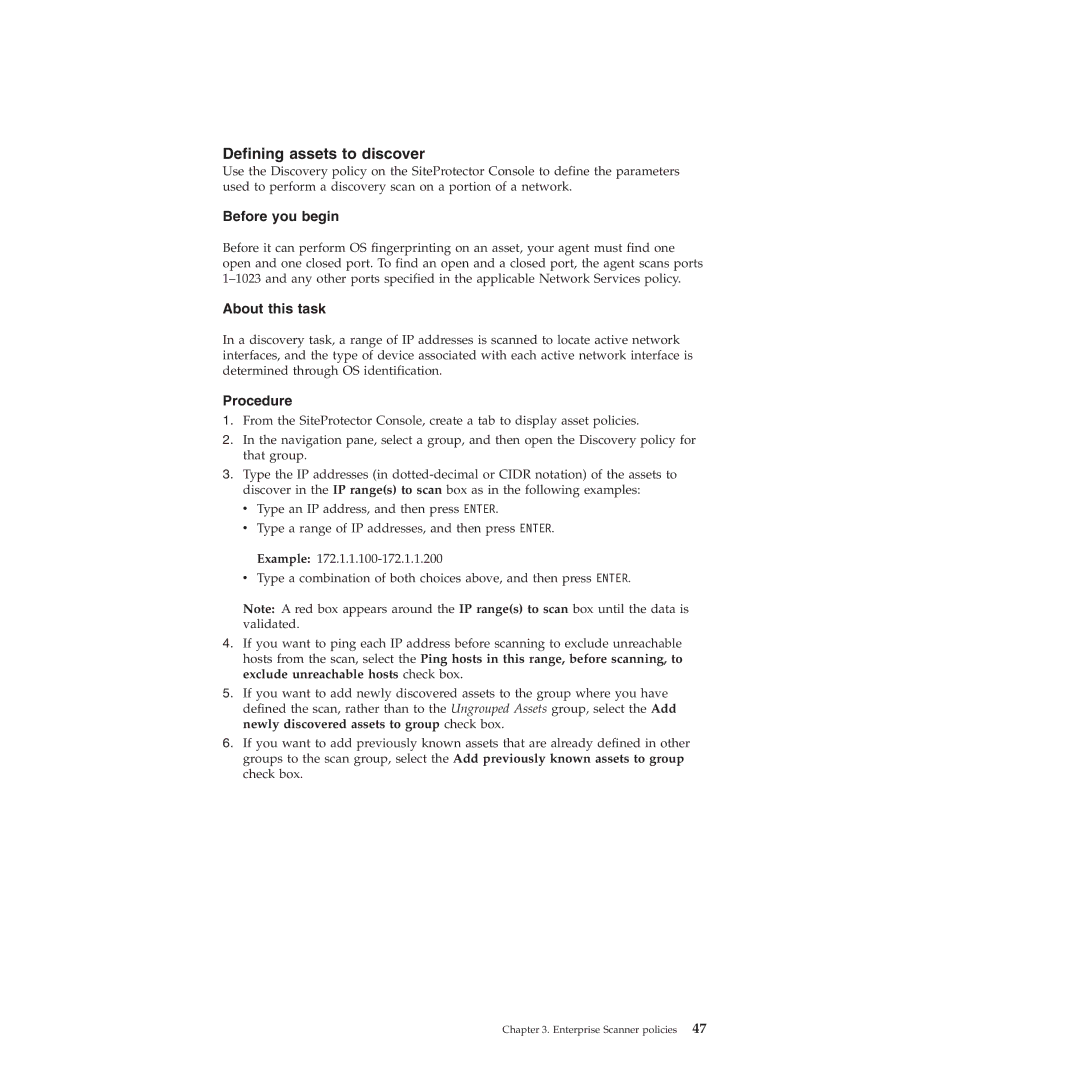Defining assets to discover
Use the Discovery policy on the SiteProtector Console to define the parameters used to perform a discovery scan on a portion of a network.
Before you begin
Before it can perform OS fingerprinting on an asset, your agent must find one open and one closed port. To find an open and a closed port, the agent scans ports
About this task
In a discovery task, a range of IP addresses is scanned to locate active network interfaces, and the type of device associated with each active network interface is determined through OS identification.
Procedure
1.From the SiteProtector Console, create a tab to display asset policies.
2.In the navigation pane, select a group, and then open the Discovery policy for that group.
3.Type the IP addresses (in
v Type an IP address, and then press ENTER.
vType a range of IP addresses, and then press ENTER. Example:
vType a combination of both choices above, and then press ENTER.
Note: A red box appears around the IP range(s) to scan box until the data is validated.
4.If you want to ping each IP address before scanning to exclude unreachable hosts from the scan, select the Ping hosts in this range, before scanning, to exclude unreachable hosts check box.
5.If you want to add newly discovered assets to the group where you have defined the scan, rather than to the Ungrouped Assets group, select the Add newly discovered assets to group check box.
6.If you want to add previously known assets that are already defined in other groups to the scan group, select the Add previously known assets to group check box.