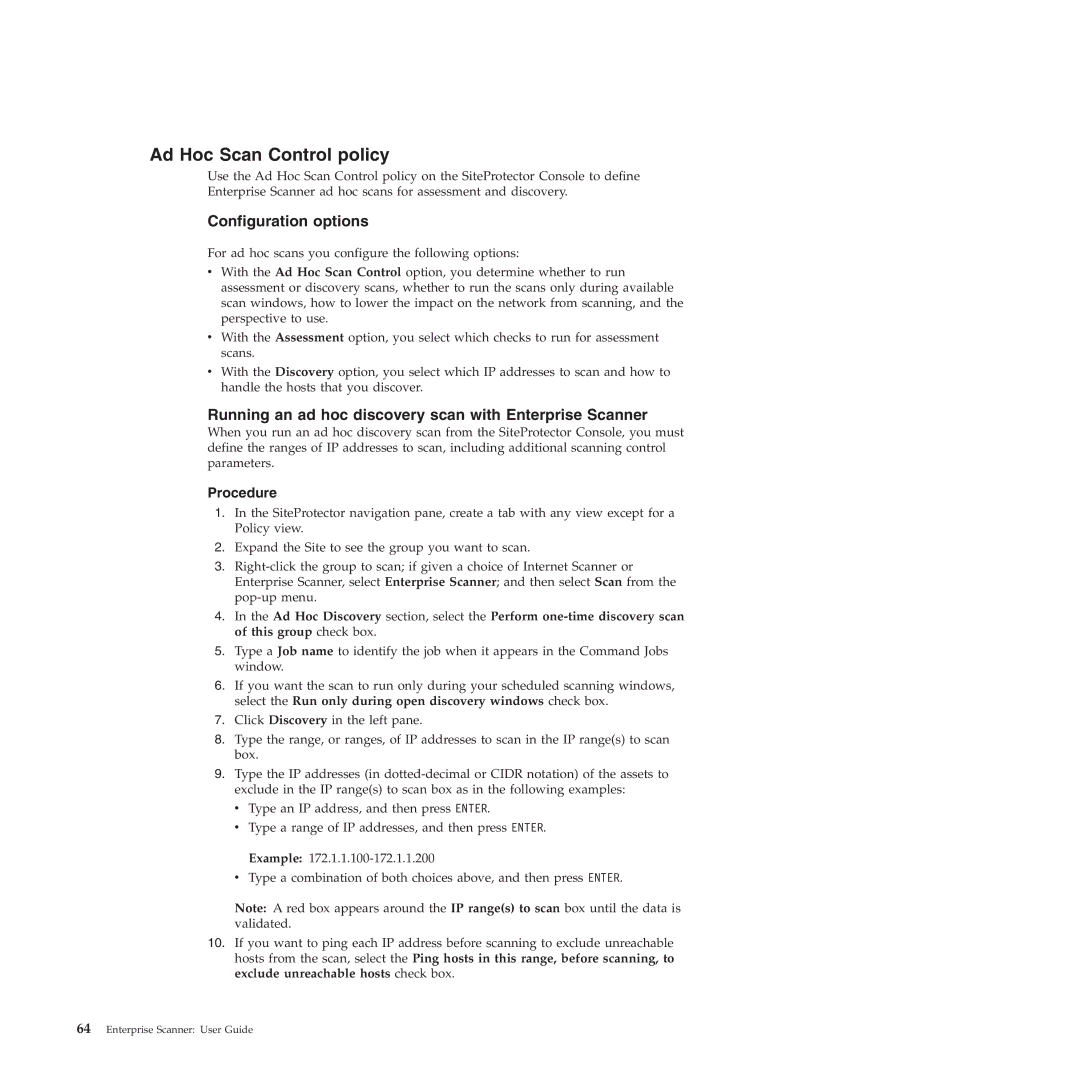Ad Hoc Scan Control policy
Use the Ad Hoc Scan Control policy on the SiteProtector Console to define Enterprise Scanner ad hoc scans for assessment and discovery.
Configuration options
For ad hoc scans you configure the following options:
vWith the Ad Hoc Scan Control option, you determine whether to run assessment or discovery scans, whether to run the scans only during available scan windows, how to lower the impact on the network from scanning, and the perspective to use.
vWith the Assessment option, you select which checks to run for assessment scans.
vWith the Discovery option, you select which IP addresses to scan and how to handle the hosts that you discover.
Running an ad hoc discovery scan with Enterprise Scanner
When you run an ad hoc discovery scan from the SiteProtector Console, you must define the ranges of IP addresses to scan, including additional scanning control parameters.
Procedure
1.In the SiteProtector navigation pane, create a tab with any view except for a Policy view.
2.Expand the Site to see the group you want to scan.
3.
4.In the Ad Hoc Discovery section, select the Perform
5.Type a Job name to identify the job when it appears in the Command Jobs window.
6.If you want the scan to run only during your scheduled scanning windows, select the Run only during open discovery windows check box.
7.Click Discovery in the left pane.
8.Type the range, or ranges, of IP addresses to scan in the IP range(s) to scan box.
9.Type the IP addresses (in
v Type an IP address, and then press ENTER.
vType a range of IP addresses, and then press ENTER. Example:
vType a combination of both choices above, and then press ENTER.
Note: A red box appears around the IP range(s) to scan box until the data is validated.
10.If you want to ping each IP address before scanning to exclude unreachable hosts from the scan, select the Ping hosts in this range, before scanning, to exclude unreachable hosts check box.