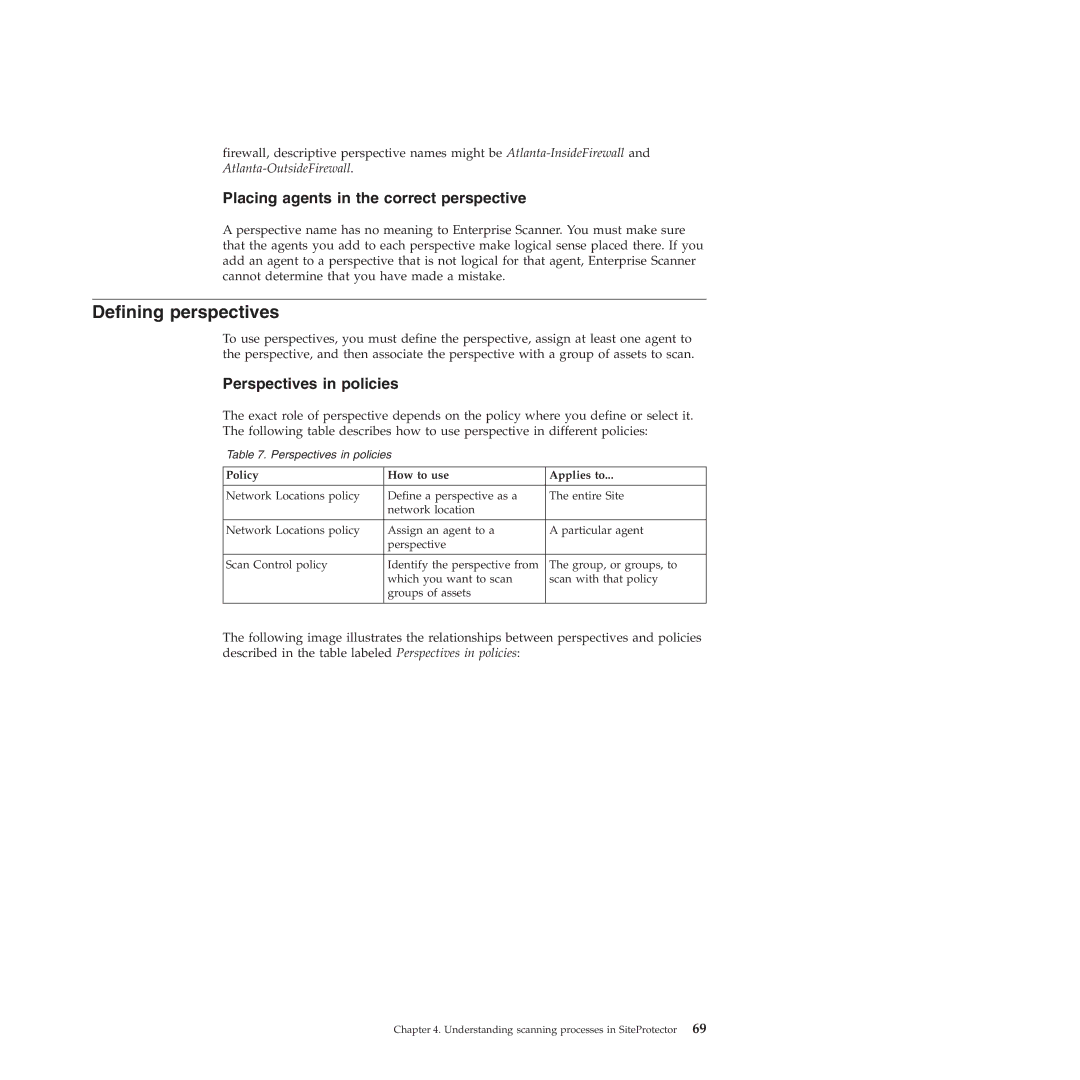firewall, descriptive perspective names might be
Placing agents in the correct perspective
A perspective name has no meaning to Enterprise Scanner. You must make sure that the agents you add to each perspective make logical sense placed there. If you add an agent to a perspective that is not logical for that agent, Enterprise Scanner cannot determine that you have made a mistake.
Defining perspectives
To use perspectives, you must define the perspective, assign at least one agent to the perspective, and then associate the perspective with a group of assets to scan.
Perspectives in policies
The exact role of perspective depends on the policy where you define or select it. The following table describes how to use perspective in different policies:
Table 7. Perspectives in policies
Policy | How to use | Applies to... |
|
|
|
Network Locations policy | Define a perspective as a | The entire Site |
| network location |
|
|
|
|
Network Locations policy | Assign an agent to a | A particular agent |
| perspective |
|
|
|
|
Scan Control policy | Identify the perspective from | The group, or groups, to |
| which you want to scan | scan with that policy |
| groups of assets |
|
|
|
|
The following image illustrates the relationships between perspectives and policies described in the table labeled Perspectives in policies:
Chapter 4. Understanding scanning processes in SiteProtector 69