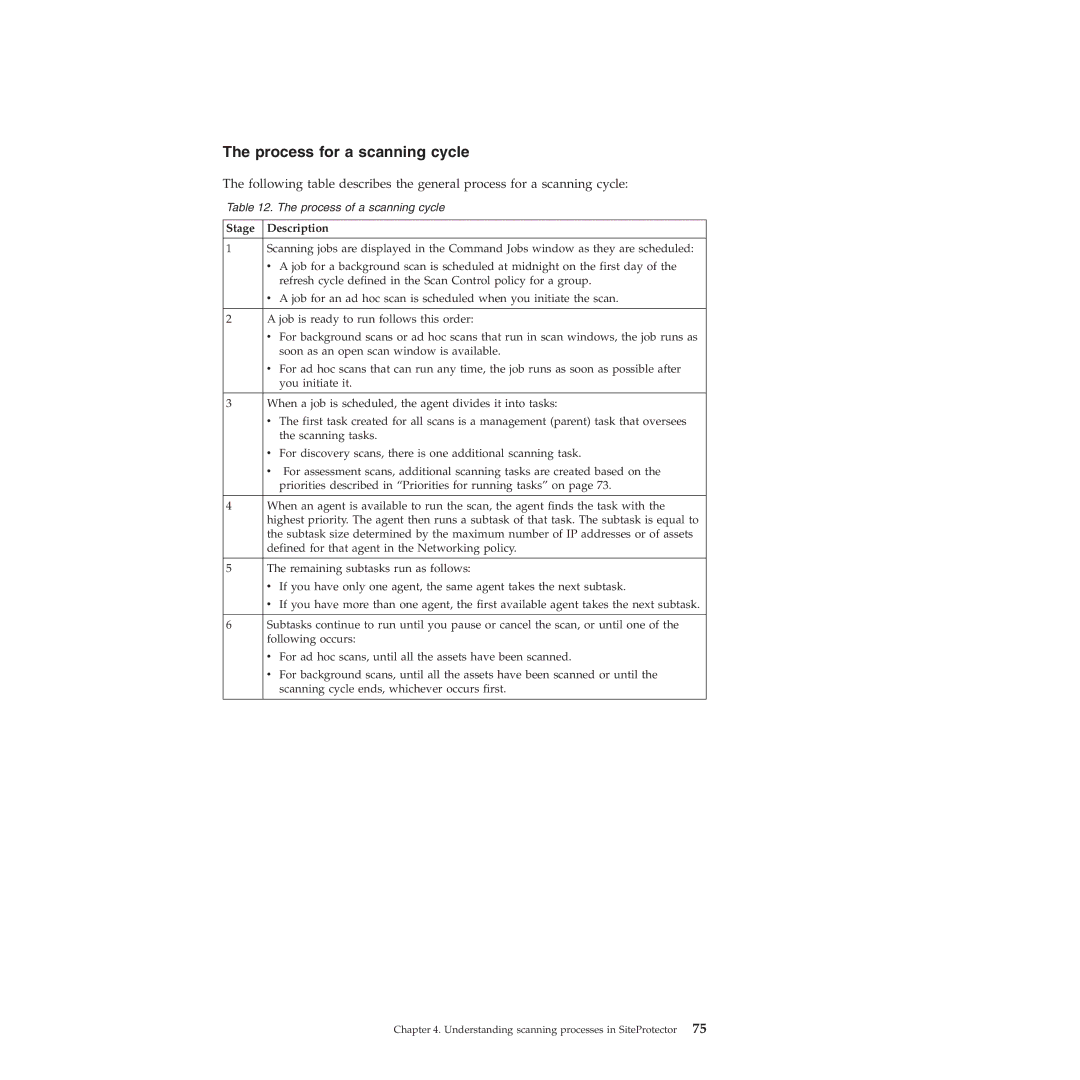The process for a scanning cycle
The following table describes the general process for a scanning cycle:
Table 12. The process of a scanning cycle
Stage | Description |
|
|
1 | Scanning jobs are displayed in the Command Jobs window as they are scheduled: |
| v A job for a background scan is scheduled at midnight on the first day of the |
| refresh cycle defined in the Scan Control policy for a group. |
| v A job for an ad hoc scan is scheduled when you initiate the scan. |
2 | A job is ready to run follows this order: |
| v For background scans or ad hoc scans that run in scan windows, the job runs as |
| soon as an open scan window is available. |
| v For ad hoc scans that can run any time, the job runs as soon as possible after |
| you initiate it. |
|
|
3 | When a job is scheduled, the agent divides it into tasks: |
| v The first task created for all scans is a management (parent) task that oversees |
| the scanning tasks. |
| v For discovery scans, there is one additional scanning task. |
| v For assessment scans, additional scanning tasks are created based on the |
| priorities described in “Priorities for running tasks” on page 73. |
|
|
4 | When an agent is available to run the scan, the agent finds the task with the |
| highest priority. The agent then runs a subtask of that task. The subtask is equal to |
| the subtask size determined by the maximum number of IP addresses or of assets |
| defined for that agent in the Networking policy. |
|
|
5 | The remaining subtasks run as follows: |
| v If you have only one agent, the same agent takes the next subtask. |
| v If you have more than one agent, the first available agent takes the next subtask. |
6 | Subtasks continue to run until you pause or cancel the scan, or until one of the |
| following occurs: |
| v For ad hoc scans, until all the assets have been scanned. |
| v For background scans, until all the assets have been scanned or until the |
| scanning cycle ends, whichever occurs first. |
|
|
Chapter 4. Understanding scanning processes in SiteProtector 75