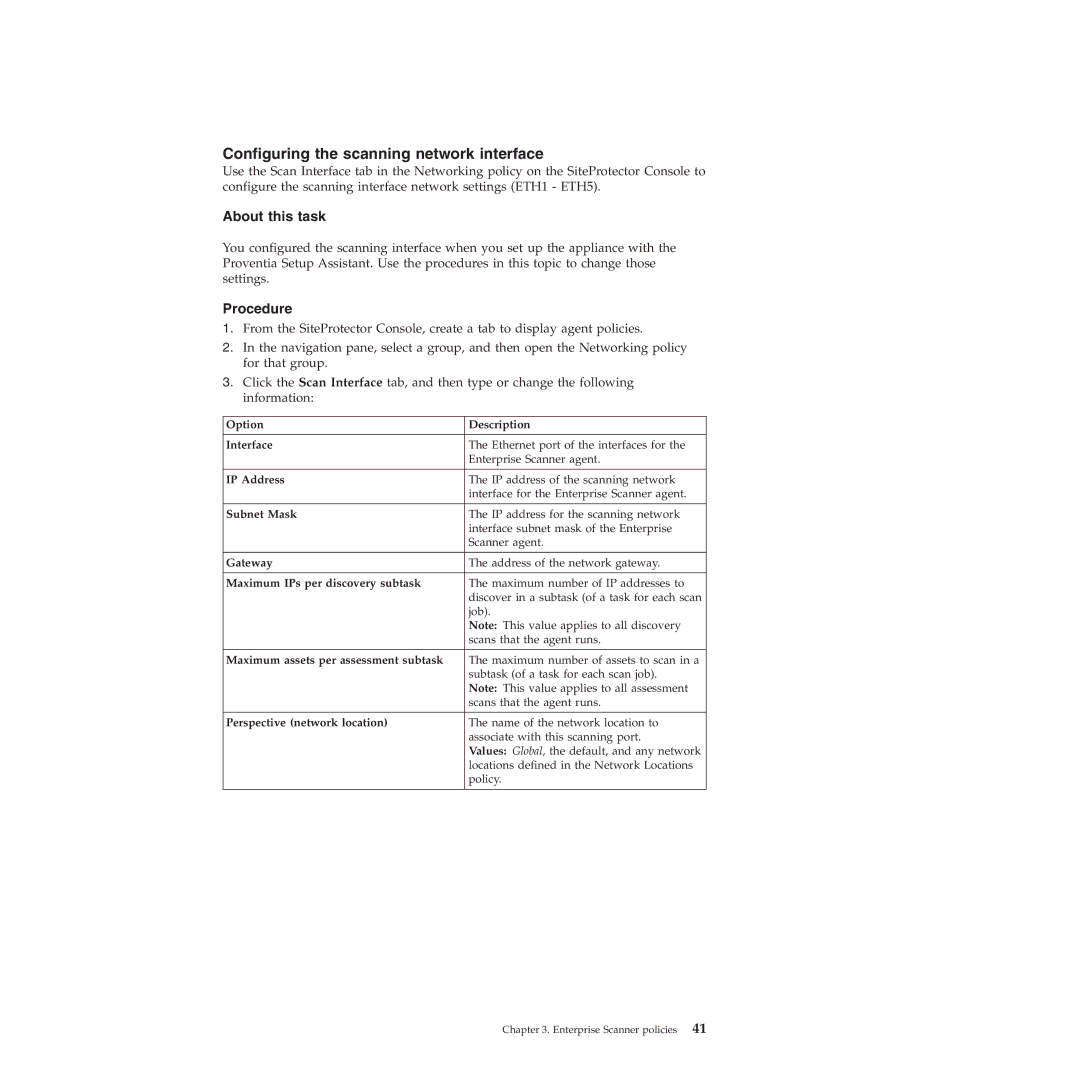Configuring the scanning network interface
Use the Scan Interface tab in the Networking policy on the SiteProtector Console to configure the scanning interface network settings (ETH1 - ETH5).
About this task
You configured the scanning interface when you set up the appliance with the Proventia Setup Assistant. Use the procedures in this topic to change those settings.
Procedure
1.From the SiteProtector Console, create a tab to display agent policies.
2.In the navigation pane, select a group, and then open the Networking policy for that group.
3.Click the Scan Interface tab, and then type or change the following information:
Option | Description |
|
|
Interface | The Ethernet port of the interfaces for the |
| Enterprise Scanner agent. |
|
|
IP Address | The IP address of the scanning network |
| interface for the Enterprise Scanner agent. |
|
|
Subnet Mask | The IP address for the scanning network |
| interface subnet mask of the Enterprise |
| Scanner agent. |
|
|
Gateway | The address of the network gateway. |
|
|
Maximum IPs per discovery subtask | The maximum number of IP addresses to |
| discover in a subtask (of a task for each scan |
| job). |
| Note: This value applies to all discovery |
| scans that the agent runs. |
|
|
Maximum assets per assessment subtask | The maximum number of assets to scan in a |
| subtask (of a task for each scan job). |
| Note: This value applies to all assessment |
| scans that the agent runs. |
|
|
Perspective (network location) | The name of the network location to |
| associate with this scanning port. |
| Values: Global, the default, and any network |
| locations defined in the Network Locations |
| policy. |
|
|