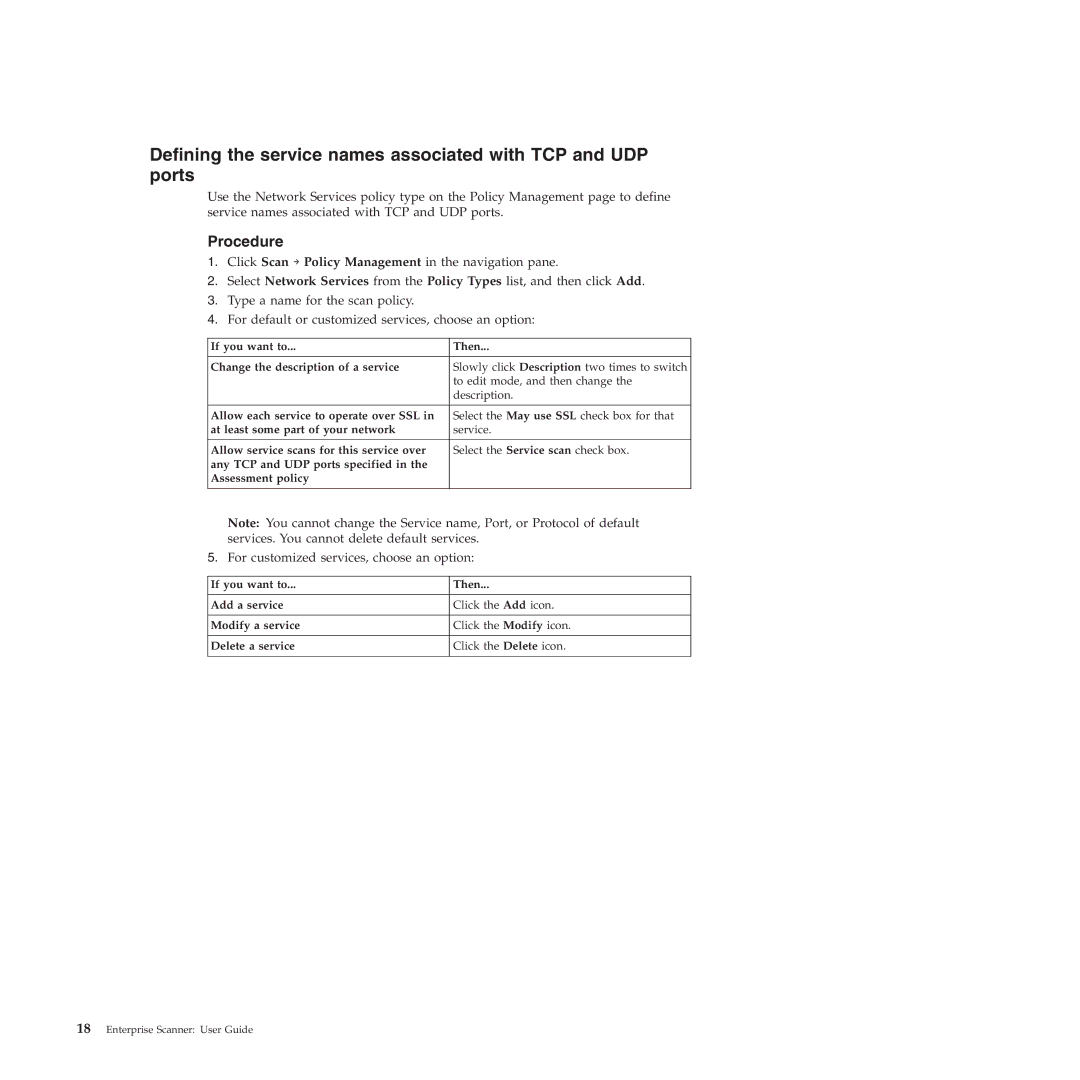Defining the service names associated with TCP and UDP ports
Use the Network Services policy type on the Policy Management page to define service names associated with TCP and UDP ports.
Procedure
1.Click Scan → Policy Management in the navigation pane.
2.Select Network Services from the Policy Types list, and then click Add.
3.Type a name for the scan policy.
4.For default or customized services, choose an option:
If you want to... | Then... |
|
|
Change the description of a service | Slowly click Description two times to switch |
| to edit mode, and then change the |
| description. |
|
|
Allow each service to operate over SSL in | Select the May use SSL check box for that |
at least some part of your network | service. |
|
|
Allow service scans for this service over | Select the Service scan check box. |
any TCP and UDP ports specified in the |
|
Assessment policy |
|
|
|
Note: You cannot change the Service name, Port, or Protocol of default services. You cannot delete default services.
5.For customized services, choose an option:
If you want to... | Then... |
|
|
Add a service | Click the Add icon. |
|
|
Modify a service | Click the Modify icon. |
|
|
Delete a service | Click the Delete icon. |
|
|