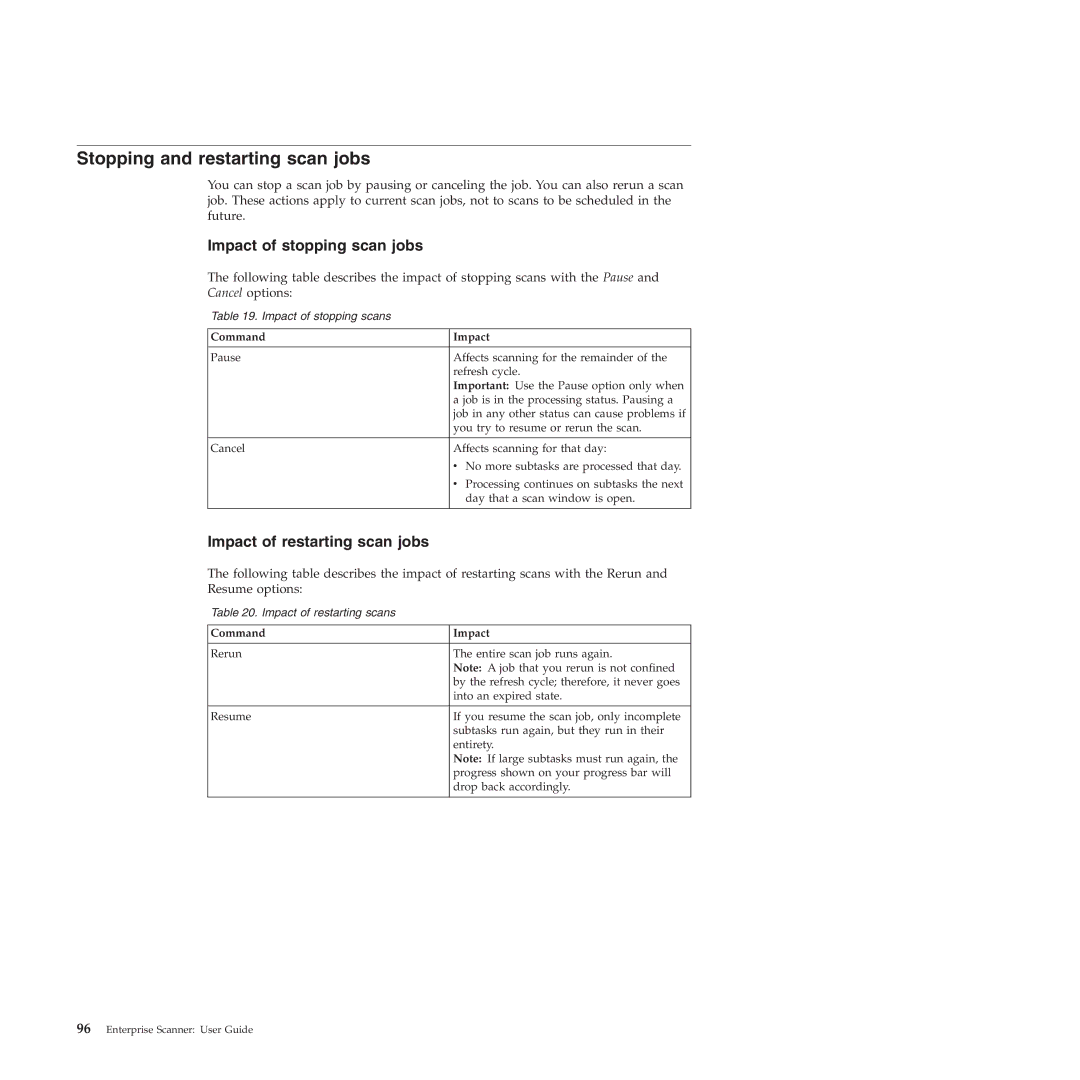Stopping and restarting scan jobs
You can stop a scan job by pausing or canceling the job. You can also rerun a scan job. These actions apply to current scan jobs, not to scans to be scheduled in the future.
Impact of stopping scan jobs
The following table describes the impact of stopping scans with the Pause and
Cancel options:
Table 19. Impact of stopping scans
Command | Impact |
|
|
Pause | Affects scanning for the remainder of the |
| refresh cycle. |
| Important: Use the Pause option only when |
| a job is in the processing status. Pausing a |
| job in any other status can cause problems if |
| you try to resume or rerun the scan. |
|
|
Cancel | Affects scanning for that day: |
| v No more subtasks are processed that day. |
| v Processing continues on subtasks the next |
| day that a scan window is open. |
|
|
Impact of restarting scan jobs
The following table describes the impact of restarting scans with the Rerun and
Resume options:
Table 20. Impact of restarting scans
Command | Impact |
|
|
Rerun | The entire scan job runs again. |
| Note: A job that you rerun is not confined |
| by the refresh cycle; therefore, it never goes |
| into an expired state. |
|
|
Resume | If you resume the scan job, only incomplete |
| subtasks run again, but they run in their |
| entirety. |
| Note: If large subtasks must run again, the |
| progress shown on your progress bar will |
| drop back accordingly. |
|
|