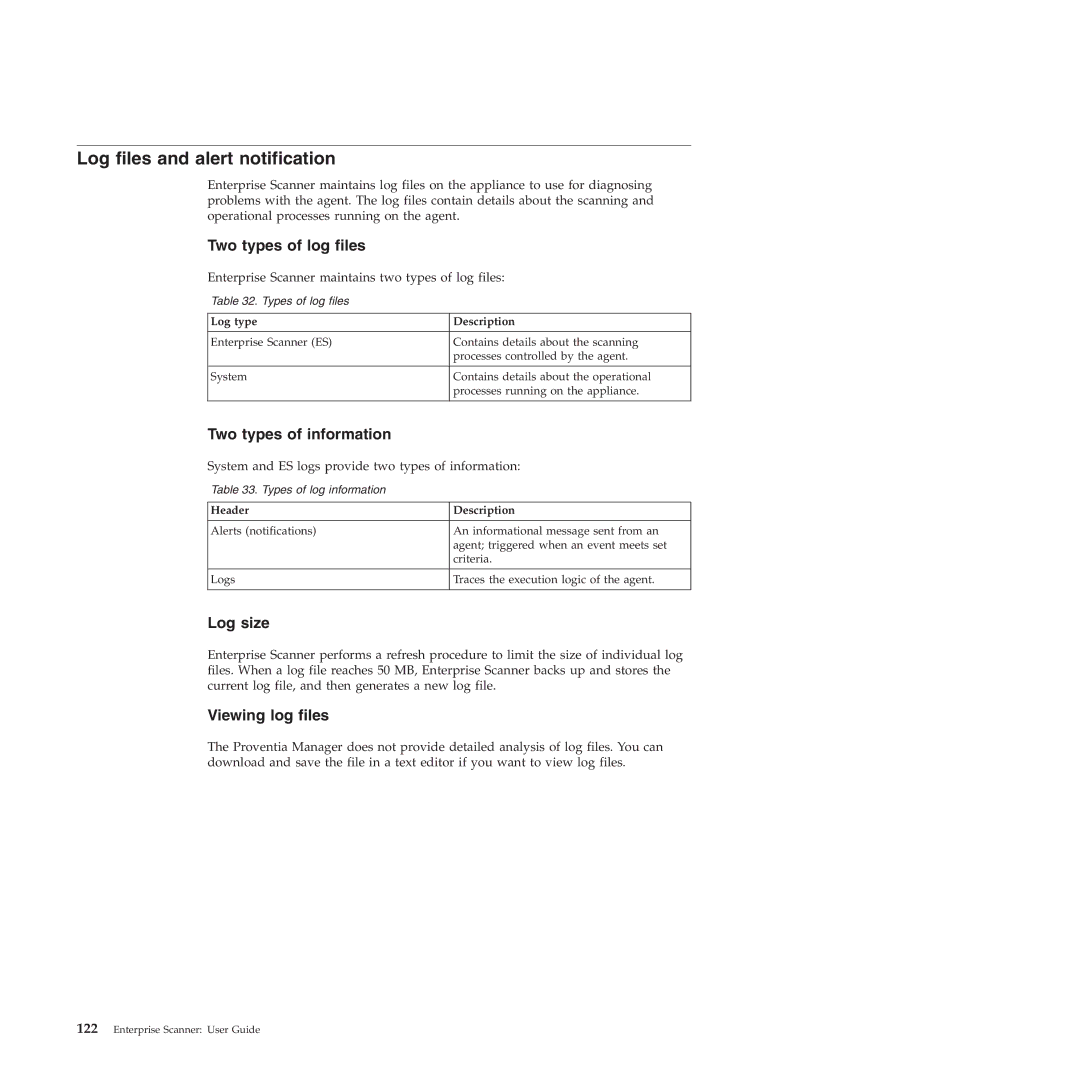Log files and alert notification
Enterprise Scanner maintains log files on the appliance to use for diagnosing problems with the agent. The log files contain details about the scanning and operational processes running on the agent.
Two types of log files
Enterprise Scanner maintains two types of log files:
Table 32. Types of log files
Log type | Description |
|
|
Enterprise Scanner (ES) | Contains details about the scanning |
| processes controlled by the agent. |
|
|
System | Contains details about the operational |
| processes running on the appliance. |
|
|
Two types of information
System and ES logs provide two types of information:
Table 33. Types of log information
Header | Description |
|
|
Alerts (notifications) | An informational message sent from an |
| agent; triggered when an event meets set |
| criteria. |
|
|
Logs | Traces the execution logic of the agent. |
|
|
Log size
Enterprise Scanner performs a refresh procedure to limit the size of individual log files. When a log file reaches 50 MB, Enterprise Scanner backs up and stores the current log file, and then generates a new log file.
Viewing log files
The Proventia Manager does not provide detailed analysis of log files. You can download and save the file in a text editor if you want to view log files.