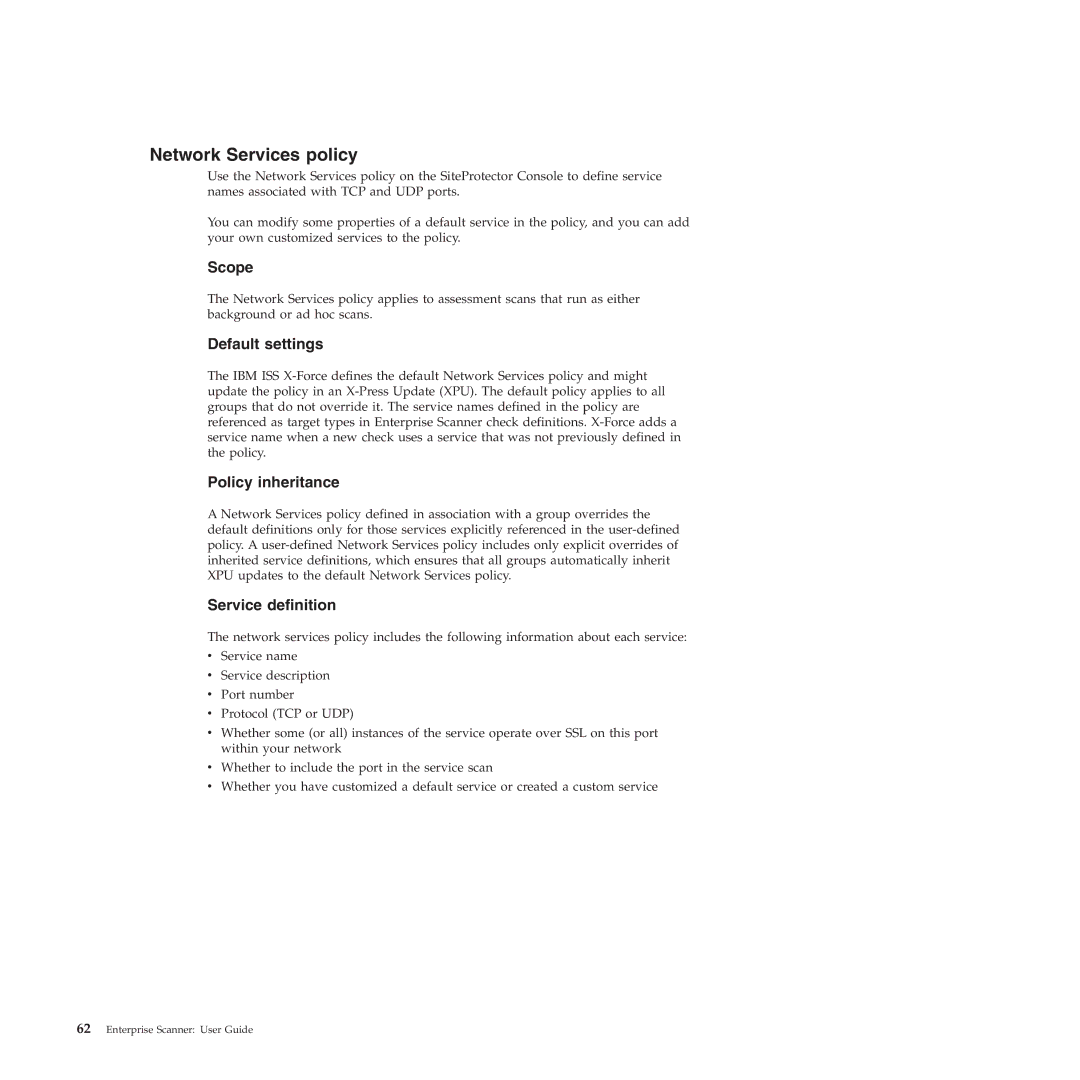Network Services policy
Use the Network Services policy on the SiteProtector Console to define service names associated with TCP and UDP ports.
You can modify some properties of a default service in the policy, and you can add your own customized services to the policy.
Scope
The Network Services policy applies to assessment scans that run as either background or ad hoc scans.
Default settings
The IBM ISS
Policy inheritance
A Network Services policy defined in association with a group overrides the default definitions only for those services explicitly referenced in the
Service definition
The network services policy includes the following information about each service:
vService name
vService description
vPort number
vProtocol (TCP or UDP)
vWhether some (or all) instances of the service operate over SSL on this port within your network
vWhether to include the port in the service scan
vWhether you have customized a default service or created a custom service