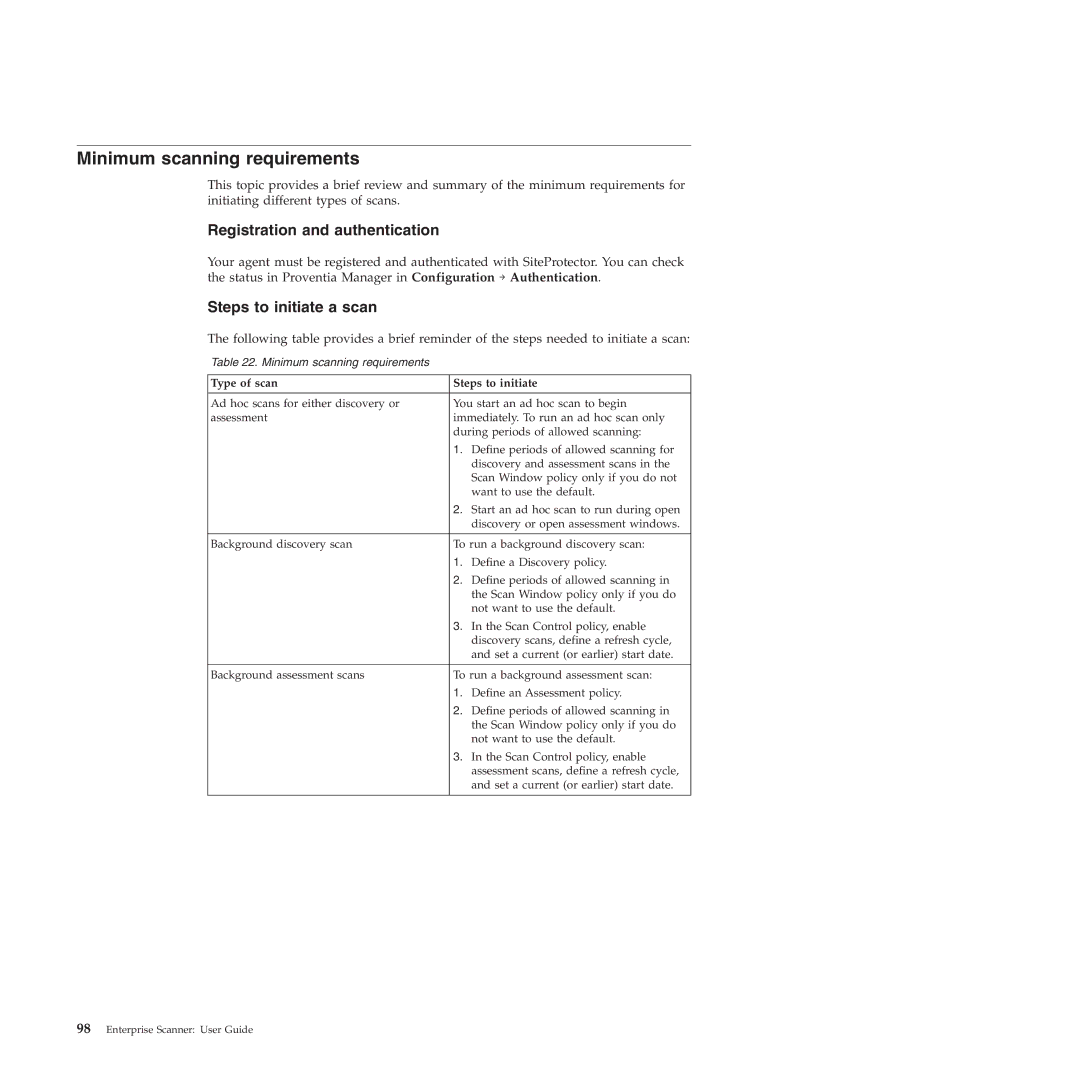Minimum scanning requirements
This topic provides a brief review and summary of the minimum requirements for initiating different types of scans.
Registration and authentication
Your agent must be registered and authenticated with SiteProtector. You can check the status in Proventia Manager in Configuration → Authentication.
Steps to initiate a scan
The following table provides a brief reminder of the steps needed to initiate a scan:
Table 22. Minimum scanning requirements
Type of scan | Steps to initiate | |
|
| |
Ad hoc scans for either discovery or | You start an ad hoc scan to begin | |
assessment | immediately. To run an ad hoc scan only | |
| during periods of allowed scanning: | |
| 1. | Define periods of allowed scanning for |
|
| discovery and assessment scans in the |
|
| Scan Window policy only if you do not |
|
| want to use the default. |
| 2. | Start an ad hoc scan to run during open |
|
| discovery or open assessment windows. |
|
| |
Background discovery scan | To run a background discovery scan: | |
| 1. | Define a Discovery policy. |
| 2. | Define periods of allowed scanning in |
|
| the Scan Window policy only if you do |
|
| not want to use the default. |
| 3. | In the Scan Control policy, enable |
|
| discovery scans, define a refresh cycle, |
|
| and set a current (or earlier) start date. |
|
| |
Background assessment scans | To run a background assessment scan: | |
| 1. | Define an Assessment policy. |
| 2. | Define periods of allowed scanning in |
|
| the Scan Window policy only if you do |
|
| not want to use the default. |
| 3. | In the Scan Control policy, enable |
|
| assessment scans, define a refresh cycle, |
|
| and set a current (or earlier) start date. |
|
|
|