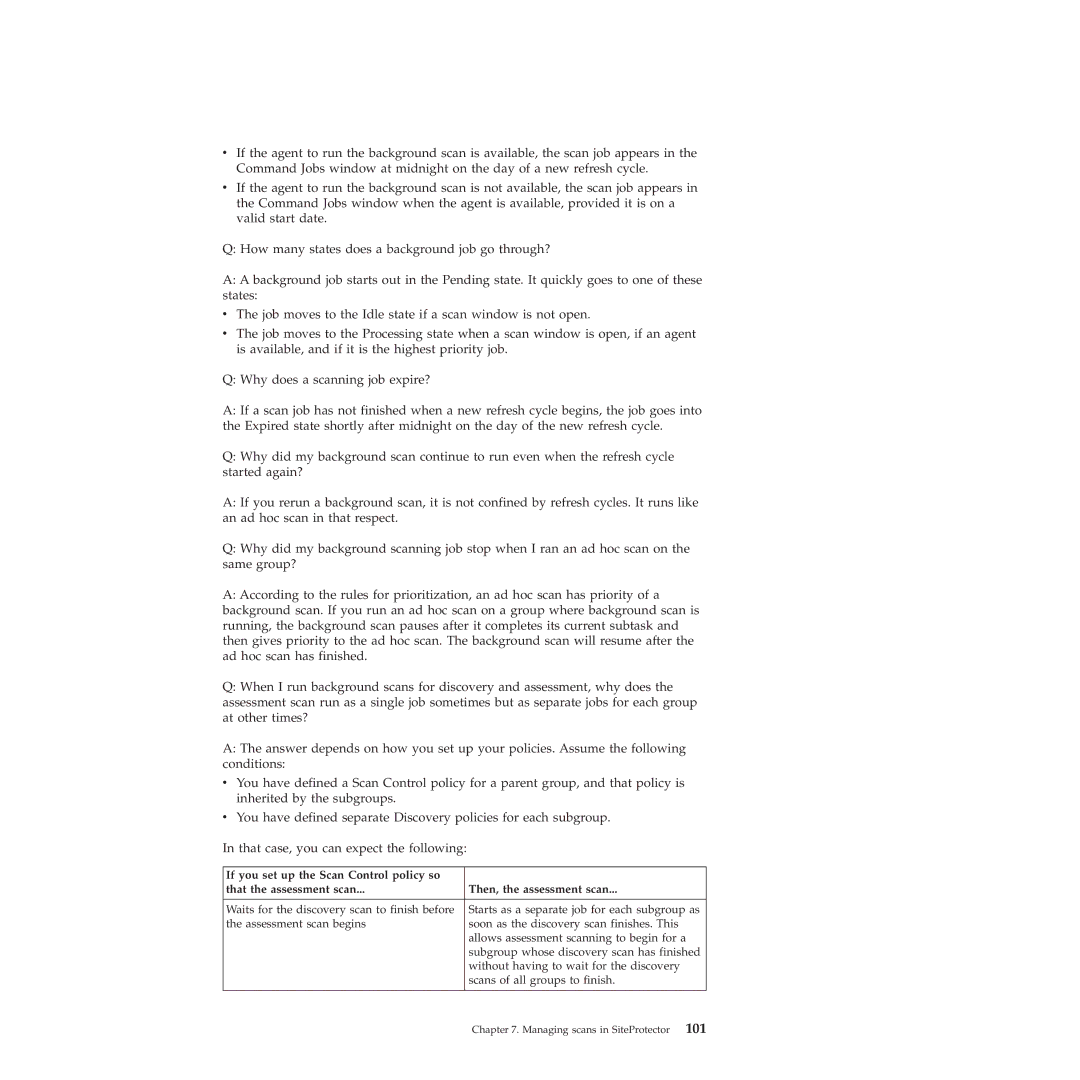vIf the agent to run the background scan is available, the scan job appears in the Command Jobs window at midnight on the day of a new refresh cycle.
vIf the agent to run the background scan is not available, the scan job appears in the Command Jobs window when the agent is available, provided it is on a valid start date.
Q: How many states does a background job go through?
A:A background job starts out in the Pending state. It quickly goes to one of these states:
vThe job moves to the Idle state if a scan window is not open.
vThe job moves to the Processing state when a scan window is open, if an agent is available, and if it is the highest priority job.
Q: Why does a scanning job expire?
A:If a scan job has not finished when a new refresh cycle begins, the job goes into the Expired state shortly after midnight on the day of the new refresh cycle.
Q:Why did my background scan continue to run even when the refresh cycle started again?
A:If you rerun a background scan, it is not confined by refresh cycles. It runs like an ad hoc scan in that respect.
Q:Why did my background scanning job stop when I ran an ad hoc scan on the same group?
A:According to the rules for prioritization, an ad hoc scan has priority of a background scan. If you run an ad hoc scan on a group where background scan is running, the background scan pauses after it completes its current subtask and then gives priority to the ad hoc scan. The background scan will resume after the ad hoc scan has finished.
Q:When I run background scans for discovery and assessment, why does the assessment scan run as a single job sometimes but as separate jobs for each group at other times?
A:The answer depends on how you set up your policies. Assume the following conditions:
vYou have defined a Scan Control policy for a parent group, and that policy is inherited by the subgroups.
vYou have defined separate Discovery policies for each subgroup.
In that case, you can expect the following:
If you set up the Scan Control policy so |
|
that the assessment scan... | Then, the assessment scan... |
|
|
Waits for the discovery scan to finish before | Starts as a separate job for each subgroup as |
the assessment scan begins | soon as the discovery scan finishes. This |
| allows assessment scanning to begin for a |
| subgroup whose discovery scan has finished |
| without having to wait for the discovery |
| scans of all groups to finish. |
|
|