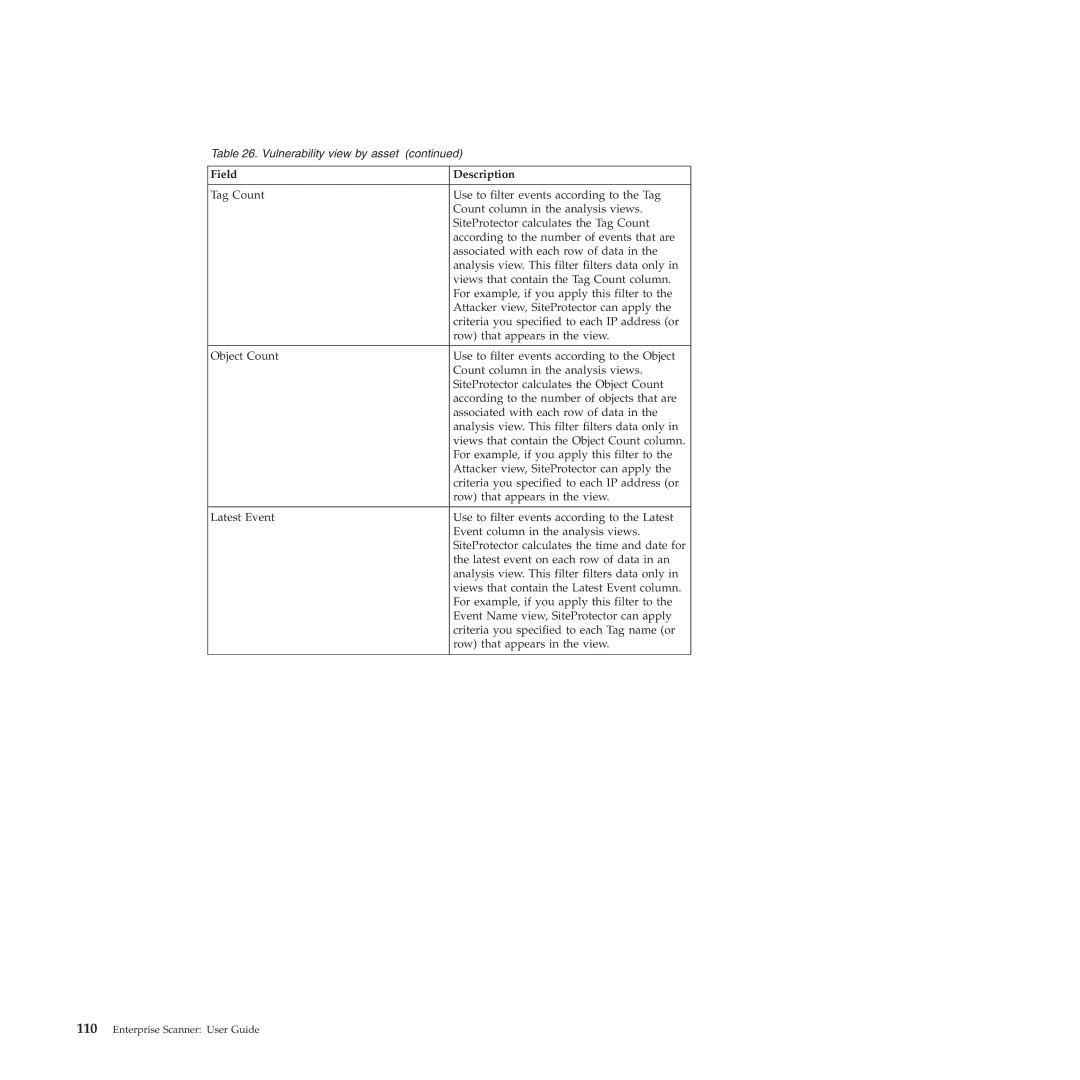Table 26. Vulnerability view by asset (continued)
Field | Description |
|
|
Tag Count | Use to filter events according to the Tag |
| Count column in the analysis views. |
| SiteProtector calculates the Tag Count |
| according to the number of events that are |
| associated with each row of data in the |
| analysis view. This filter filters data only in |
| views that contain the Tag Count column. |
| For example, if you apply this filter to the |
| Attacker view, SiteProtector can apply the |
| criteria you specified to each IP address (or |
| row) that appears in the view. |
|
|
Object Count | Use to filter events according to the Object |
| Count column in the analysis views. |
| SiteProtector calculates the Object Count |
| according to the number of objects that are |
| associated with each row of data in the |
| analysis view. This filter filters data only in |
| views that contain the Object Count column. |
| For example, if you apply this filter to the |
| Attacker view, SiteProtector can apply the |
| criteria you specified to each IP address (or |
| row) that appears in the view. |
|
|
Latest Event | Use to filter events according to the Latest |
| Event column in the analysis views. |
| SiteProtector calculates the time and date for |
| the latest event on each row of data in an |
| analysis view. This filter filters data only in |
| views that contain the Latest Event column. |
| For example, if you apply this filter to the |
| Event Name view, SiteProtector can apply |
| criteria you specified to each Tag name (or |
| row) that appears in the view. |
|
|